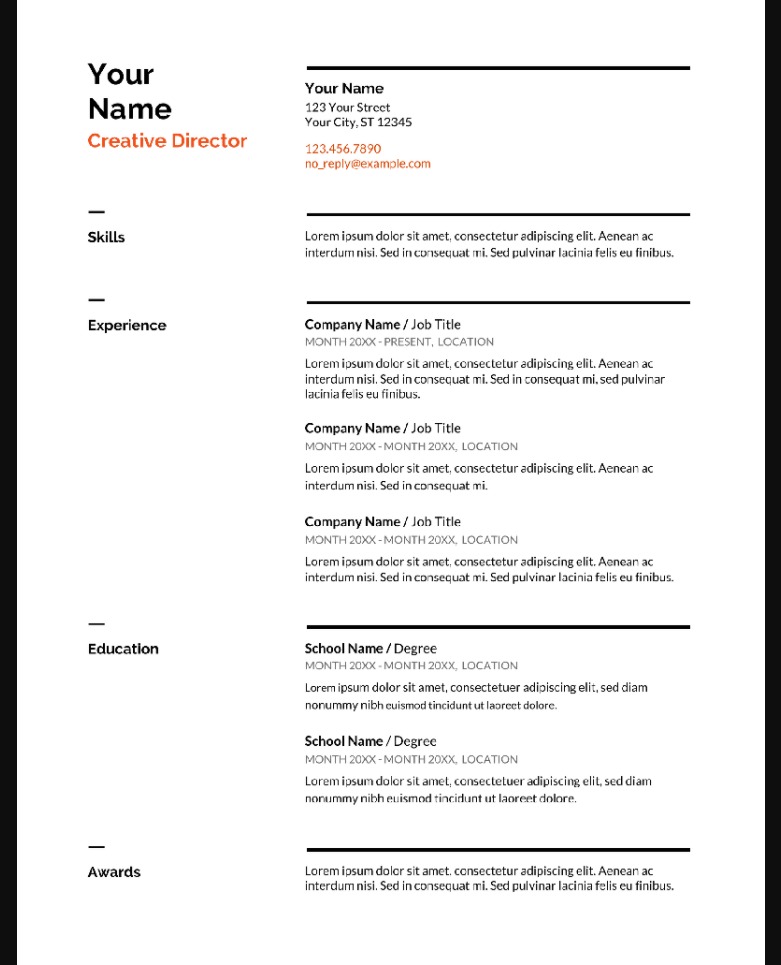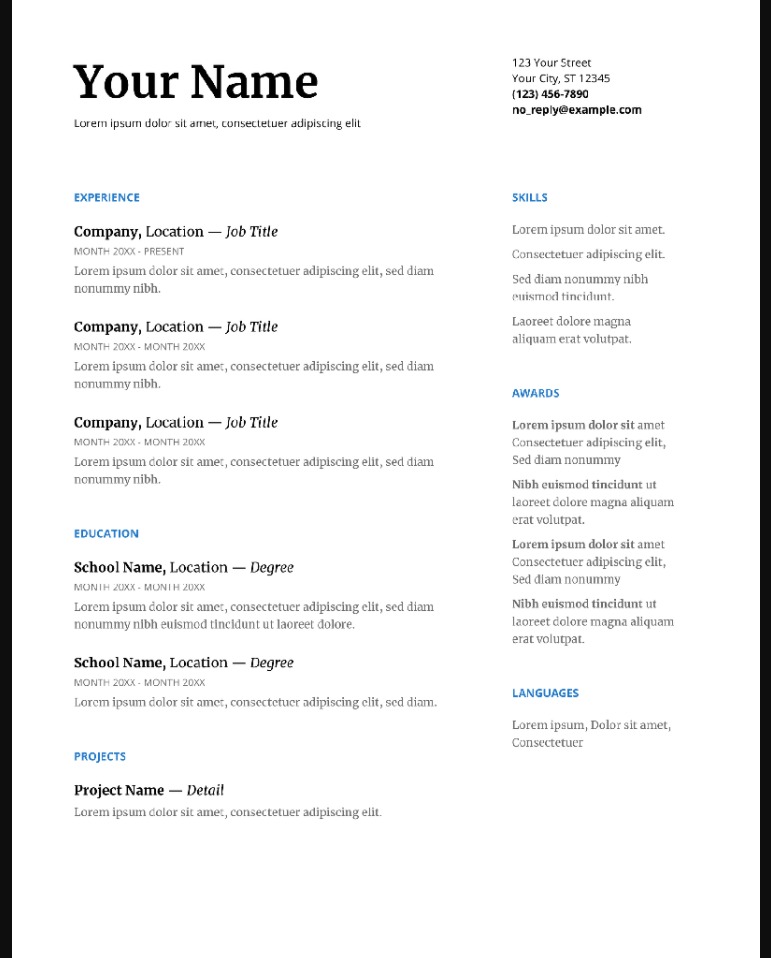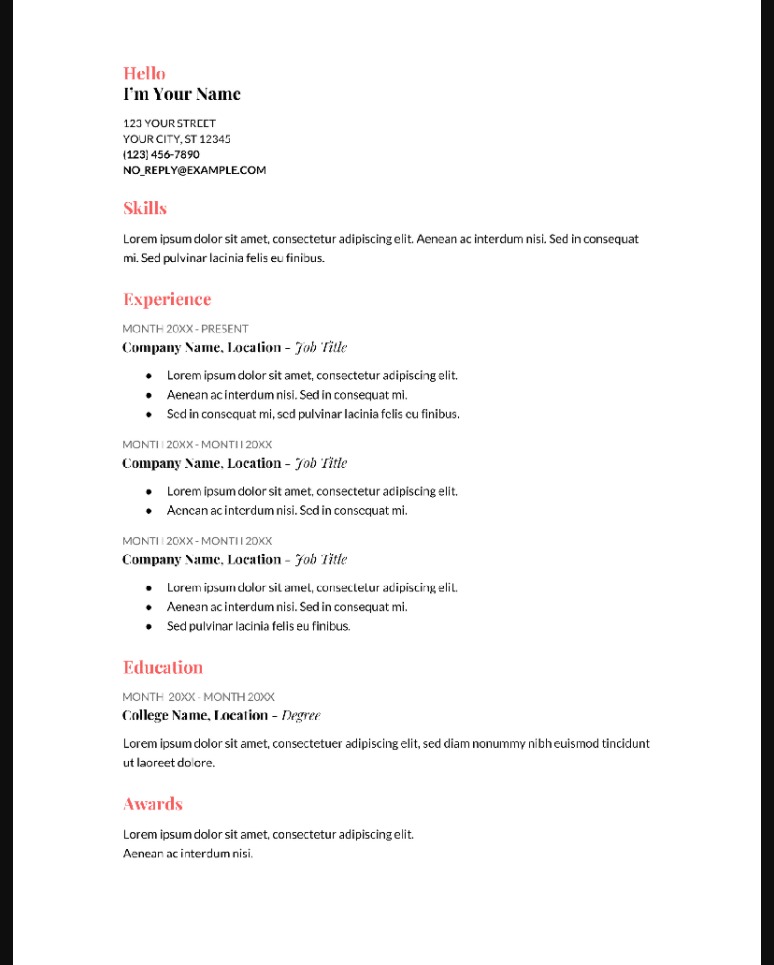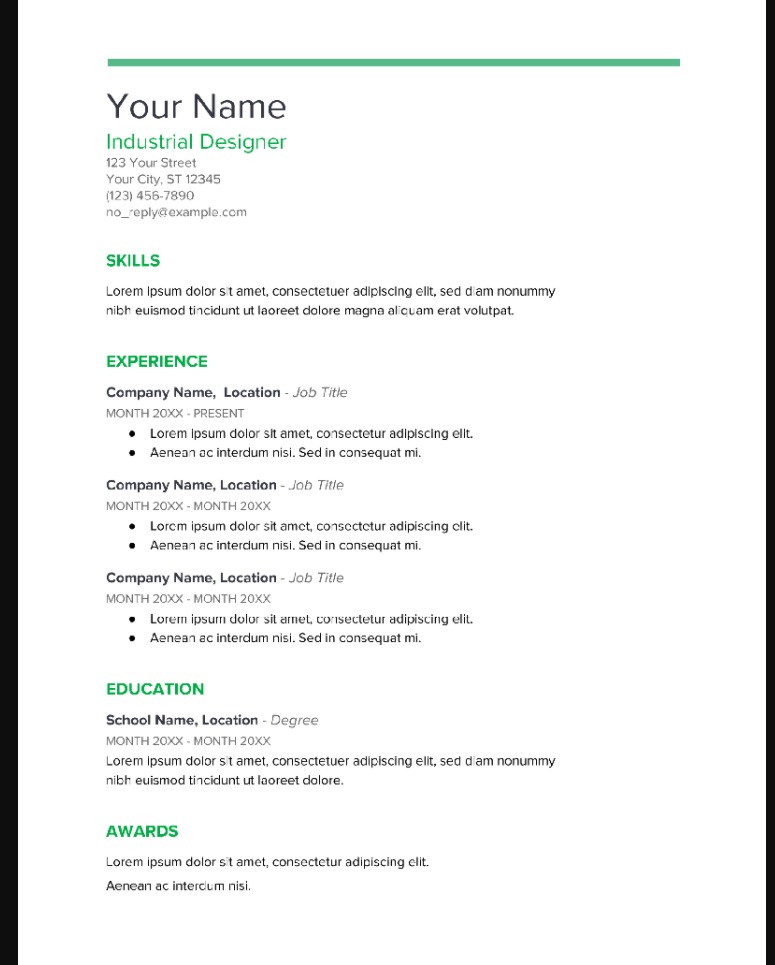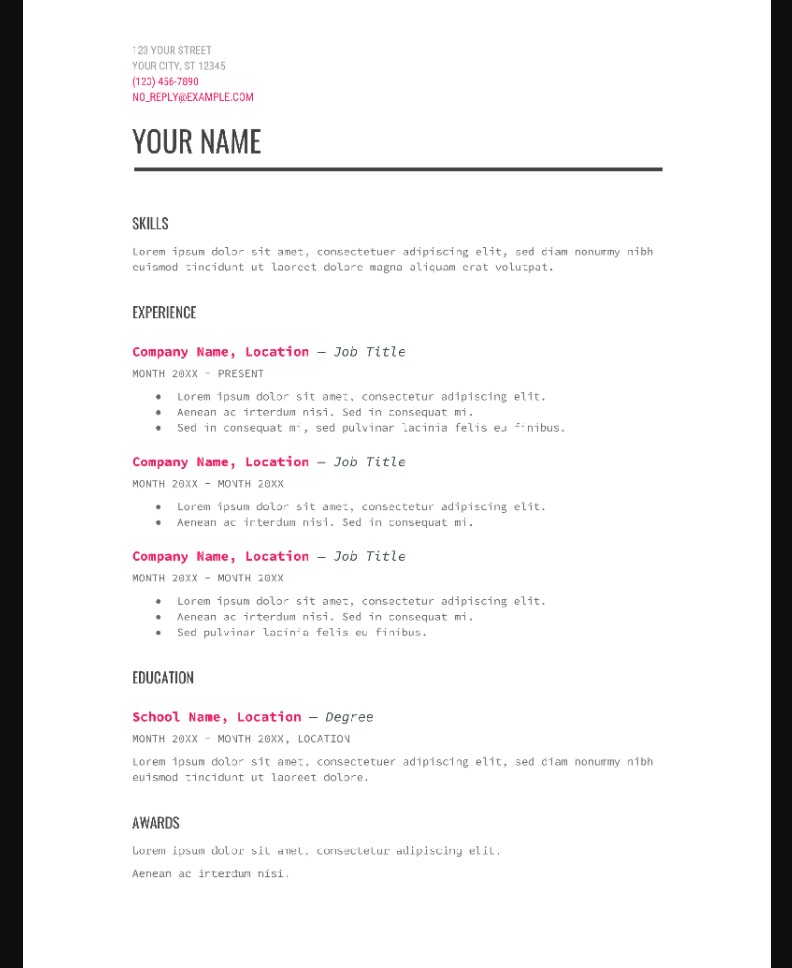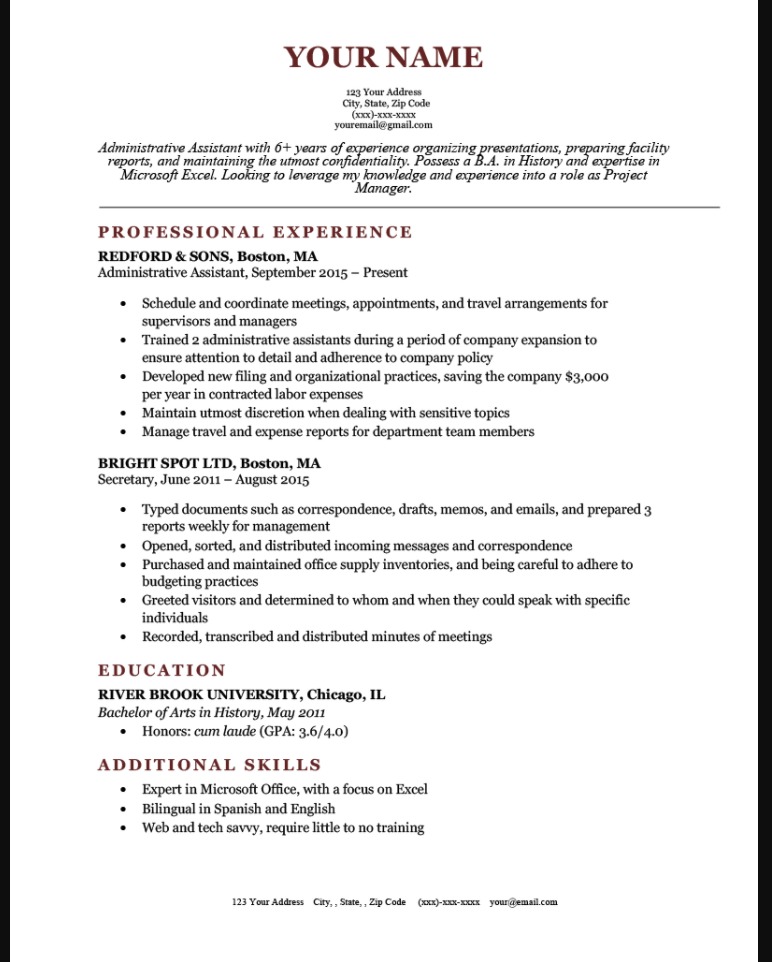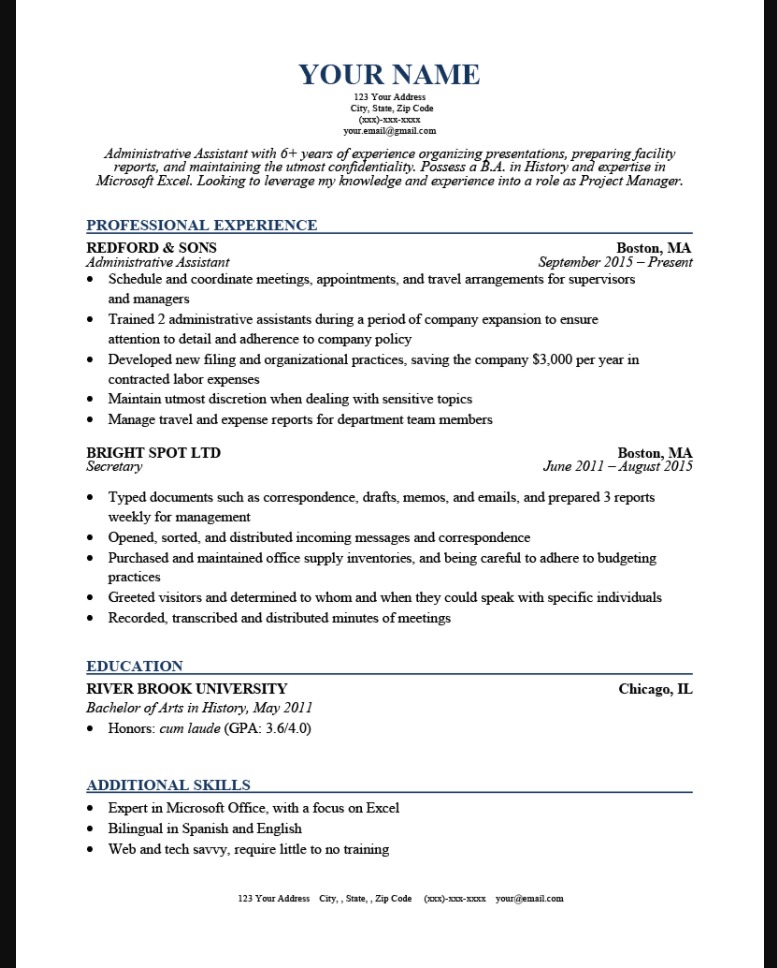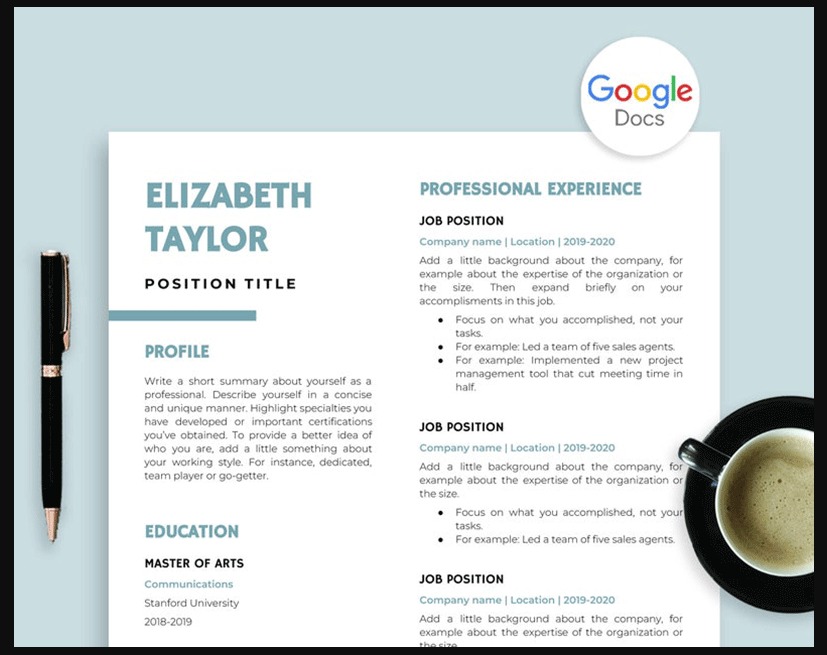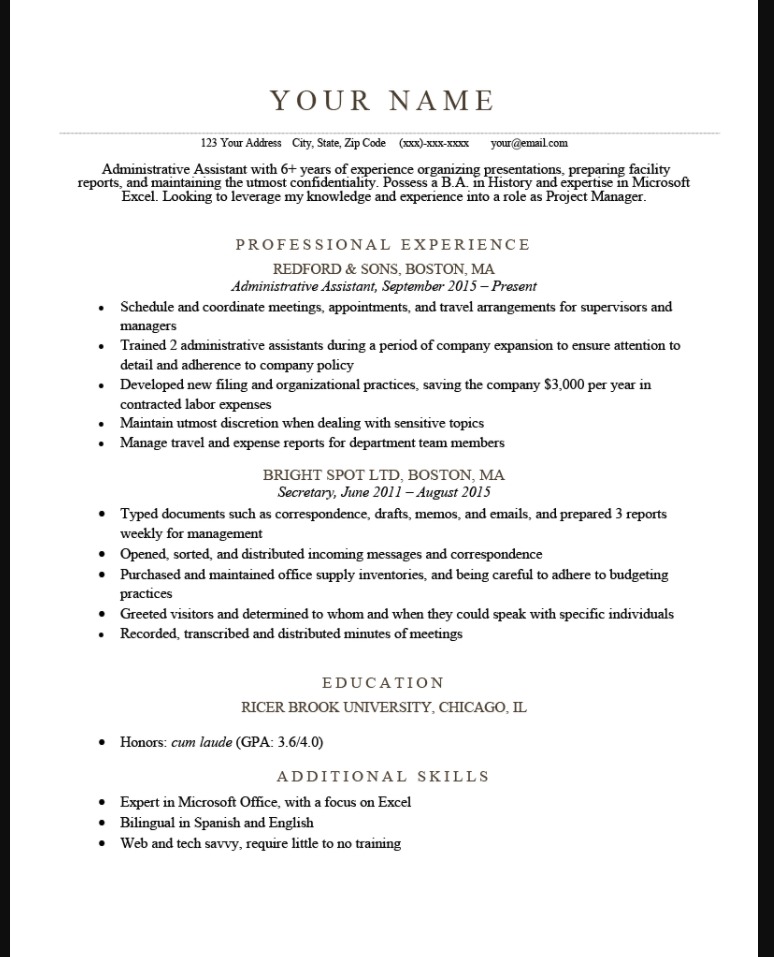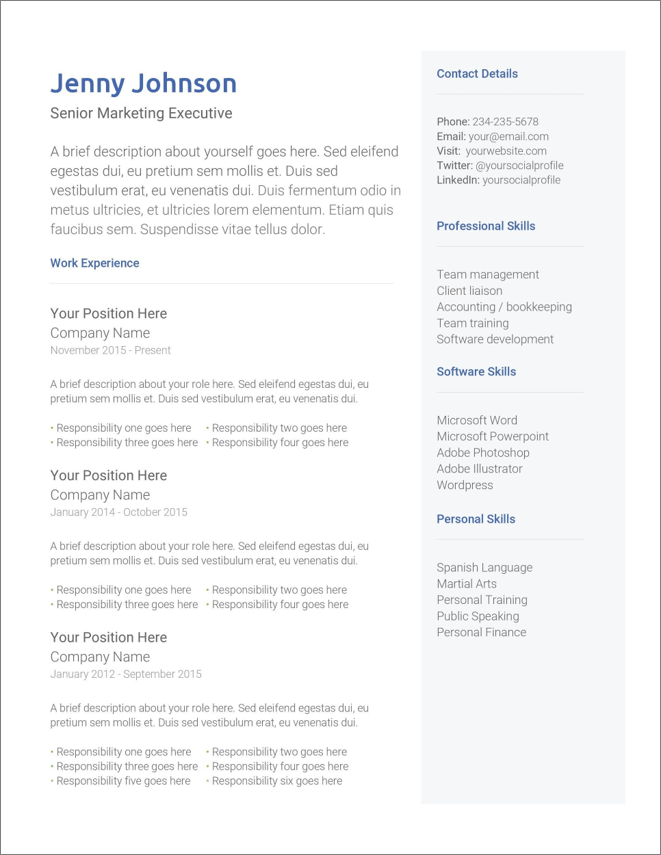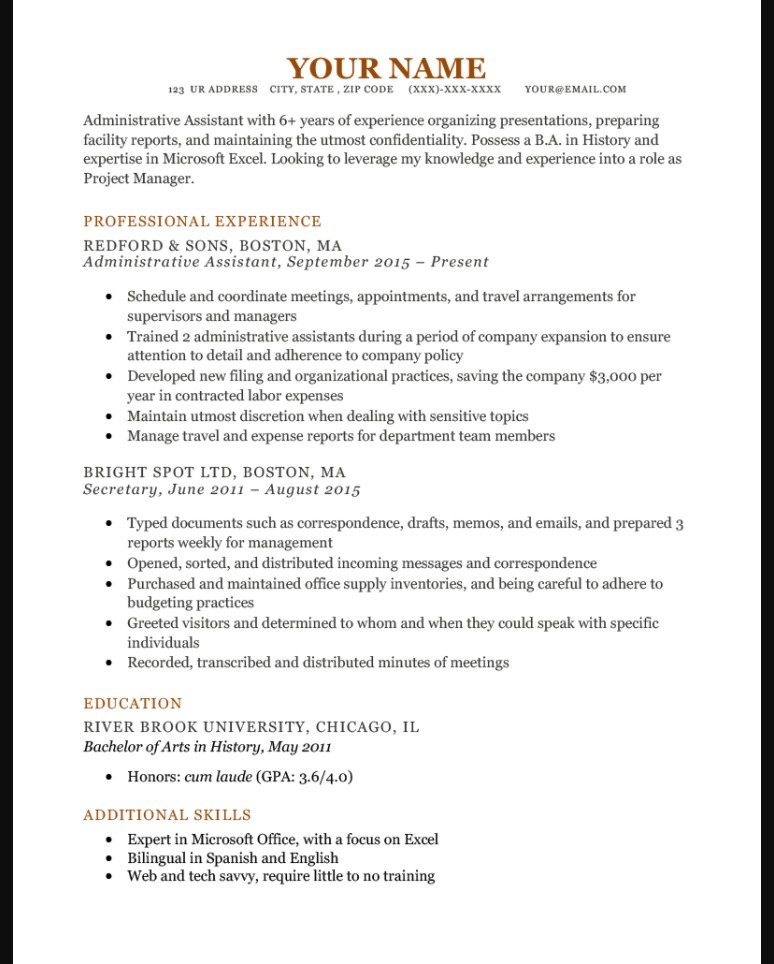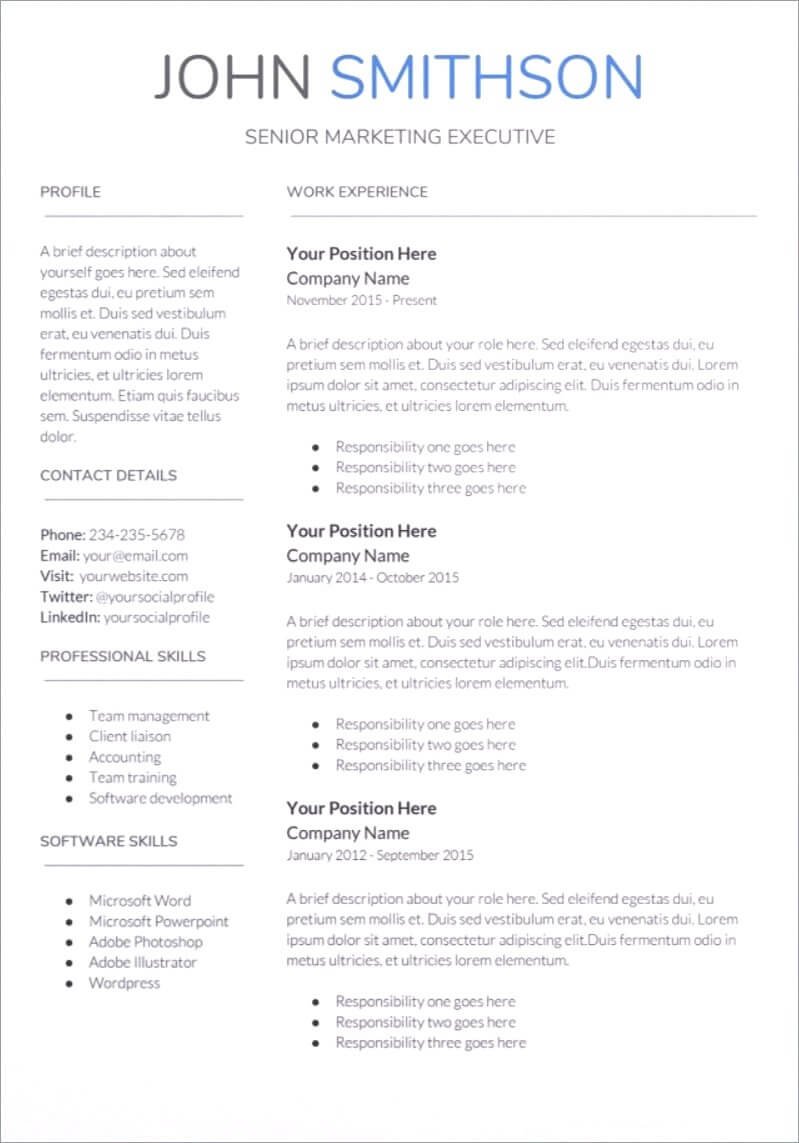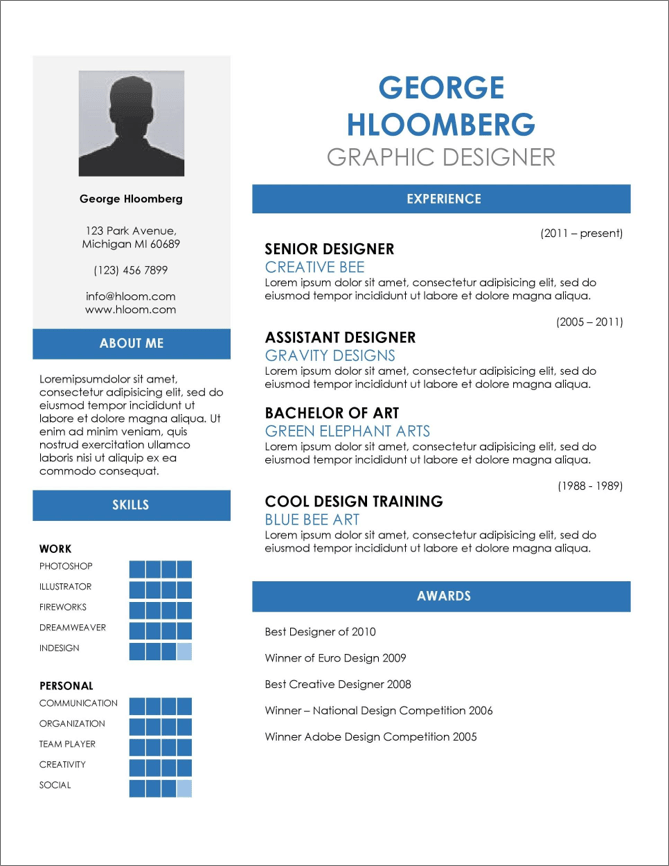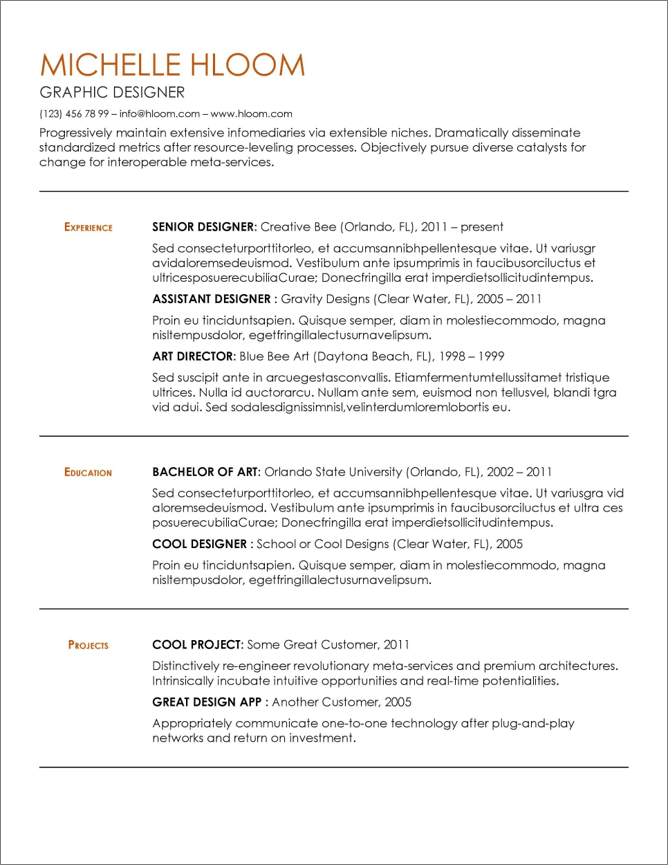Best 15 Resume Templates Google Docs
In 2021, all you need is an internet connection and a Google account to create a great-looking resume. Users can access Google's outstanding collection of pre-made resume templates for Google Docs for free and online. Simply download and fill out your preferred template. The most extraordinary resume templates Google Docsare listed here, along with information on how to obtain them.
Does Google Docs Have Free Resume Templates
If you want to make a resume free of cost, resume templates on Google Docs are the best option!
According to the Google Docs team, they build free templatesto gain the trust of their customers. They want to make the life of their customers easier, and through these templates, you can create the perfect resume. As they have many designs, you can create a resume according to your choice and need.
How To Create A Resume Template In Google Doc
Open Google Docs
You must be logged into your Google account in order to access and utilize a Google Docs template.
This is the same account you'd use for Google Play, YouTube, and Gmail.
If you don't already have a Google account, sign up for one for free.
Make A Local Copy
To get the document, go into your Google account and click on any of the mentioned resume templates. You'll need to create a copy of the document before you can change it.
This can be done by going to "File" and then selecting "Make a copy."
You'll be prompted to name your document and choose a Google Drive destination folder.
Editing Your Document
After you've saved your copy, you may change it to include your personal details, professional experience, education, talents, and awards. All modifications are automatically saved.
Check out our articles on how to write a resume, resume suggestions, and skills to include on a resume if you're not sure what to include.
Downloading The Document
When you're satisfied with your resume, click "File" and "Download" to save a copy to your computer.
You can save your document in one of the following formats:
EPUB publication
Web page
Open Document
Rich text
Plain text
PDF document
MS Word Document
Many employers demand that candidates submit their resumes in a specific format. Always double-check the job advertisement for specifics on how to apply. Stick to PDF or Microsoft Word documents if no other format is specified.
What Is The Best Resume Template Google Docs
If you don't want to use Microsoft Word to generate a professional resume from a template, Google Docs is the finest option. You may browse a wide choice of templates, edit your own, and save it in whatever format you choose with a free Google account. The following is a collection of our favorite free Google Docs resume templates.
Swiss Resume Template Google Docs
This Google Docs resume template is simple to use and minimalistic, making it suitable for both new graduates and seasoned professionals. This resume template's best feature is that the skills section comes first, making it ideal for job changers.
You can stress what you bring to the table by listing your skills first, especially to a hiring manager who may not be able to tell how your previous experiences pertain to their job description.
Consider listing your experience by relevance while filling out the experience part of this template with the mentality of a career changer. This may entail deleting positions that are unrelated to the position you're going for in order to focus on the experience that best demonstrates your qualifications, or creating a "Relevant Experience" section that solely includes work related to this industry. Also, make sure your bullets are tailored to the job's requirements.
To make your own copy, go to "File" > "Make a copy."
Serif Resume Template Google Docs
The “Serif” Google Docs resume template is minimal and professional, and it's perfect for giving your resume a sophisticated, corporate air. The wide header makes your name stand out, increasing the likelihood that your application will be remembered. You can't go wrong with this design because it has a splash of color and clear instructions on what goes where and how to effectively organize your information. Furthermore, if you speak more than one language, the addition of a separate "languages" section makes this design great for showcasing your linguistic abilities.
Coral Resume Template Google Docs
Want a resume that stands out and shows off your personality? Then the Google resume template "Coral" is ideal for you. This resume adds entertaining web design highlights to your application with a casual greeting at the top and bright orange headers throughout. If you don't want to include a resume photo, there's even room for a profile image. If the job posting is from a startup or the organization appears to have a more laid-back culture, use this template. It stands out from the crowd because to its simple resume outline and outstanding resume typefaces.
Spearmint Resume Template Google Docs
If you want to give your job application a crisp, contemporary air, this attractive resume template for Google Docs is the way to go. It's like chewing on a fresh spearmint leaf! Not only that, but this template is formatted to highlight your professional CV talents, similar to the "Swiss" and "Coral" designs.
This Google Docs resume is also a great option for high school students who are applying for many jobs. Its bold resume heading, nicely split resume components (such as its rich education section), and overall pleasant color scheme can assist younger job seekers when their experience is inadequate.
Modern Writer Resume Template Google Docs
The "Modern Writer" resume template for Google Docs is both creative and technical, with its combination of fonts and splashes of brilliant color. This free Google Docs resume template is simple and elegant. Each of the resume parts may be readily renamed, and your resume can be customized in any way you like. If you work in product design or technology and want to give your app a unique look, this template is for you.
Classic Resume Template Google Docs
The “Classic” Google Drive resume template plays up to its name, with a conventional style and a simple resume color scheme. This template allows you to rapidly describe your qualifications and set the tone for the rest of your resume by beginning with a powerful resume objective. The horizontal line in the header then neatly separates your information, allowing the hiring manager to concentrate on your work experience.
You can't go wrong with this dependable resume template, no matter what position you're applying for.
Chicago Resume Template Google Docs
This resume template for Google Docs is elegant and sophisticated, making it an excellent choice if you want to give your application an executive air. Each heading has a full-width horizontal line, which helps to split up the page and draw the focus of the hiring manager to your relevant experience.
Experienced job seekers or anyone applying to a Fortune 500 organization should utilize this template.
Creative Resume Template Google Docs
Stylish and professional, this Google Docs resume template is the ideal combination of flair and functionality. Job seekers who want to make their applications stand out while still displaying the full breadth of their qualifications will appreciate this template, which has a compact design and bright headings.
Even better, this resume template is supplied with a matching cover letter template, ensuring that your application has a consistent and visually appealing design throughout.
Elegant Resume Template Google Docs
Looking to go away from the more blocky look of a typical template and make your application stand out from the crowd? Look no further. This resume template is a fantastic alternative.
This resume design for Google Docs is both spacious and bold, and it screams "elegance." Because of the increased letter spacing and the uncluttered design of each part, your application will have a more polished appearance, which will assist visually and accentuate your qualifications and skills.
Gray Sidebar Resume Template Google Docs
This free Google Docs resume template has a clean, two-column design that is ideal for today's job seekers. Your resume will benefit from having additional room for exhibiting your talents and listing your certificates in the right-hand sidebar. As the sidebar has a gray color, it stands out, and your qualities become more visible to the employers.
Dublin Resume Template Google Docs
This Google Docs resume template, which includes a space-efficient header and a beautiful typeface, injects a little fun into an otherwise serious design. You should choose this template if you want to inject some personality into your application without jeopardizing its professional appearance.
Saturn Resume Template Google Docs
This two-column resume template for Google Docs is simple and professional in appearance. This website allows you to fit a significant amount of information on a single page without it being cluttered, thanks to the sidebar on the left. As many employers prefer resumes on one page, this format fulfills that condition as well!
Modern Blues Resume Template Google Docs
On top of having eye-catching section headings, this creative resume template for Google Docs also features a graphic scale that shows how proficient you are in each of the talents you list on your CV.
Substantially Chronological Resume Template Google Docs
This free Google Drive resume template is ideal for those who want to create a chronological resume. It's clearly divided into sections that can be readily rearranged, and it offers your job titles the correct amount of exposure.
Most Popular Resume Templates Google Docs 2021
Here are the best 3 resume formats that you can prefer to make your resume!
Combination (also known as hybrid) - As you've undoubtedly guessed, this format is a combination of the other two types of formats. It places equal emphasis on both talents and experiences.
'Functional' resumes, often known as skills-based resumes, are the least common resume format in 2021, according to statistics. What distinguishes this format from the other two is that it places a greater emphasis on your abilities rather than your previous work experiences.
Reverse-chronological resume format - This is the most frequent and most useful resume format available. A reverse-chronological resume lists your professional experiences and talents in a reverse-chronological sequence, as opposed to a traditional chronological resume.
Reverse-Chronological Resume Format
As it is one of the most popular resume formats, here are the things you can include in your resume:
Volunteering, projects, portfolios, hobbies, and other optional sections. They aren't game-changers, but they can help you fill in some gaps on your résumé.
Education - This refers to your educational background. Pro tip: If you have a B.A., you can skip high school if you want to.
Section on Skills – Include skills that are relevant to the position you're looking for.
When possible, focus on accomplishments rather than responsibilities.
Work Experience - Reverse-chronological sequence of your work experience.
Your title as a professional. This should be tailored to the job you're looking for.
A concise 2-4 phrase overview of your job experience, or your goal for applying for a specific post, should be included in your resume summary or objective.
Your name, phone number, address, and email address are all required fields. You can provide relevant links, such as a LinkedIn or GitHub profile, in some circumstances.
Pros
In 2021, this has been the most preferred resume format.
Gives you an easy-to-read chronological overview of your job history.
It's quite simple to browse through.
This is the format that recruiters and HR managers prefer.
Cons
You might wish to try one of the other forms if you're changing careers.
It draws attention to any gaps in your employment history.
For a fresh graduate with no work experience, it's challenging to fill in.
Functional Resume
A functional resume, as the name implies, focuses on talents rather than employment experience. Because your employment experience isn't the major focus of the CV, it's best for new graduates or career changes.
A functional resume should include the following items:
Information about how to contact you Professional Title Skills Summary Additional Skills Resume Summary or Objective Education Work experience
The key distinction between a functional resume and a reverse-chronological resume is that the functional resume's focus is on the Skill Summary (or Areas of Strengths in the example above) section. Instead of selling your work experience, the goal of a talent summary is to sell your skillset. For example, the above summary may be from a bartender applying for a position as a restaurant manager.
While it is evident that the individual has no prior experience as a restaurant manager, the talent summary demonstrates how his abilities would make him an excellent candidate.
Pros
This is also a good option if you're a recent graduate with practical skills but no work experience.
You can describe how your talents transfer to the new position if you're changing careers.
It's useful for emphasizing special abilities.
Cons
Functional resumes are challenging for applicant tracking systems (ATS) to read.
In 2021, the functional resume format isn't particularly popular, and most recruiters and hiring managers haven't heard of it.
Combination (Or Hybrid)
Combination resumes, often termed as "hybrids," combine the functional and reverse-chronological resume types.
It also includes a skill summary section, but the emphasis is on work experience. The sections of a combination resume are similar to those of a functional resume, with the exception of the emphasis on work experience.
In a combo resume, you should contain the following information:
Work experience
Education
Additional Capabilities
Summary of Skills
Information about how to contact you
A functional resume can contain no or little work experience, whereas a combined resume emphasizes both.
The combo resume is typically used by candidates with a lot of work experience who require a means to highlight more job experience and talents in a little amount of space.
Pros
This is useful for top executives or professionals who need to highlight more than simply their work experience.
Allows you to display more of your knowledge and talents in a smaller amount of area.
Cons
This resume format is not for you if you're a recent graduate or don't have much work experience.
Applicant tracking systems have trouble interpreting combination resumes, just as they do with functional resumes.