Best Live Wallpapers For Desktops, Phones And Tablets 2021
Installing a live wallpaper is a simple way to keep your phone screen looking fresh and appealing. Live wallpapersare animated, interactive backdrops that give constantly changing displays to keep your phone interesting.
Live wallpapers are a long-standing Android feature that may change every now and then or every time you turn on the device. These eye-catching backgrounds don't drain your phone's battery since Android has gotten more efficient over time.

How To Install Space Themed Live Wallpapers Pc?
Windows do not come with the ability to establish a live wallpaper. That's why you'll need to get a standalone app. Lively Wallpaper, for example, is a free and open-source program that allows you to create a dynamic desktop. Dani John published it on GitHub for the first time in 2019.
He has continued to develop and release new versions of the program since then. The Microsoft Store is where you can get it and install it. However, the Lively Wallpaper website usually has the most recent version first. Open the program when it has been downloaded and begin the installation procedure.
Make sure that the Start with Windows toggle is turned on. If you're using an older or less powerful computer, choose Lite from the User Interface settings to make things simpler on your system. The Taskbar Theme dropdown list allows you to customize the appearance of your Taskbar.
With each pick, you may get a previewof the changes you make. You may update them in the app's settings section at any time. To finish the installation, go to the system tray, right-click on the Lively icon, and then pick Open Lively from the menu.

List Of Live Wallpapers Android
Live wallpapers aren't as popular as they once were. It was formerly regarded as "one of the things that Apple devices lack," but it has since faded into oblivion. That's not to argue that live wallpapers aren't popular. The cult following is enormous and apparent.
Dream Night Pro
This dark and dreamy wallpaper shows a nighttime field with a moon, clouds, animals, and trees. There's also the odd shooting star or a swarm of fireflies to provide some life to the landscape.
In Dream Night Pro, you may experiment with a variety of options, all of which are dependent on how busy our unpredictable you want your backdrop to be. For example, you may program the moon to change its form depending on the battery level. How often do you want to see deer in your photos? What is the speed at which you want them to run?
The parallax option, which allows you to select how much depth there is in the scene, is one of the most interesting aspects. Swiping from one screen to the next is fun if you have numerous screens with shortcuts and widgets. The way the many layers flow has a relaxing and dramatic quality to it.
The software costs $1.08 (AU $1.52 or £0.86) and offers a lot of customization for a small price. You may get a flavor of the general look and feel with the free version. It's enough to see the degree of polish and detail for free, but I'm guessing you'll upgrade.

Circulux LWP
This live wallpaper by Gauli, one of my favorite live wallpaper creators, has 19 distinct patterns with infinite color combinations and motions. These are some amazing circle-like backdrops that are continually spinning and developing. It's a terrific set-it-and-forget wallpaper app that retains your attention every time you look at it.
The real excitement comes from experimenting with the app's preset options, which include color schemes and layouts. You may go down and choose from a number of settings that change the look of the screen in new and appealing ways.
The predefined color palettes are crisp and work well on every device of any size. Do you like to keep things simple and understated? You can adjust the amount of color, intensity, and rotation speeds in Circulux.
The free version has some basic features and settings, but if you want the full experience, you'll have to pay a few dollars ($1.95, AU $2.75, or £1.67). The only feature I'd want to see is a "random" button that entirely changes the situation.

Minima Pro Live Wallpaper
Minima creates your backdrop using layers of flat colors and shapes, following Google's Material Design principles. To see the effect, imagine cutting out a number of construction paper shapes and arranging them in patterns. It's a terrific way to get a feel for how the wallpapers function, with over a dozen themes included in the free edition.
You can control the amount of depth or movement between layers, and you can employ parallax effects to make objects move by just moving your smartphone. Once you've gotten a feel for the program, I suggest going into the Pro settings and unlocking its full potential.
You may choose from over 70 themes, but you can also build your own to revisit later. You may also have a lot of fun here by just hitting the "random" button. You'll be hard-pressed to find a better suitable live wallpaper if you like the flat design.
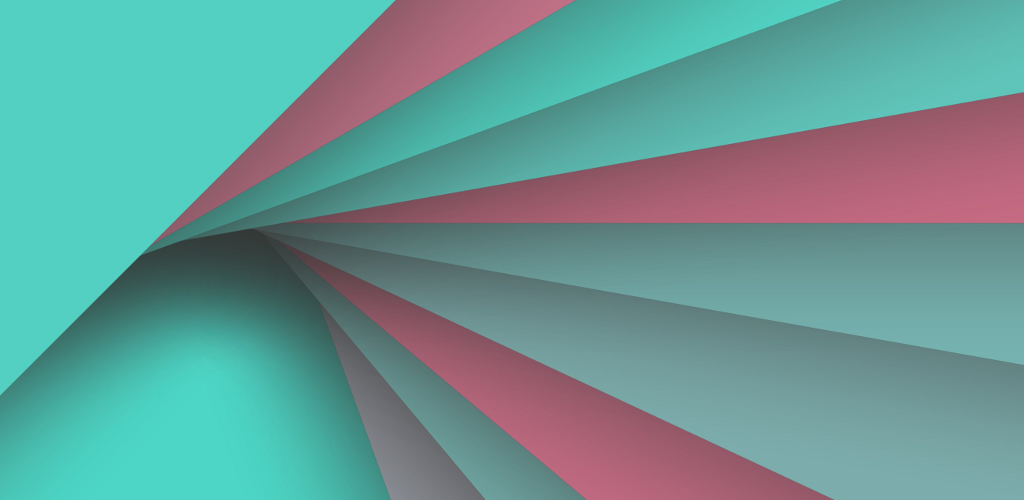
How Do I Get Live Wallpapers?
Select "Wallpapers" then "Live Wallpapers," or simply "Live Wallpapers" if the choice is immediately present, by pressing and holding the main Android home screen.

Is Live Wallpaper Harmful?
Live wallpapers have the potential to drain your battery in two ways: by requiring frequent activity from your phone's CPU or by causing your display to flash up bright visuals. On certain phones, going to a black or extremely dark background might conserve battery life (mostly Android models).

