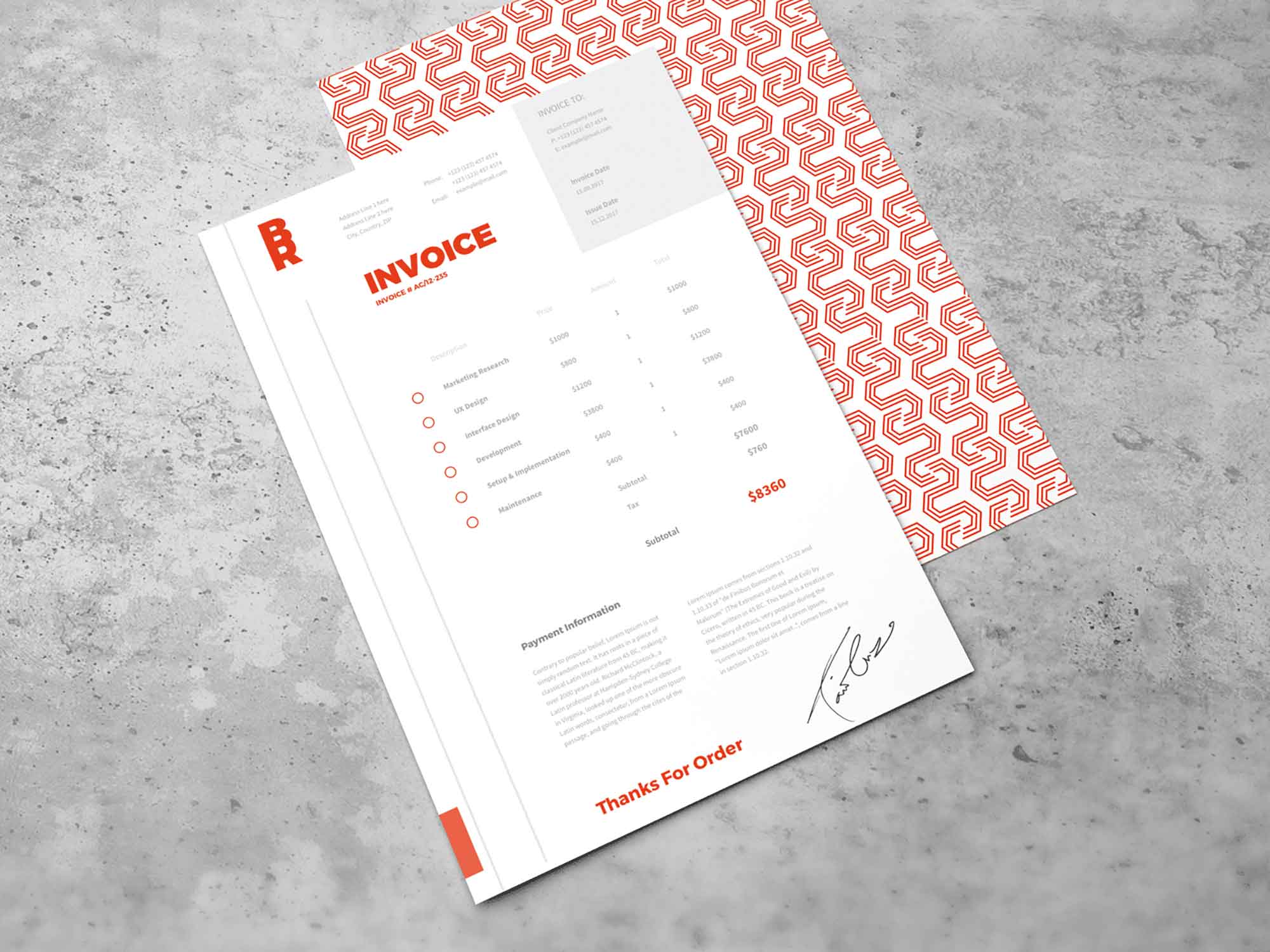Customize Free Invoice Template: Create Professional Invoices In Seconds By Using These Free Tools
Initially, invoice templatesmay be split into text-based and tabular solutions: When just a few services must be invoiced, the former is usually the better option. The usage of a tabular invoice is increasingly suggested as the services to be invoiced get more complicated.
This has the benefit of making it much easier to organize individual prices and the overall price. Furthermore, if suitable functions are put in, such templates may help you automatically calculate specific numbers, such as tax amounts.
Because many Office invoice templates are available for free on the Internet, they are particularly appealing to self-employed individuals and small businesses on a tight budget. Please bear in mind that the tax office does not grant exceptions in this case.
Every business, big or little, is required to invoice services and goods. Only tax-compatible invoice templates or fully completed invoices with all required data are accepted. An electronically sent invoice to your client is now just as legally legitimate as an invoice that is still delivered by mail as a result of digitalization.
Advantages Of Using An Invoice Template
The major benefits of utilizing invoice templates are the pre-created required information, the pre-defined structure, and the ease with which you may customize the layout to match your company's style.
You will be able to work more effectively and professionally in this manner. Above all, you can be certain that your invoice is accurate and legal saving you a lot of time and effort afterward!
Do you have a lot of various versions of different invoice papers and aren't sure which one is the most recent? A template for your invoice has the benefit of allowing you to make all of your changes in one location.
As a result, you can always return to the template rather than various document revisions, ensuring that you never lose sight of the big picture.
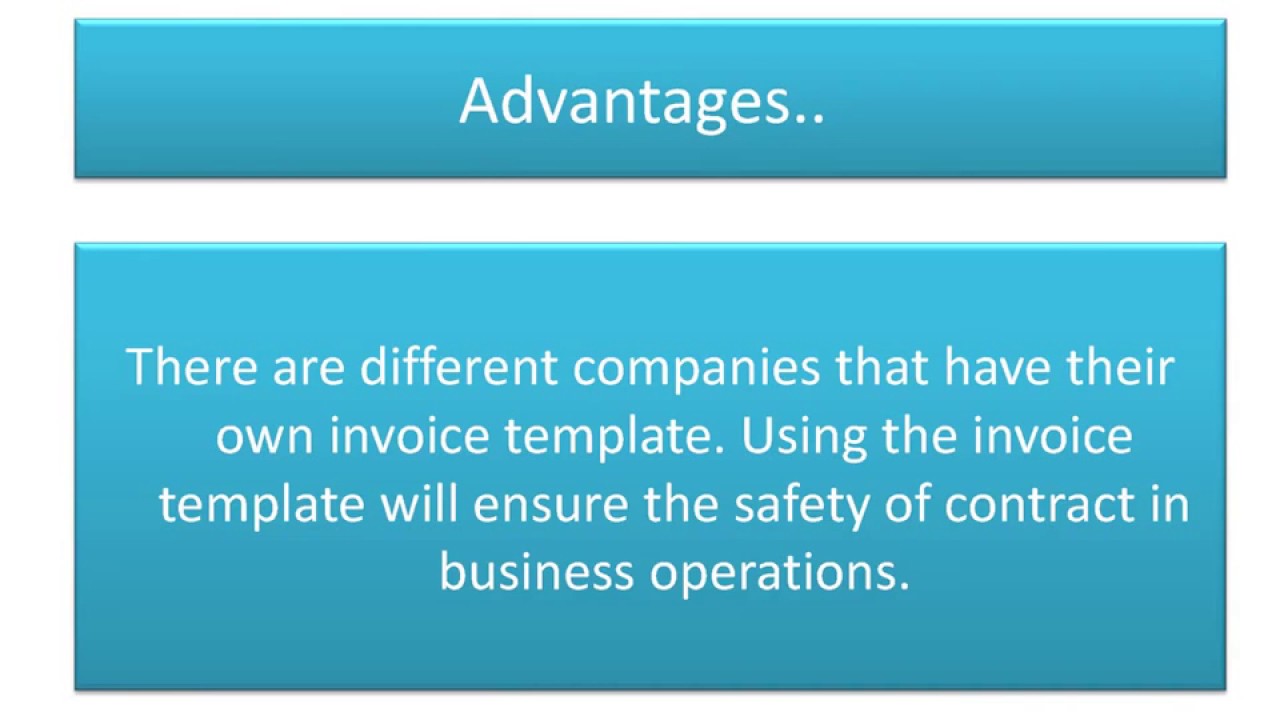
Create Invoice Template
Advantages At A Glance
As a result, you avoid having to browse through several document versions.
- By using a template, you may prevent accidentally overwriting crucial prior invoices that you won't be able to recover later.
- Any modifications to the invoice format, in general, are stored in a template version.
- This eliminates the possibility of mistakes or obsolete information sneaking in.
- This is considerably more efficient and straightforward in terms of time.
- Because a template is constantly up to date, you won't inadvertently give your client unnecessary or even undesirable information.
- An invoice may simply be found as a Word template and used right away.
Disadvantages Of Invoice Templates
Invoice templates may have certain drawbacks in addition to their benefits. Depending on the number of your orders, you should carefully weigh the benefits and drawbacks before deciding if templates or cloud-based invoicing software make more sense for your company.
As your company grows, you'll have less and less time for time-consuming accounting and administrative chores like handling invoices.
Disadvantages Of Invoice Templates At A Glance
The free invoice templatemust be filled up frequently with essential client data, such as the customer number, address, and tax rates. Also, item numbers, pricing, and delivery specials must be manually put into the invoice form over and over again. Because invoice customization or modification does not happen in a single click, it is difficult and time-consuming.
- The process of archiving and versioning template invoices is time-consuming and complicated.
- As a result, keeping track of an invoice history may be time-consuming.
What Does A Professional Invoice Template Look Like
Two characteristics distinguish professional example invoices:
- First and foremost, they must be appealing and well-organized so that consumers who are asked to pay may quickly comprehend all the pertinent information.
- Second, the content of an invoice template must be comprehensive. Incomplete information and violations of legal rules may rapidly become an issue for tax authorities, jeopardizing input tax deductions.
The following information is required for a business document to be recognized as an invoice:
- The service provider's full name and address
- The service recipient's complete contact information (name and address)
- The service provider's tax identification number
- Date of publication (date on which the invoice was issued)
- invoice number that is unique to you.
- Quantity and type of products provided, as well as scope and type of services provided
- delivery
- The cost of the service provided (broken down by tax rates)
- Taxes must be paid.
Invoice Templates May Be Used In A Variety Of Ways.
Instructions Are Provided In A Step-By-Step Format
- Depending on whatever software you choose to work with, you may download the free invoice template in Microsoft Word, Excel, or as a printable PDF.
- In the top left corner, type your company's address, and in the lower-left corner, type the recipient's address.
- You may put your logo in the upper right corner and fill in the following fields:
- The number of the invoice: Your invoice number must be unique and must not be repeated. It should be organized in a logical manner and may include numbers, letters, hyphens, slashes, and numerous rows. It's best not to start from the beginning so that no one can keep count of how many invoices you send out each month. The month may also be included in invoice numbers, such as 06/20XX-1321 (month/year/number). Now is the time to learn more about the sequential invoice number!
- The date of the invoice: This is the date on which the invoice is sent.
- Your invoice's topic is completely customizable in your template. It includes the invoice number or additional agreements/conditions by default.
- There is room below the topic for a header text, where you may add extra information if necessary.
- You must now define your products and services. The name, quantity, unit price, and total price must all be specified. It's also necessary to input the total without sales tax and the invoice amount with sales tax.
- There is text space under the items. For example, until the invoice is due to be paid or until your signature is required.
- The footer text appears at the bottom of the invoice. There, you may input all of your company's information, including phone numbers, fax numbers, web addresses, and email addresses. If you intend to be paid via bank transfer, be sure to provide your bank account information.
- The template may be saved or printed. Save the invoice template as a PDF to send through email. You may save the template as a Word or Excel document for future invoicing.
How To Create An Invoice In Google Docs
For generating an invoice document, Google Docs offers an easy-to-share option. You may quickly produce an invoice using readily downloaded templates, or you can start from zero and design your own. To utilize a Google Docs invoice template, follow these steps:
- Go to your Google Drive after logging in to your Google account.
- Scroll down to Google Docs in the drop-down menu after clicking the "+ New" button. Select "From a template" by clicking the arrow next to it. You'll be sent to the templates page as a result of this.
- In the templates page's search box, type "invoice." The results should show a variety of invoice templates. Examine the options and choose the finest invoice template for your company.
- Fill in the blanks on the new page using the template you choose. Custom input fields containing information such as business name, address, phone number, email, logo, payment conditions, and formal payee name for accepting payments are included.
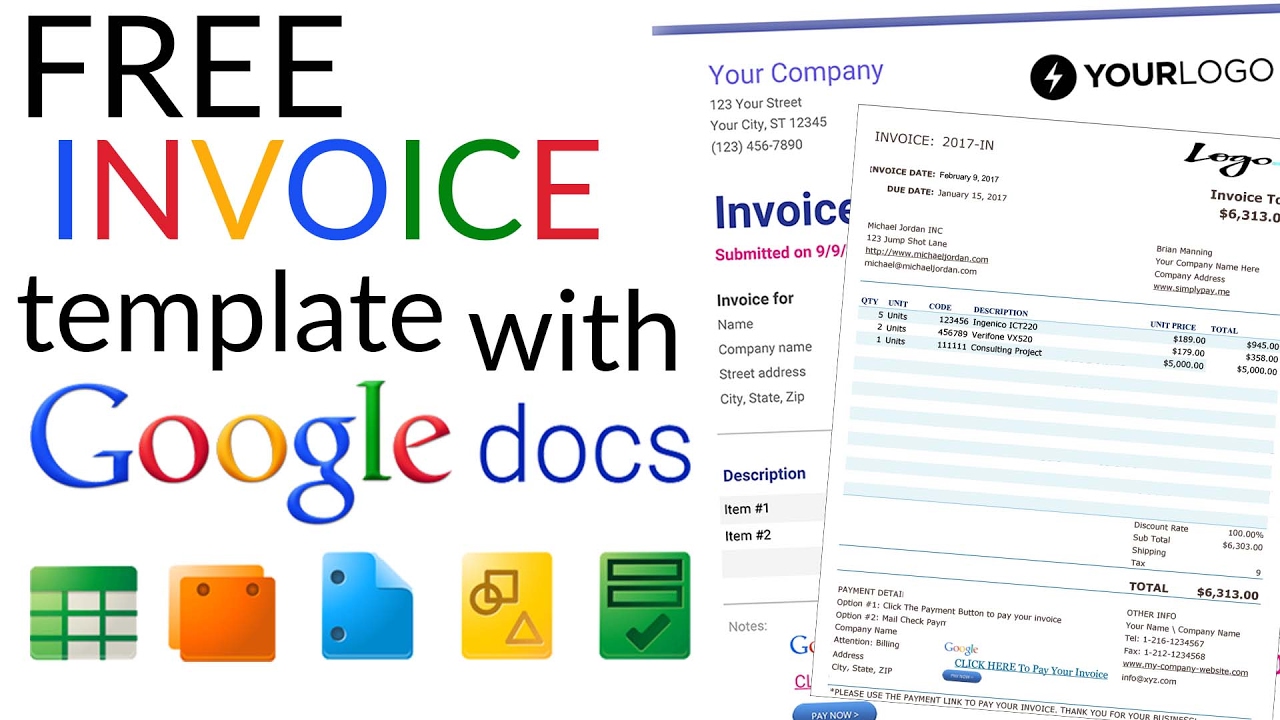
Free Invoice Template - How To Create an Invoice Using Google Docs Invoice Template
How To Create An Invoice In Microsoft Word
Word has a number of simple, professional-looking templates. This method of creating bills may be effective, particularly if you are most acquainted with the program. It is, however, a little inconvenient.
When it comes to being paid, this is particularly true. It may take a long time to print and deliver paper invoices through snail mail. Even if you're emailing a Word document, you'll need to work out the best way for consumers to pay you. Typically, this entails utilizing a third-party system (such as an online payments app) or having a physical check sent to you.
However, if you insist on creating invoices with Word, here's how:
- Under New in the File menu, choose an invoice template from Word.
- In the dialog box, look for the Invoice icon (typically on the left-hand side) and choose the invoice type that best suits your requirements.
- Create a professional header with your company's contact information, including its name, postal address, phone number, email address, and logo.
- Fill in the client's details (typically underneath and to the left of your company's contact information). Also, be sure to include the company's name, postal address, phone number, and email address.
- Include the invoice's unique number, the date it was created, and the payment due date.
- To establish clear expectations, provide the payment method.
- Break down goods or services into line item descriptions and related costs. Calculate the total, taking into account any relevant sales taxes, shipping costs, and other expenses. It's a good idea to add the full number in strong type so it sticks out. After that, you may download your invoice.

How to Create an Invoice in Word | Microsoft Word Tutorials
How To Create An Invoice In Excel
Depending on your requirements, Excel has a choice of elegant, easy-to-use invoice templates. However, you may face the same practical issues as you had while submitting invoices through Word.
- From the File menu, create a new workbook, and then look for the Invoice icon in the dialog box (usually on the left-hand side).
- From a simple product invoice to invoices for particular kinds of services, choose the invoice form that best suits your requirements.
- Fill in the custom input boxes with information such as your company's name, address, phone number, email address, logo, customer ID (if applicable), payment conditions, and official payee name for accepting payments.
- Include a unique invoice number, a product or service description, and the client's details.

How to Create an Invoice Template in Excel!
Top 5 Free Invoice Template Websites
Zoho Invoice
Zoho handles it all, and they weren't going to let companies down when it came to generating bills. The Zoho Invoice generating tool was created with freelancers and small companies in mind.
Of course, Zoho invoicing is compatible with the rest of the Zoho suite. What's even more intriguing is that it works with third-party services like PayPal, Stripe, OneDrive, GoogleDrive, and DropBox. You have a variety of invoice templates to select from, not just one. If you like, you may change the templates as well.
In addition, the free version provides you complete access to all of the features. However, each month, you are restricted to just five client invoices.
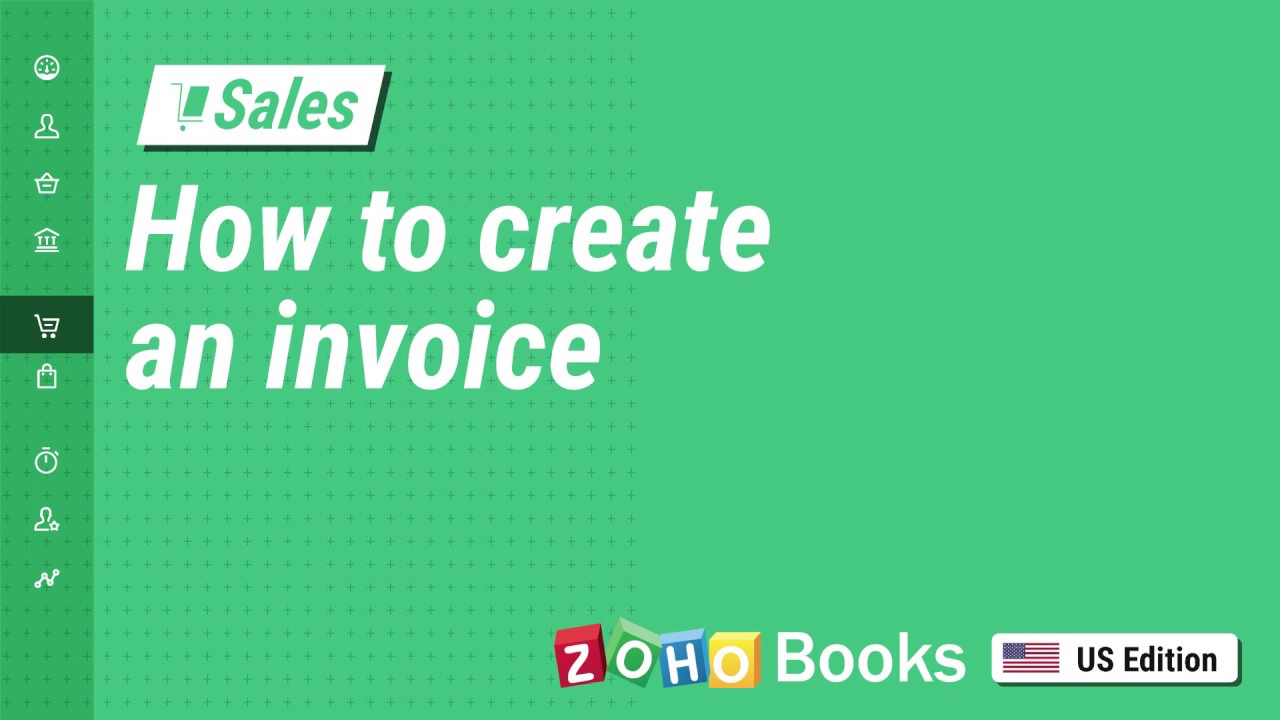
How to Create an Invoice | Zoho Books
Free Invoice Generator
You don't have to spend anything to utilize the wonderful Free Invoice Generator application, as the name implies. It comes with an invoice template built-in, but you can simply change any element of it if you wish.
It also allows you to generate an invoice in whatever currency you choose. You may also include extra comments at the bottom of the invoice. You don't even need to register to use it. Visit their website, fill in the blanks, and print your invoice. That concludes our discussion.
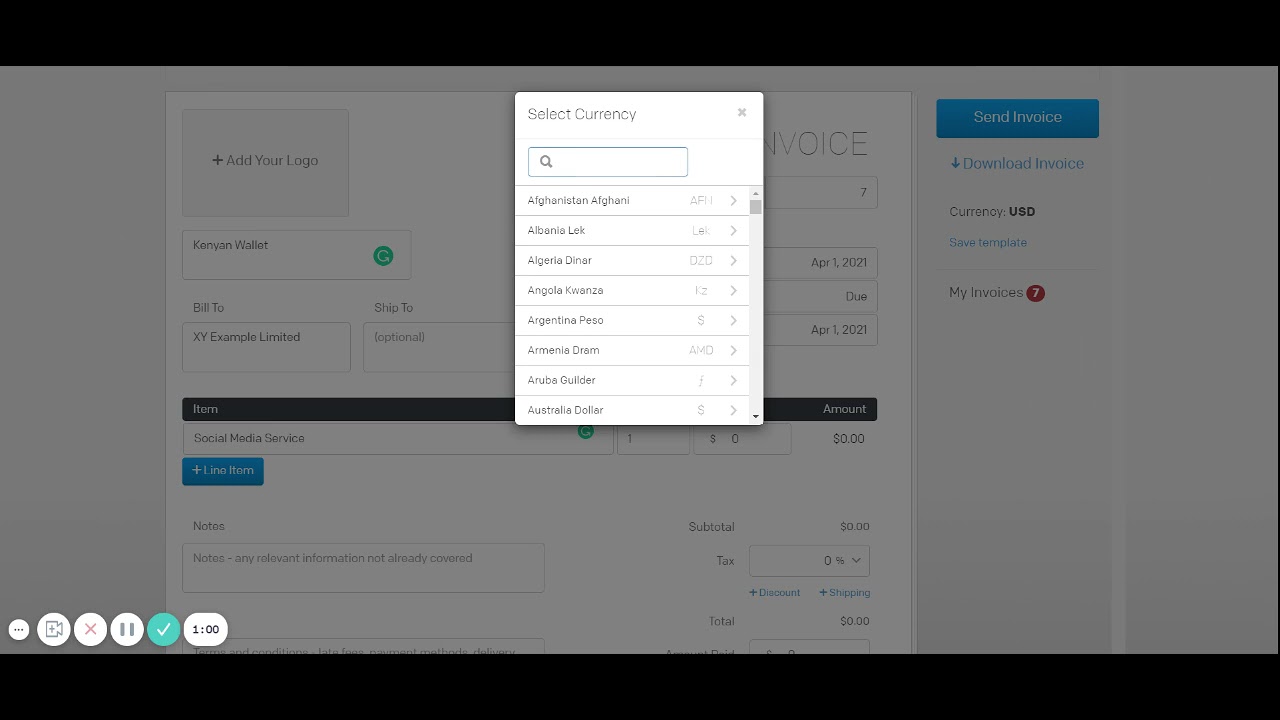
How to Create an Invoice Using Free Invoice Generator by Invoiced
Wave
Wave Invoice is a free invoice template that is fast and simple to use. First and foremost, you may generate an infinite number of invoices with the free version. Second, you may alter or adapt its pre-existing templates to meet your own company requirements.
It stands out because it enables you to create recurring invoices and collect credit card payments from repeat clients automatically. That implies you won't have to hunt down payments from your customers. You may also go back and forth between automatic and manual billing as needed.
Furthermore, the app syncs your invoice and payment information with their accounting software immediately.
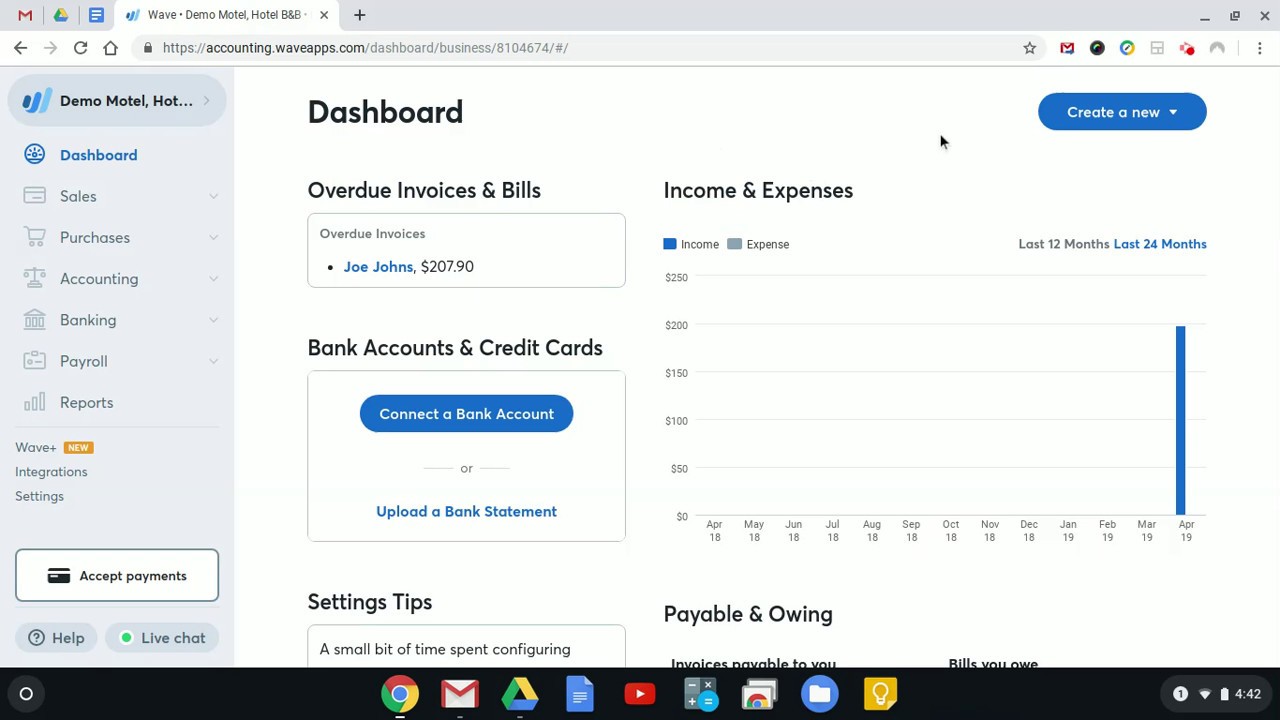
How to Create and Invoice in Wave Accounting
Freshbooks Invoice Generator
Freshbooks Invoice Generator is a simple and dependable invoice template generator. You may simply change its appearance and give it your desired vibe. The invoice template generator has a unique feature that enables you to generate an invoice in the currency of your choosing.
Setting reminders at regular intervals, collecting credit card payments, and more are just a few of its numerous uses. If you like, you may also add any remarks on the invoice.
Overall, it's a fantastic invoice-generating tool!
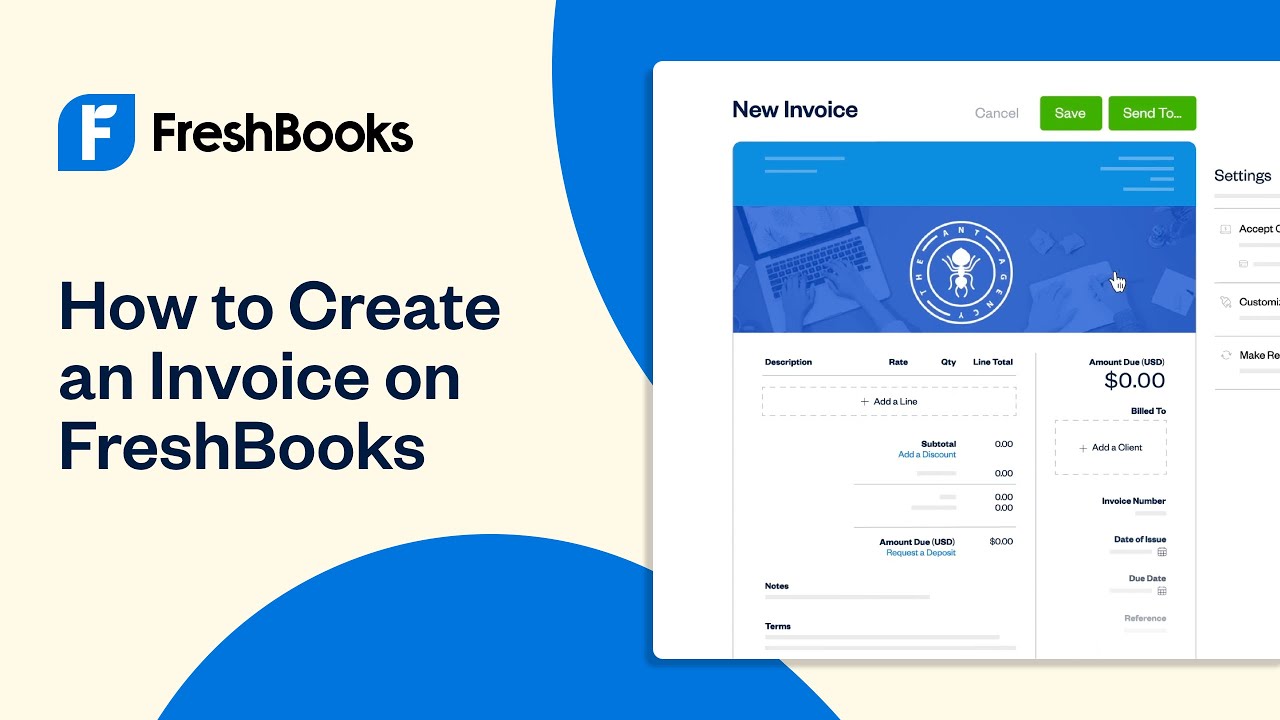
How to Create an Invoice on FreshBooks | FreshBooks Accounting