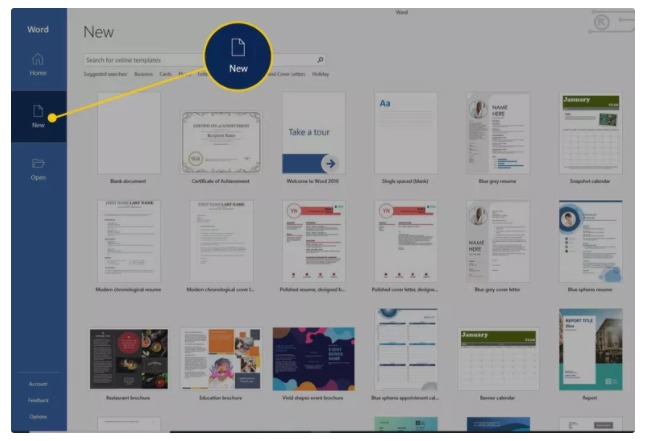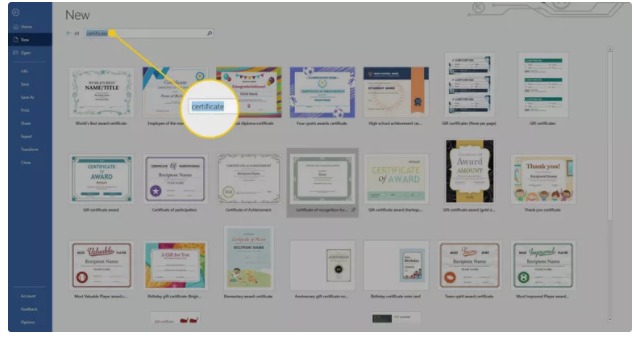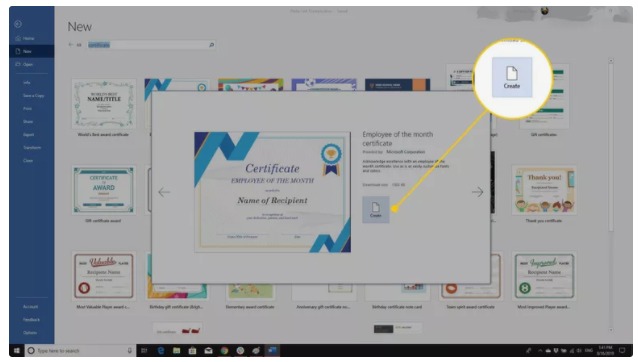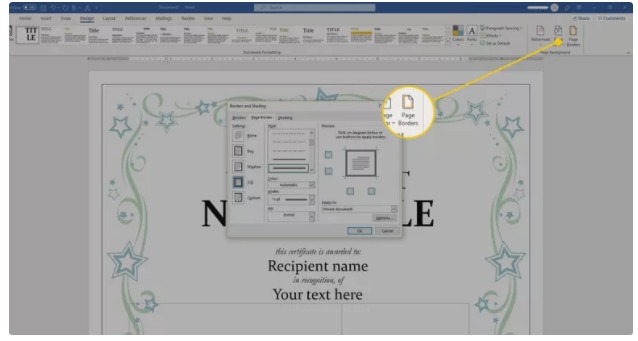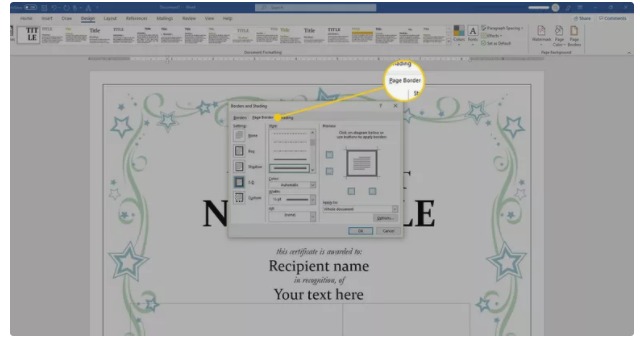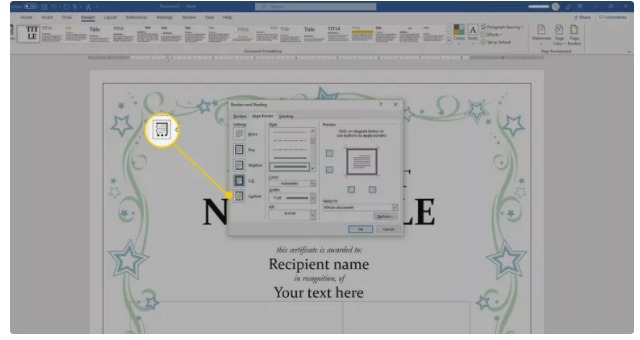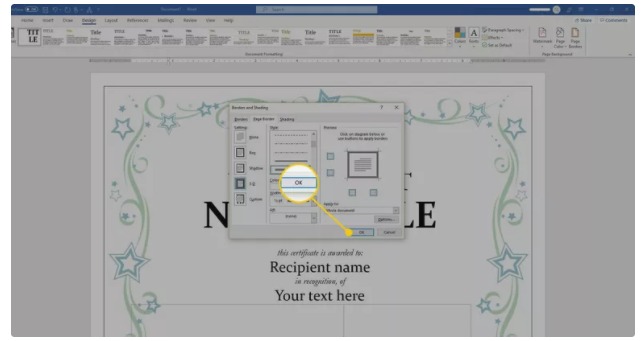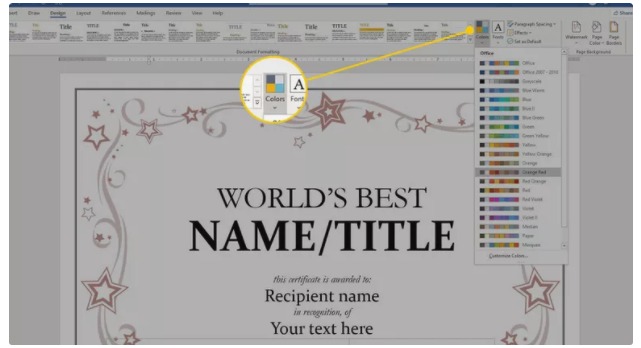Share The Joy Of The Holidays Using These Editable Free Gift Certificate Template Word
With the help of a free gift certificate templateWord for a company, you can quickly and easily create an outstanding certificate. You may discover free gift certificate templates for MS Word and other tools online to make things even better. In this post, we'll highlight the best of them.
How Do You Make A Gift Certificate In Word?
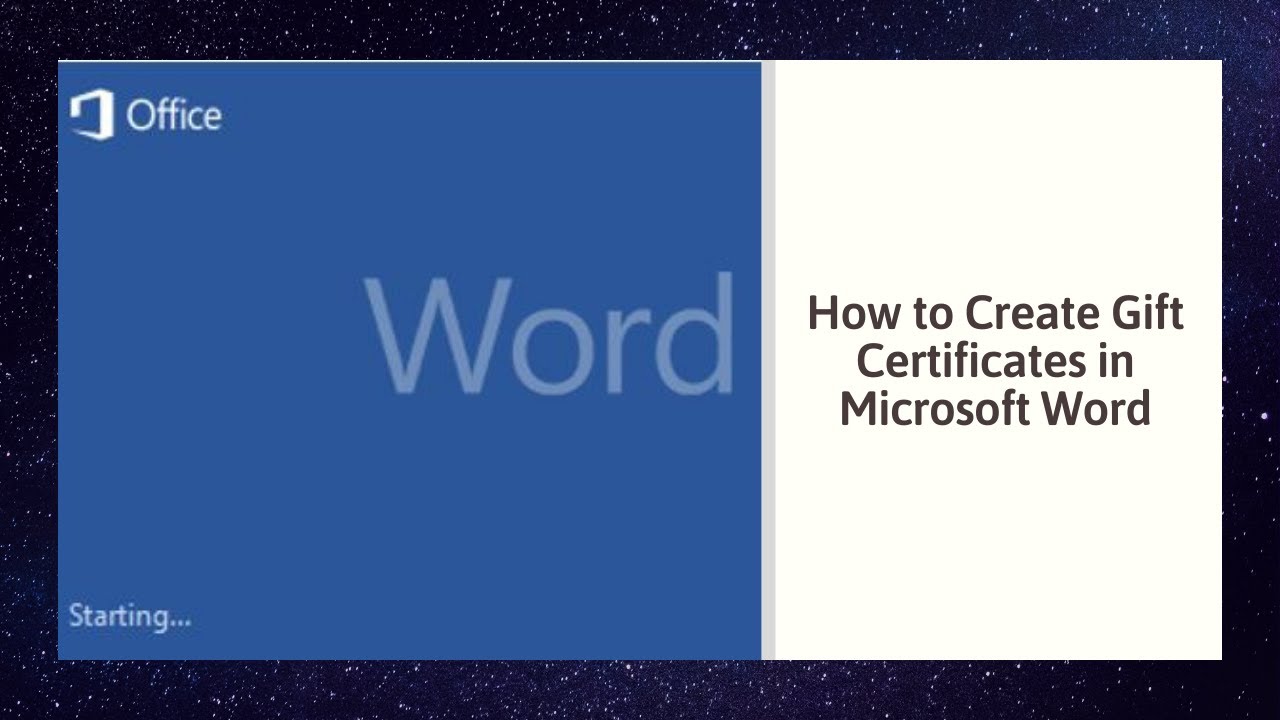
How to Create Gift Certificates in Microsoft Word
Where Do I Find Certificate Templates In Word?
Using a Word template is the simplest approach to creating certificates in Word. There are designs available for a variety of events, and the text can be customized to fit your award or event. The following instructions will walk you through the process of creating a certificate in Word.
- Open Word and select New.
- To find certificate templates, type Certificate in the Search text box.
- Select Create after selecting a template. The certificate appears in a new window.
- Choose Page Borders from the Page Background group on the Design tab to create a custom border.
- Select the Page Border tab in the Borders and Shading dialog box.
- Select Custom from the Setting section and pick a border.
- To use the template border you selected, select OK.
- Choose a different theme to change the certificate's colors. Select Colors from the Document Formatting group on the Design tab. Hover over a theme to see it in action, then choose the color scheme you want to use.
- Make a backup of your modifications.
Samples Of Editable Free Gift Certificate Template Word
Christmas Holidays Gift Certificate Template
Christmas is a festival that is enthusiastically and fervently observed all around the world. Almost everyone shops for themselves and their families on this day and decorates their houses and offices in unique ways. This Christmas season is the busiest time of year for all types of purchasing. Gift certificates are very popular because shopping is so plentiful.
Happy Holidays Gift Certificate Design
All of us are really busy in our daily lives, and we don't have a lot of spare time to go shopping. As a result, when the Christmas season arrives, shopping and trips typically increase as well. And then there's the business boom. As a result, this is used more frequently than usual during the holidays. Giving holiday gift vouchers is a traditional way of wishing close friends and family members a joyous season filled with love and good cheer.
Gift Certificate For Company Employee
For a certain firm or product, these certifications are created. The balance on such cards can be utilized solely for the purchase of certain products. With that money, you cannot purchase anything else but the specified products.
A gift certificate purchased for Amazon cannot be used to purchase goods at any other online retailer, such as eBay or Amazon. It is redeemable only at Amazon retailers.
Samples Of Editable Free Gift Certificate Template Word Online
You may use these editable free gift certificate templates to create a one-of-a-kind gift for a friend, family member, employee, or customer.
You may edit and print these gift certificate templates right from your browser, while some of them require the use of Microsoft Word or another word processing tool. You'll need to personalize them with your wording, as well as colors and photos in some circumstances. Finally, you'll print them off and give them to the recipient. Consider tucking them into a free, printable greeting card if it's a special occasion.
These gift certificate templates come in a variety of styles, so you should be able to choose one that fits your occasion and recipient's personality. Also available are gift certificates that may be used for any item or service, as well as blank gift certificates that can be customized.
Canva
Canva offers dozens of gift certificate templates. They can be for holidays, birthdays, workers, special treats, hotel stays, massages, or photoshoots, or for pretty much anything else you can think of. It's simple to locate a certificate; you can search by keyword or browse by category.
Before printing or digitally distributing these gift certificates, you can completely modify the images, colors, and text within Canva. Additionally, you can build a gift card from scratch if desired. That means you get to make all design decisions from the start.
Please keep in mind that some of the gift vouchers on this page contain images that you must pay for in Canva. Alternatively, you can check for photographs marked "FREE" in the lower right corner of the page and use those instead.
Creative Certificates
Around twenty additional gift certificate Word templates are available at Creative Certificates. They each have their own distinct colors and designs, making them perfect for a variety of situations. While you cannot alter the designs much here, you may alter all of the content before to printing.
You don't need to download the MS Word file to alter the gift certificate because there is an online editor where you can make changes and then print or save the certificate as an image or PDF. Simply click on the blue buttons beneath the design you choose.
You may, however, download the DOTX file if you like to make the changes in a word processing application.
Gift Templates
There are nine gift certificate templates in the Gift Templates collection, which can be used for a wide range of gifting occasions. There is an email gift certificate and a birthday gift certificate, as well as certificates for an airline, Christmas, hotel, photographic, spa, and restaurant gifts.
There is a detailed description of each template's use and editing instructions on the page where it is downloaded. These templates are fully editable, which means you may use any image you choose to create a gift certificate for, not just the ones listed.
These gift certificate templates are in the DOTX file format for Microsoft Word.
Microsoft
Nearly two dozen gift certificate templates are available from Microsoft, and they may be used to create gift certificates for any occasion, including birthdays, holidays, and other celebrations. The majority of Microsoft's offerings are simple templates that open in Microsoft Office Online.
The patterns and colors of these gift certificates cannot be changed, but the text can.
Vertex42
Vertex42 offers gift certificate templates for Christmas, birthdays, formal occasions, and blank/basic occasions.
Print three certificates at once using the three gift certificates included in each template.
All of Vertex42's gift certificate templates are available in the common DOCX format, as well as ODT for usage with OpenOffice.
Conclusion
There you go! Hope these examples of editable free gift certificate template Wordcan help you this coming holiday season because even though many of us can't see each other and physically spend the holidays with our friends and family, we can still share the joy of the holidays thru gift-giving.