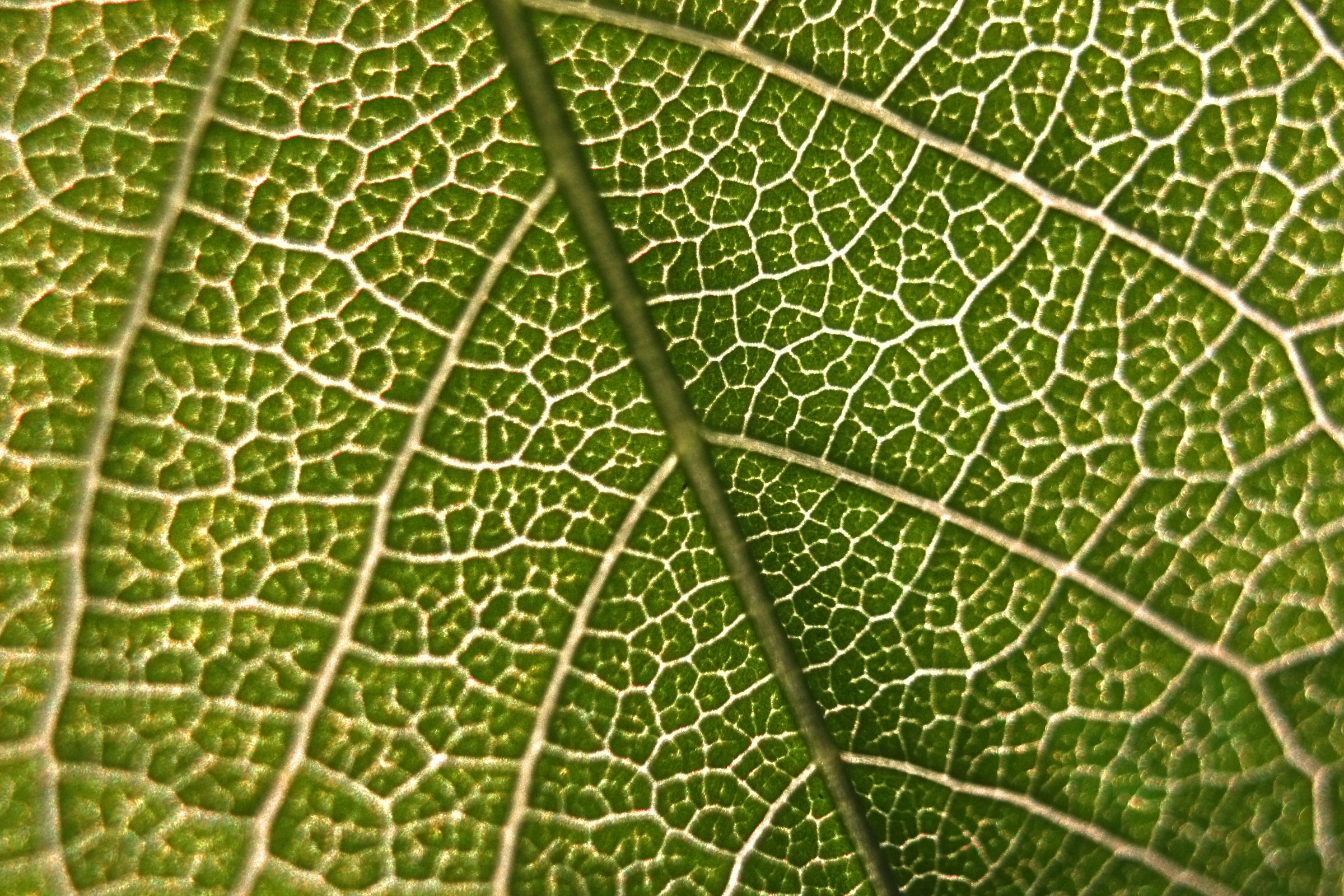Best Templates For Scientific Websites - How To Start Your Own Web About Science
Because of COVID 19, 2022 offers a special chance to create and launch your own academic website.
It's a relatively minor time investment that could benefit career advancement and provide researchers more control over how their knowledge is portrayed online.
It can also help researchers find PhD candidates, share resources with the scientific community, and get the word out about their work.
A personal website is a significant undertaking for academics and scientists, but it is well worth it.
The greatest approach to sustainably managing your online presence is through this. Additionally, your educational website portfolio can include:
- Teaching
- Research.
- Publications.
- Speaking appearances.
- Service.
Academic websites have several advantages for researchers, graduate students, and educators like you. In this guide, you will learn the steps to creating an academic website with some of the best templates for scientific websites.
How Do I Begin?
For a monthly charge, generic developers like Squarespace and Wix offer ready-to-use designs and online analytics tools.
There are also services like ScienceSites, Owlstown, and Academic Web Pages that are just for scientists.
These services help people who have little or no experience building websites with design, content creation, and maintenance.
Researchers should plan their website's focus before using such a service. It will probably take 2 to 4 weeks to build it (depending on other needs), and after it's launched, they should allow time to update it as needed.
Creating Your Website
Compile Content For Your Website
I strongly suggest that you write your website's content before you build it, once you've decided on a structure and the parts you want to include.
Make a list of the pages on which you must create content, such as
- Contact Page
- 150-300 words for a biography.
- Research summary
- Reference Page
- A summary of the present project (s)
- A more detailed explanation of research interests
- Important findings or highlights from research
- Pages Publications
- Publication information, preferably with an abstract or description (not in the usual citation format).
Make Your Material Web-friendly
Most individuals don't immediately write for the web. Academics typically employ
- Thick or difficult sentences.
- Specialized phrases and jargon.
- Long sentences
- There are none (or a few headings).
- These are all prohibited practices for web authoring.
- Edit the content you have in accordance with best practices.
- Use short sentences.
They define technical terminology. Break your writing into manageable pieces (less than 5 sentences).
Desing A Wallpaper
select headings that make it easier for website users to quickly scan the page and discover what they're looking for.
- Photographic portraits
- Choosing photography is now as simple as gathering content. You will need two things:
- Cover image (also called a splash image, header photo, etc.).
- Headshot
You may be familiar with the term "cover photo" for your social media profile, so I'm using it here.
In essence, a cover photo is a sizable image that will always be displayed at the top of your profile (or, in this case, website). Or perhaps that resembles a logo image for your website.
If you enjoy taking pictures, you might already have one that works for you.
Many individuals use stock photos for their cover photos.
You don't need to hire a professional photographer to take your headshot. It's a good alternative if you have images from your job.
Selfies are an excellent choice for your headshot as well. You simply want a pleasant photo of yourself with a smile on your face.
Likewise, make an effort to block out background distractions.
Are pictures necessary? No, but it does actually help. So if taking images makes you uncomfortable, think about creating an avatar instead.
If you want to post your photos online, you must have the right to do so.
Choose A Website Title And A Domain Name
After gathering or writing all of your content, you should choose a domain name. Because that will be the first thing most hosts will ask you to do when you join up, do this before picking one.
My number one tip for choosing the name and domain of a personal website is to use your whole name.
Selecting A Web Host
The finest website host for you will rely on your financial situation and technical expertise. Likewise, your time. I nearly overlooked that one.
So there are three factors to take into account when picking a web host:
- Budget
- Technical expertise
- Time
Here's what I think you should do to choose the best web server for your own scientific website. How much money do you have?
The total annual cost can range from $0 to about $175 USD each year, depending on where you choose to host your website.
It may sound harsh, but you can't build a website unless you have coding or technical expertise.
If you have the interest and time to study, You'll want to make some financial commitments.
How Tech-savvy Are You, Then?
How strong are your technical abilities, then? Self-hosted WordPress is a free option you might think about if you have a basic understanding of HTML and CSS.
If you know how to use any of the other web design coding languages, you probably already know how you want to build your website and just need help with the content.
However, if you're like the majority of academics, you presumably lack any experience with coding or web design.
And it's all right! That is typical. The majority of people lack any training in website creation.
You have options that don't call for a lot of technical know-how:
- A managed WordPress host, such as my preferred options of WordPress.com, Bluehost, and WPEngine.
- SquareSpace.
- Wix.com (not recommended, but better than other drag-and-drop editors).
I don't think it's a good idea to host a private academic website through your college, affiliation, Academia.edu, MLA Commons, or other scholarly organizations.
Do You Have Some Spare Time? Consider Content And Technological Updates Right Away
While building a website takes a lot of work, not everyone considers ongoing maintenance. You should, at the very least, change your content once a year.
Every month, your website material should be updated, according to a terrific website developer I've worked with on Squarespace websites. I am aware that most of you just cannot do that.
However, you must frequently make sure that website upgrades and plugins are made. Updates on the technology are required.
Now is the moment to launch your own website.
It's time to set up your website after selecting a host. This is an exciting day since your website will come together quickly once the content is written.
- Pick a template.
- Put your stuff here.
- Metadata, tags, and the title
- Pick a theme for your website.
- Most website servers have a variety of themes or styles you can use to design your website.
Consider these criteria while selecting a theme for your website:
- Responsive to mobile (your website adapts from desktop to mobile screens well).
- Clear layout, no unnecessary gimmicks.
- Accessibility-ready (depending on your host).
- Usually, you can alter elements like font and color once you've decided on a theme.
- Choose a sans serif font for the text (letters without the little feet).
For simple reading, you want a color scheme with high contrast. It is desirable to have dark writing on a light background.
Add Content
After deciding on a theme, you are prepared to add content. You'll want to learn how to carry out these tasks depending on how big your website is.
- Create a page.
- Insert text.
- Add a URL link.
- Upload an image.
- To design a header.
Be aware that the cover picture, or what some hosts refer to as a "splash image," may occasionally be in a different site-level area. Each website host has a separate location where that setting can be found.
Look at your website host's Support/Help section. Also, don't be afraid to ask customer service questions.
Most website servers have clear instructions that you can follow to do these things.
Knowing how to add and change these site-level elements may also be necessary.
- A menu
- Links to social media.
- Akind of contact
- Tags, titles, and additional metadata
When you add images or other content to your website, it's important to make sure that the metadata and alt tags are informative.
- The name of the image.
- The title of the picture.
- An explanation of the image.
- Apply this to all images and photos.
- Take a look to your website.
View a previewof your website after placing your material. You should examine your content.
- Spelling.
- Formatting.
- Readability.
If you can, make sure to check out your website on several screens.
- Desktop.
- Tablet.
- Mobile.
Try your website on various browsers, if you can.
- Chrome.
- Firefox.
- Windows Edge.
- Safari.
I advise having friends and/or relatives look over your website as well. We frequently overlook our own obvious mistakes. You might also find out if anything is difficult to find or confusing.
You wouldn't believe how many personal webpages I've come across where it's challenging to locate the person's name. Seriously,
The Time Has Come To Launch Your Website.
So you've looked at your website in preview. Additionally, you have asked a friend to review it. Your website should now go live.
Please take note that you are required by law to include a Privacy Policy and a Terms and Conditions page if you sell anything on your website, including consulting or editing services. For more information, consult the laws of your nation.
If you use Google Analytics or other tracking pixels or software, you will also need a privacy policy and terms page. Put off launching your website till you have those items.
- If you have added such policies or if that is not the case for you.
- Publish your website right now.
- Getting your website noticed
- Once your website is operational, you must promote it.
Don't do that. Google will crawl your website in the next few weeks unless you tell it not to.
When that occurs, your website will begin to appear when someone searches for your name on Google. However, that shouldn't be the only method of website discovery.
- On social media, share a link to your website. Encourage others to look it over.
- Add your website address to your social media profiles.
- Include the URL of your new website in your email signature.
Content Ideas
You can write articles on many interesting and scientific topics, like:
- What happens if you don't sleep?
- The effects of drugs on the body.
- How to make plants grow.
In your first months, you should avoid complex papers and essays to start winning readers.
The Best Scientific And Academic Templates
Bioxlab
A sleek and contemporary research template is the Bioxlab Template. In order for you to use Bioxlab for any of your purposes, we created it to be as compatible as we could.
It is appropriate for any laboratory, research, bioresearch, pharmaceutical, medical, pathology, data science, innovation, and product development for the medical industry.
This template comes with three distinct homepage demos and 22+ Figma pages organized into thoughtfully constructed blocks that are simple to edit and tailor to your requirements.
The template is the ideal tool for building original, searchable webpages.
Lebo
Lebo is a brand-new modern HTML template for websites for laboratories and scientific research. Its contact form submission is made possible by Ajax and created with Bootstrap 5.x and Sass.
The template has inner pages that can be used on their own for a full-featured lab or research-related website.
It also has UX and UI layouts that look great and are ready for Retina displays.
Brave
Using a versatile HTML website templateis a terrific way to create a beautiful website quickly and efficiently.
Websites are incredibly important to modern businesses. They are utilized for both educational and commercial purposes.
However, you need a professional approach if you want to build a profitable website.
That is why a lot of businesses choose to employ web developers. For small and medium-sized firms, however, this is not an option.
HTML website templates are helpful in this situation. They are readily available and reasonably priced. Most importantly, they don't require any coding expertise.
These templates are incredibly responsive and simple to update because they are based on Bootstrap 4.
But what if you require a single design solution that addresses a number of distinct issues?
In this situation, we advise utilizing Brave, a versatile HTML5 website template.
Diagnostic Center
A powerful author created the Diagnostic Laboratory WordPress theme specifically for medical labs, qualified commercial laboratories, and testing labs.
It offers a wealth of features to let you effortlessly build your own website.
This theme is the most user-friendly WordPress theme ever with fairly complex features for business websites, laboratory websites, pharmaceutical companies' websites, search groups, engineering websites, search centers, and websites using A.I. search.
It has all the features you could want in a theme, with full functionality for businesses, labs, and pharmaceuticals.
Bridge
The multipurpose responsive retina WordPress theme BRIDGE is ideal for just about everyone.
Bridge is the best choice if you need a contemporary portfolio website or a personal blog and you're a freelancer, corporate team, lawyer, doctor, or other professional.
Brezok
The Brezok Researcher & Professors HTML Template was made with research centers, science labs, professors, academic institutions, research institutions, technology, research groups, and any other related services, businesses, and organizations in mind.
People Also Ask
What Is The Most Reliable Scientific Website?
One of the top ten websites for science news is the BBC. In the list prepared by the website RealClearScience, the BBC News science and environment page bested stiff competitors like New Scientist and National Geographic.
What Are Some Reliable Science Sources?
Journal Databases/Journals - Science Direct, SAGE journals, Emerald, JSTOR, Springer, The Lancet are a few of the sources we frequently use in our study. Scientific journals and specialized publications:
- MIT Technology Review.
- Nature.
- Cell.
- Science
- New Scientist.
What Is The Scientist Website?
Live science news and multimedia features are available on The Scientist's website, which, according to Google Analytics, receives about 1.2 million unique page views each month.
Conclusion
Last but not least, don't be embarrassed by your accomplishments. There is nothing improper with highlighting your honors and achievements.
Describe your effective teaching methods and any relevant professional experience out loud. Be happy with who you are.
Share your scientific findings with the public; they are highly significant. Make money by using your knowledge to assist others.