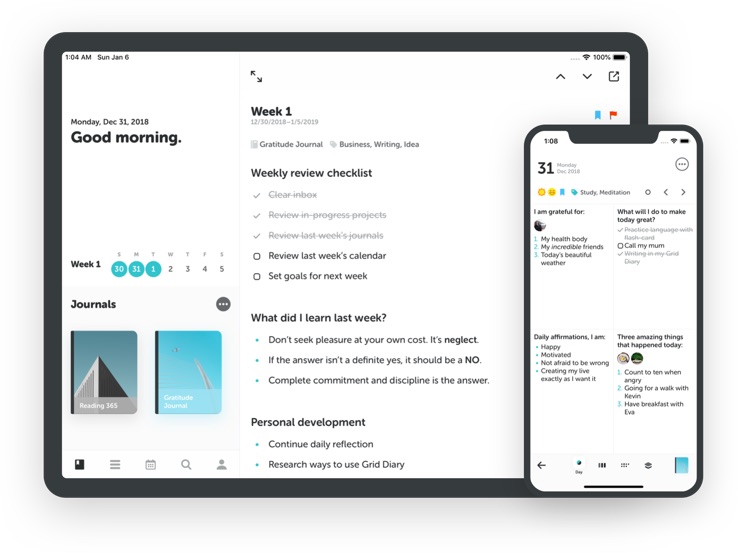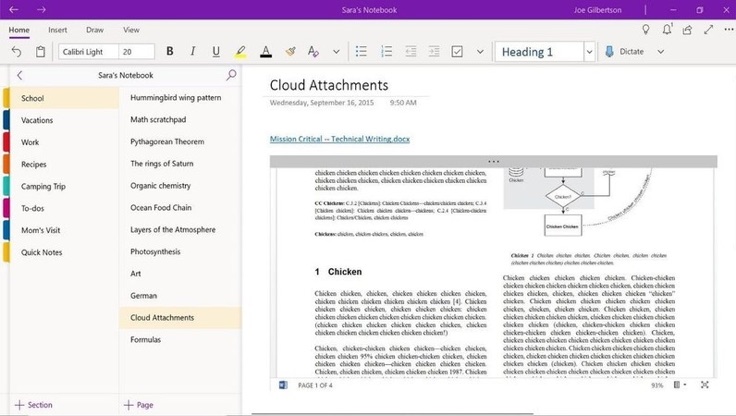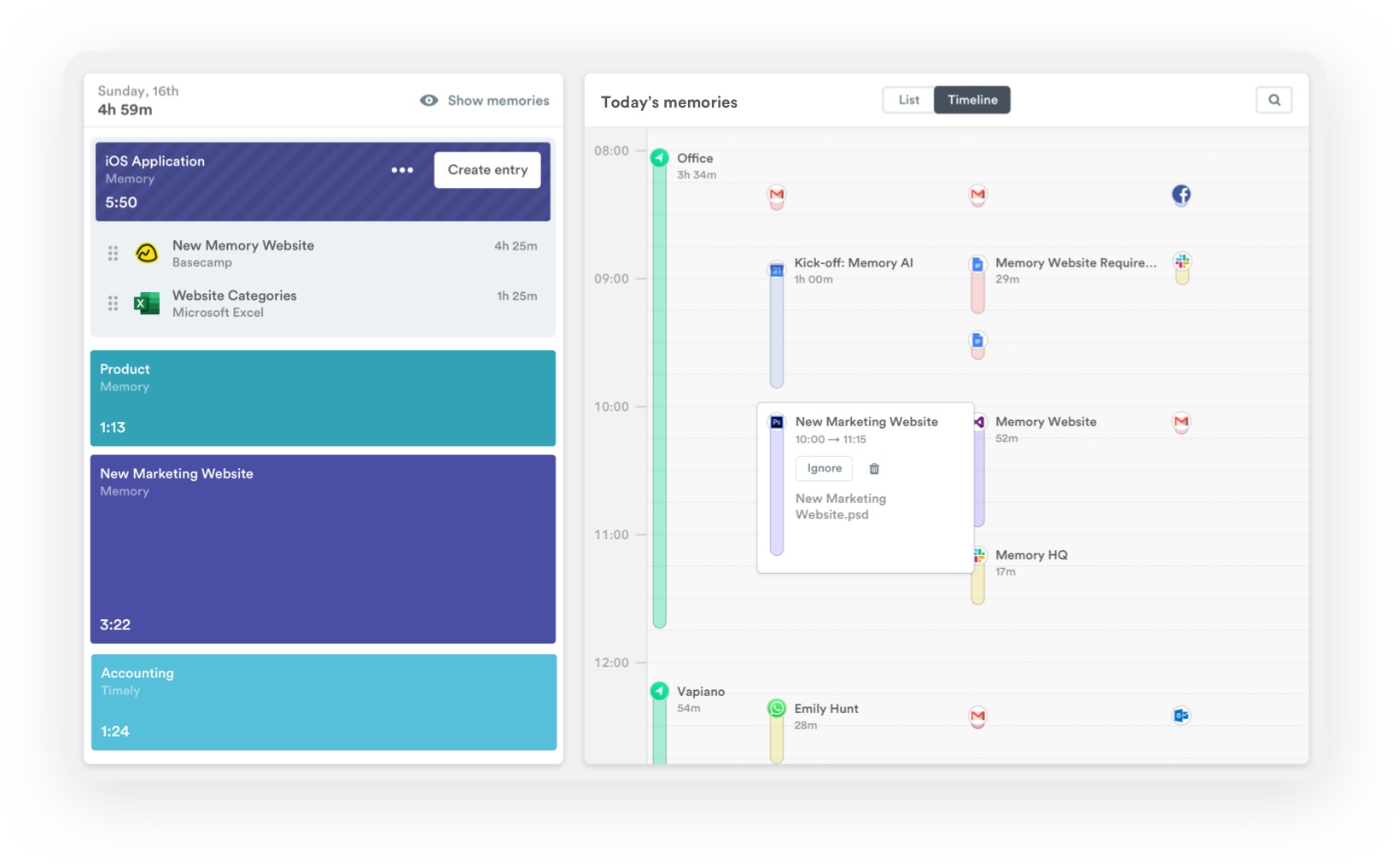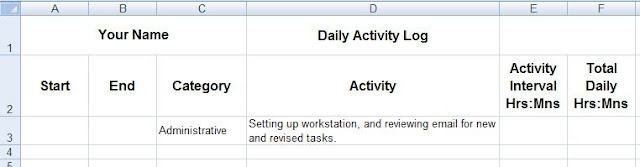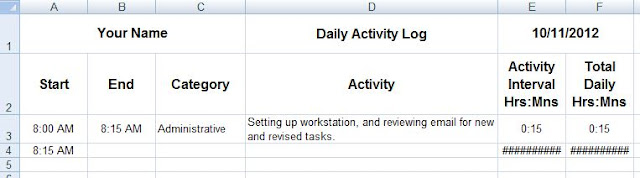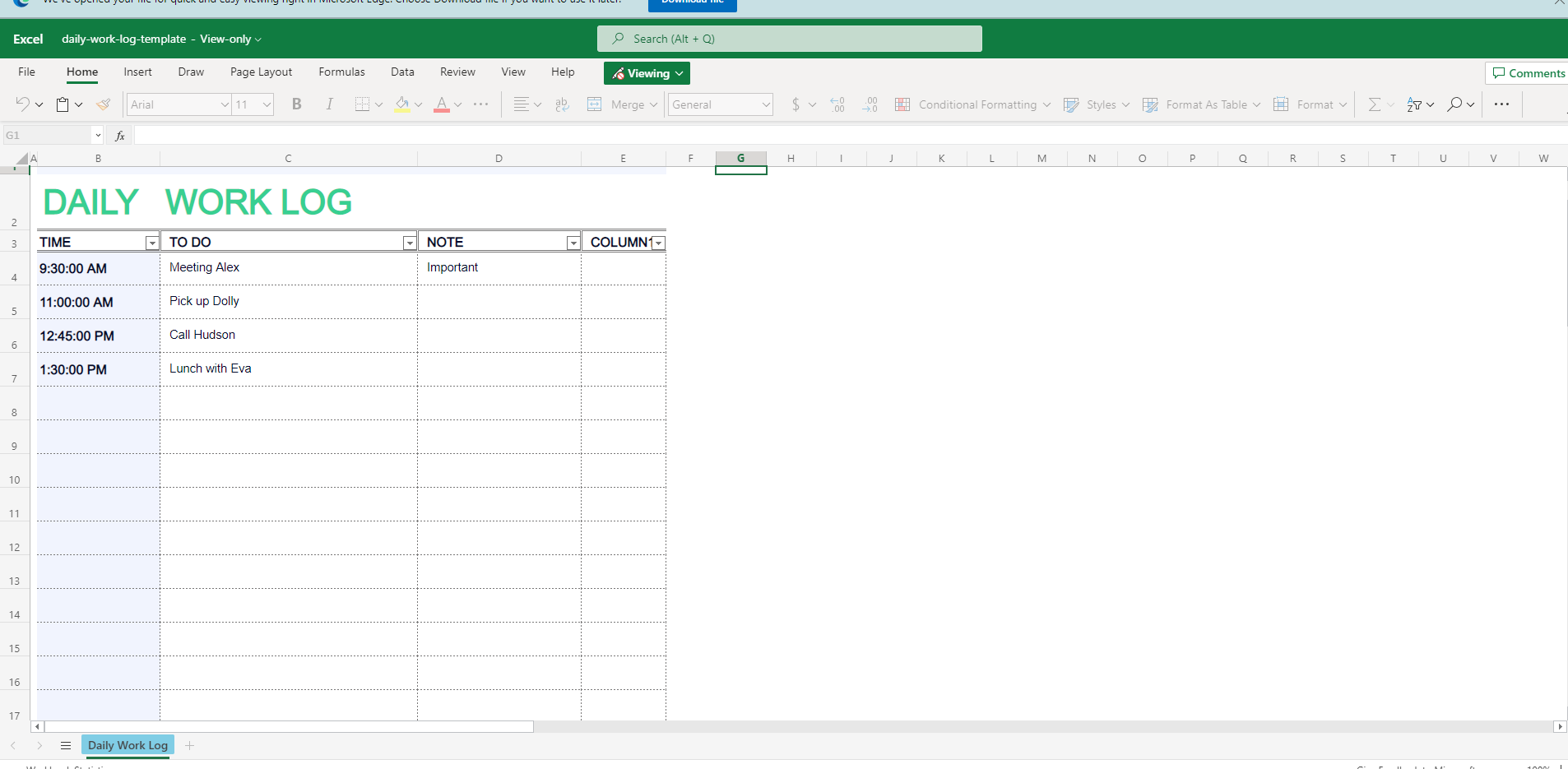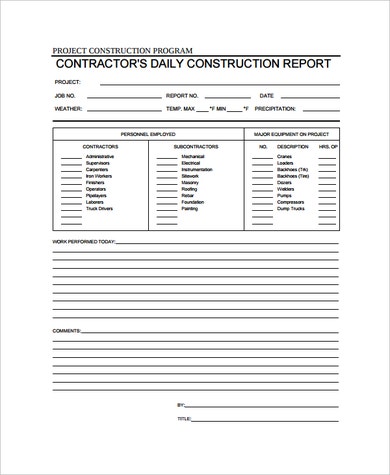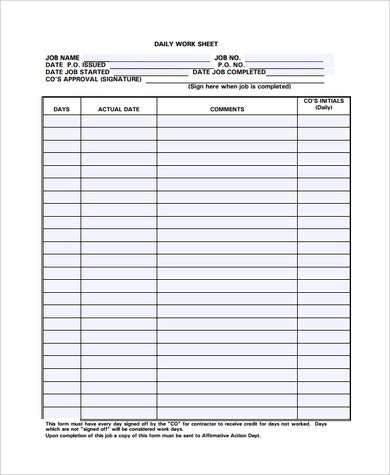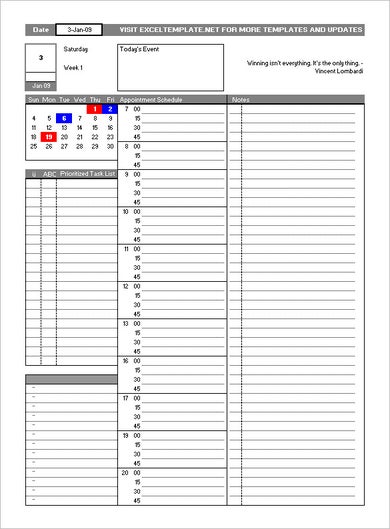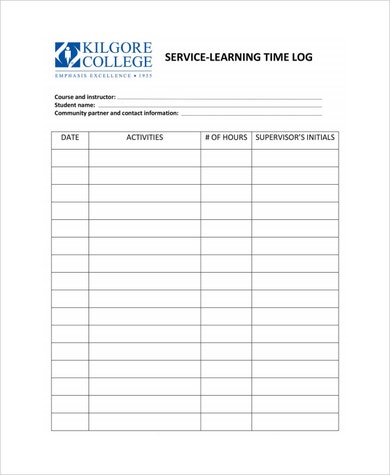Work Efficiently Using A Work Log Template
Work diaries or activity logs are perhaps the most underutilized time management tools. Keeping a work journal isn't just good for your mental health; it's also a practical way to keep track of your accomplishments, setbacks, and new opportunities.
When used properly, a work diary can be a valuable tool for tracking your productivity and professional growth. Thankfully, depending on what you want to record and how much time you want to devote to it, there are a variety of ways to keep one.
What Is A Work Log?
Individual technicians' time records in resolving a problem or completing a task within a request are logged on Work Log, which is a common platform. Technicians can use work logs to brief their work, specify the time it took to resolve the issue, the cost involved, and add the work log as the first response.
Work logs allow administrators to keep track of technicians' progress on various requests.
How Do You Create A Work Log?
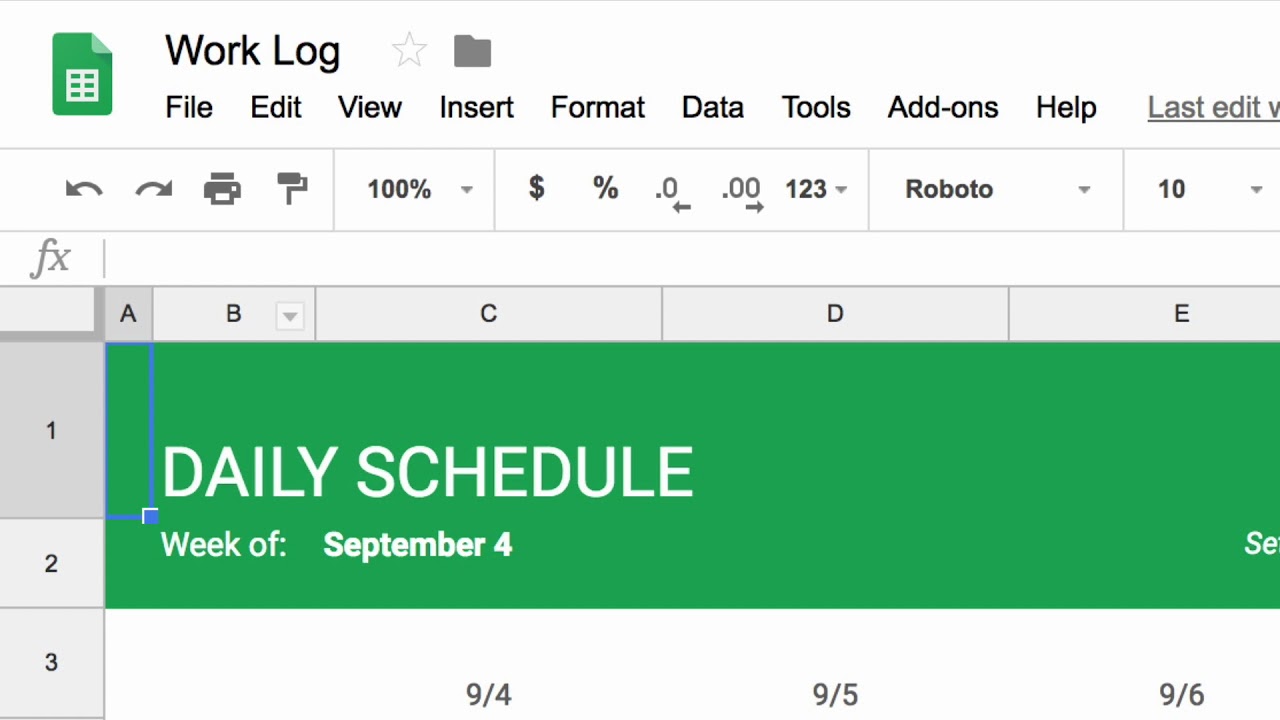
Create a Work Log in Google Sheets
How Do I Maintain My Daily Work Log?
Work diaries can be kept in three ways, each requiring a different level of effort and attention to detail. There are long-form analogue methods for those who enjoy writing long pieces, as well as automatic digital options for those who want to document their work day as quickly as possible.
The List
This is the analog approach in a nutshell. A work diary in list form is essentially a breakdown of what you accomplish in a week or day. It's as straightforward as bullet-pointing the primary tasks you complete each day.
Organize your goals for the week or by the end of the week, and compare notes on what you were able to accomplish in that time frame. If you just want a high-level overview of your progress or want to make sure you're sticking to your priorities, this method is ideal.
The Work Journal
Writing a detailed log of what you accomplished in your week is a traditional, but effective way of keeping yourself in check for those who prefer the feel of a pen to paper. It's a long-form stream of consciousness exercise in which you record what worked, what didn't, and how you felt. It's an excellent method for processing events, recording feedback, and bringing personal development goals to the surface.
Additionally, work journals enable you to vent privately about workplace frustrations, which can be refined into actions such as process improvements, resource recommendations, and training opportunities. Ensure that you also keep track of significant victories and celebrate them whenever possible.
The Activity Log
An activity log is a detailed record of everything you did that day, from the time you spent on different tasks to the low-value work that took up the majority of your time. It displays the sheer number of accomplishments you've made, which is useful for visualizing the value you bring to the world on a daily basis and assessing your progress.
When it comes to increasing your productivity, activity logs are excellent tools to use. They effectively act as a mirror, revealing inefficiencies and distractions, allowing you to learn how to create a more effective work schedule and improve your focus. Keeping an accurate activity log by hand is impossible, but automatic tracking tools can record and display a timeline of all your activities for you, which is extremely convenient.
How Do I Create A Daily Log In Excel?
Spreadsheets are handled by the Excel application, which is part of the Microsoft Office productivity suite. You can create daily activity (task) logs in Excel by entering the information into the spreadsheet. This document explains how to do the following:
[object Object]
Creating Your Base Log
You must first format your base log before adding its formulas.
Formatting Your Base Log
Six columns (A through F) and four rows are required for your base log (1 through 4). To format your base log, perform the following steps:
Select cells E3–F4, choose HOME, click the arrow to the right of Number, choose Time, choose 13:30, and then click OK to format cells E3–F4 for hours and minutes (no AM or PM).
Select cells A3–B4, choose HOME, click the arrow to the right of Number, choose Time, choose 1:30 PM, and then click OK to format cells A3–B4 for 12-hour time. Nota bene: If you prefer a 24-hour clock, choose 13:30.
Type the text in rows 1 through 4 as shown in Figure 1.
Cells A1–F2 should be formatted as Ariel, 12 points, and bold.
Cells E1 and F1 should be combined.
Increase the width of column D to accommodate activity descriptions.
Select cells A1–C1, then click HOME (in the toolbar) to bring up the HOME ribbon. Finally, click the Merge & Center icon (at the right in the Alignment frame).
Create a new Microsoft Excel file, rename its worksheet DailyLog, and save it as BaseLog.xls.
Adding Base-Log Formulas
To add formulas to your base log, follow these steps:
Select cell F4, then enter =sum($e$3:e4) into the function bar and press Enter. Your base log should now look like the one in Figure 2 below.
Copy and paste the contents of cell E3 into cell E4.
Select cell F3, enter =e3 in the function bar, and press Enter.
Enter =b3-a3 into the function bar after selecting cell E3.
Select cell A4, then type =b3 into the function bar and press Enter.
Choose cell B3, and then enter your typical first-activity end time, such as 8:15 a.m.
In cell A3, enter your usual first-activity start time, such as 8:00 a.m.
Select merged cells E1 and F1, enter =today() in the function (fx) bar, and press Enter.
Format your base log using the steps outlined above.
Daily Logs: Creating And Using
You must start a new log at the start of each day in order to create and use your daily activity logs. Figure 3 shows an example of a daily activity log. To make each daily log, follow these steps:
Make at least one backup copy of your daily activity log at the end of the day.
Copy your previous row, paste it into the next, and then modify the cells in columns B through D for each subsequent activity.
Copy row 4, paste it into row 5 and then make changes to cells B5 through D5 to log your next activity. Note: Only modify cells in columns B through D; spreadsheet formulas will automatically update other cells.
Cells C4 and D4 should be used to describe your next activity, and cell B4 should be used to record the end time.
Change cells A3 through D3 to record your first daily activity.
Open your BaseLog.xls file in Excel and save it as 2012-10-11 Your Name Log.xls, which includes the current date and your name.
Making Your Daily Activity Log In PDF
Follow these steps to make your daily activity log in PDF format:
For example, 2012-10-11 Your Name Log.pdf would be the name of your PDF daily activity log if you click Publish.
Choose Save As, then PDF or XPS, and then PDF as the file format.
To access the Office menu, click the Office Button (upper left).
Go to 2012-10-11 Your Name Log.xls in your Excel daily activity log.
Covering Your Assets (CYA)
The activity logs you keep on a daily basis can assist you in implementing prudent CYA. For instance, you can each day in the end:
Make a copy of each PDF for your own use and keep it in a safe place.
Attach both PDFs to an email to all of your managers.
Follow the steps in Creating a cumulative status report in MS Word to create a PDF status report.
Make a PDF of your daily activities in accordance with the guidelines in the preceding section.
Examples Of Work Log Template
Daily Work Log Template
An employee can create a mental picture of his day and how he spends his time by keeping a daily work log. It is also useful for determining how productive an employee is during a specific period of the workday.
Additionally, keeping a daily work log is an important first step in developing a systematic approach to handling tasks and, as a result, helping to ensure an efficient workplace environment.
Construction Daily Work Log Template
Employee Daily Worksheet Template
Daily Work Planner Worksheet Log Template
Service Learning Daily Time Log Template
Conclusion
Keep in mind that your employers will pay you on an hourly basis. This means that you need to keep track of how many hours you put in. You can use daily worksheet templates to keep track of your work if you want to. These templates for work logs will assist you in maintaining a good working relationship with your staff. It will also help to avoid any misunderstandings in the future. Work log templates are also simple to utilize and modify.
Following your decision to use work log templates, here are some things to consider:
Downloading work log templates should not be done on the spur of the moment.
Make it simple to update and customize your workout log.
The work log templateyou select should be one that you believe will be of assistance to you.