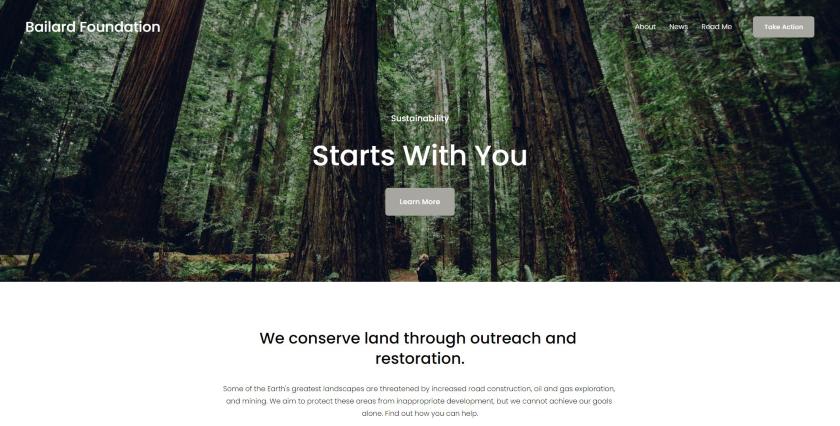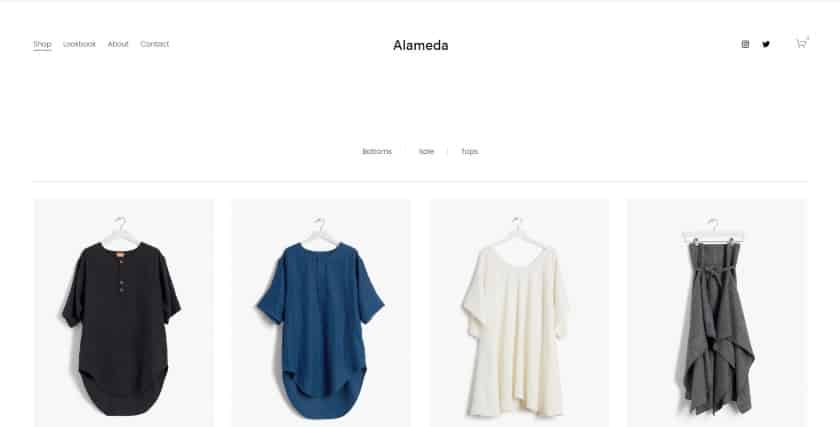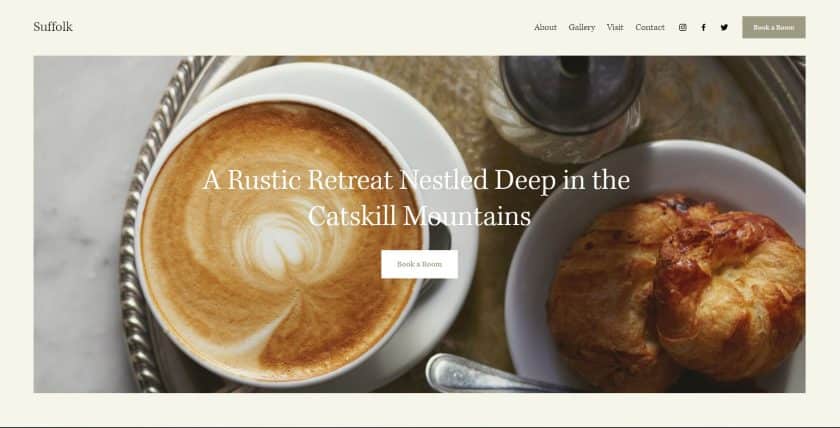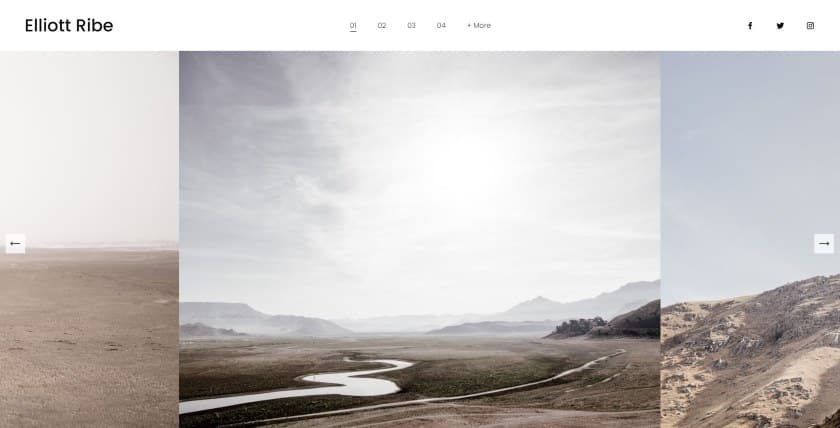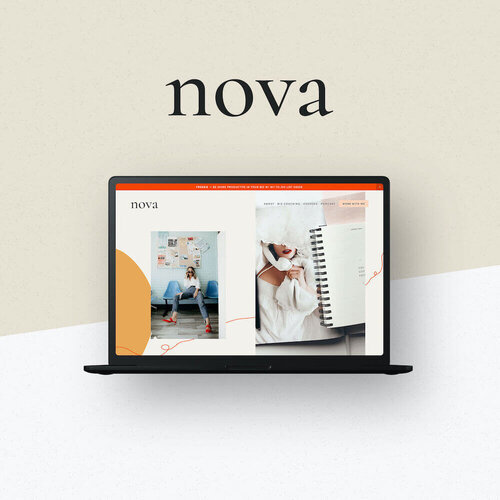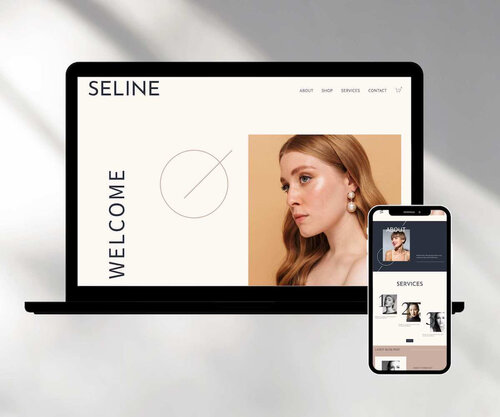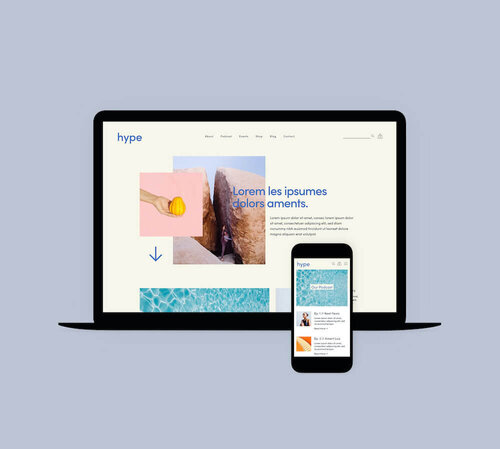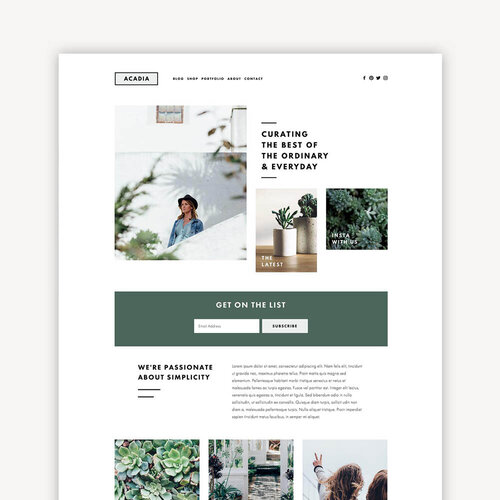10 Best Free Squarespace Templates For Any Type Of Business
Squarespace is an excellent alternative for anyone who isn't interested in spending a lot of time constructing a completely DIY website. Unlike WordPress, Squarespace provides everything you need to create a fully functional website in one place: domain registration, hosting, an easy-to-use drag-and-drop editor, a multitude of plugins, technical support, and a large selection of themes.
What Is Squarespace?
Squarespace, Inc. is a website development and hosting company headquartered in New York City, New York. It offers website creation and hosting software as a service, allowing users to create and alter webpages using pre-built website templatesand drag-and-drop features.
While attending the University of Maryland, College Park, Anthony Casalena founded Squarespace as a blog hosting business in 2004. He remained the company's sole employee until 2006 when it attained revenue of $1 million. By 2015, the company has grown from 30 people in 2010 to 550. It had attracted $78.5 million in venture funding by 2014 and had added e-commerce tools, domain name services, and analytics, as well as replacing its coding backend with drag-and-drop functionality. On May 19, 2021, it began trading on the New York Stock Exchange.
Company History
While attending the University of Maryland, Casalena began creating Squarespace for his personal usage. He began discussing it with friends and family members and enrolled in a university "enterprise incubation" program. With a $30,000 seed investment from his father, a tiny grant from the university, and 300 beta testers who paid a subsidized cost, he launched Squarespace as a do-it-yourself/drag-and-drop website builder for the general public in January 2004. Casalena was the company's lone developer and employee at the time, and he worked from his dorm room.
Squarespace had $1 million annual sales by the time Casalena graduated in 2007. He relocated to New York City, began hiring, and by 2010, he had 30 people. Squarespace got $38.5 million in venture capital funding that year, driven by Index Ventures and Accel Partners, allowing it to hire additional employees, continue to improve its software, and quadruple its marketing spend. From 2009 through 2012, its annual revenue increased by 266 percent on average. It received an additional $40 million in funding in April 2014. It had 550 employees and a revenue of $100 million by 2015.
In 2014, 2015, 2016, 2017, and 2018, Squarespace acquired Super Bowl advertising slots. Its 2017 commercial won an Emmy for Outstanding Commercial. It secured a sponsorship agreement with the New York Knicks in 2017 to include the Squarespace emblem on its uniforms.
Following the 2017 Unite the Right march, Squarespace received a petition with 58,000 signatures and banned a collection of websites for breaking its terms of service prohibiting "bigotry or hatred" toward demographic groups. It raised a further $200 million in investment in 2017, bringing its total worth to $1.7 billion. This fund was set aside for the purpose of reacquiring investment interests.
Squarespace teamed with the Madison Square Garden Company in 2018 to introduce the "Make It Awards," which grants $30,000 to entrepreneurs (4 winners receive a total of $120,000).
In April 2019, Squarespace purchased appointment scheduling business Acuity Scheduling, followed by the October 2019 acquisition of Unfold, an app that allows users to editorialize their social media material. Tock, a hospitality sector management platform, was purchased by the corporation for more than $400 million in April 2021.
The company filed an application with the Securities and Exchange Commission (SEC) in early 2021 to go public through a direct listing on the NYSE under the symbol SQSP. Squarespace received $300 million in fundraising in March 2021 from Dragoneer, Tiger Global, D1 Capital Partners, and Fidelity Management & Research Company, plus participation from previous investors. The corporation was valued at $10 billion in this fundraising round.
Anthony Casalena, CEO and Founder of Squarespace, oversees the company. Other prominent executives include:
Roberta Meo, Vice President, Channels and Services
Raphael Fontes, Senior Vice President, Customer Operations
Paul Gubbay, Chief Product Officer
Mary Good, Chief People Officer
Marcela Martin, Chief Financial Officer
Kinjil Mathur, Chief Marketing Officer
John Colton, Senior Vice President, Engineering
David Lee, Chief Creative Officer
Courtenay O'Connor, General Counsel
Squarespace had over three million memberships as of December 2020. Its users add items such as text and images using pre-built website templates and a range of drag and drop widgets. Its creators also build unique templates that people can purchase. On-screen instructions guide customers through tasks such as search engine optimization and e-commerce setup. Its services compete directly with WordPress.com, Wix.com, and other digital website creation companies.
Squarespace was first designed to create and host blogs. In 2013, e-commerce functionality such as a Stripe integration for handling credit card payments was implemented. More commerce elements were added in 2014, as was a mobile version of the service; a separate facility for developers authoring bespoke templates and features; and a logo-creation app was developed in collaboration with icon designer Noun Project.
What Are Squarespace Templates?
Each of the themes on Squarespace has its own set of features and functions, making them all unique. Templates are grouped together if they have similar characteristics. As a result of their sleek, basic style, these templates have grown in popularity over the last five years.
What Are Squarespace Design Kits?
Squarespace design kits are pre-made themes that you may personalize. They usually provide PSD/Canva files as well as video instructions on how to set everything up.
Design kits are useful for three reasons.
You genuinely learn and improve as a designer as a result of the process. Each kit includes step-by-step video tutorials, so you're essentially receiving a mini-Squarespace design course.
You invest a smidgeon of what it would cost to hire a designer. A Squarespace site that is custom designed and developed might cost thousands of dollars. The average design kit costs between $70-$300, making it substantially less expensive to DIY while also increasing your confidence.
They provide an out-of-the-box look and feel without requiring any coding knowledge. Many clients adore Squarespace for its appearance but despise the fact that they appear to be simply another Squarespace template. These kits alleviate that problem by offering one-of-a-kind customizable designs that aren't available anyplace else.
Are Templates Included In Squarespace?
The majority of Squarespace sites begin with a template. Squarespace templatesare a starting point for your site's design, created by their award-winning Design Team. You have the option of keeping the framework of your original design by replacing the demo material with your own or completely changing the design of your site and starting over. Each design is created specifically for the Squarespace platform and is coded and designed in a unique way.
Templates In Version 7.1 Vs. Version 7.0
Version 7.1
Depending on the version of your site, templates work differently.
The term "template" refers to the design you choose as a starting point for your new Squarespace site in the most recent version of Squarespace. Choose from the available templates for layout and design inspiration, or choose “Use blank template” to start a new site from scratch.
You can edit your new version 7.1 site in any way, regardless of the starting template. Every site in version 7.1 has the same functionality and aesthetic options because they are all part of the same template family.
Version 7.0
Because each template includes a predetermined set of stylistic settings and special features that cannot be changed, your site's template had a greater influence in the previous version.
Customizing Templates
You can customize a template to help bring your material to life after you've chosen one that meets your site's needs. The way you personalize your Squarespace site is determined by the version of Squarespace you're using.
Version 7.1
Page parts are used to add content to the page.
In the Site styles panel, you can customize the look of your site.
Version 7.0
Change the style of the site using the Site styles panel. The extent to which you can change the look of your site is determined by the template.
You can examine and change templates at any moment without affecting the content on your site.
Template Development
Squarespace's developers and designers cooperate to create visually stunning and technically sound template designs. HTML, CSS, JavaScript, JsonT, and JSON are the most common web languages used by our developers when creating templates.
HTML code is used to create structural components of a design, such as where the content appears on a page.
CSS is responsible for determining a design's style options, such as colors and fonts. To speed our approach and assure consistency throughout the template, we employ the LESS CSS preprocessor.
JavaScript is used to generate a design's essential functionality, including galleries, image loaders, and other interactive elements.
JsonT is the language that describes how data from our servers, such as photos and text, is transformed into HTML, which defines what appears on the page.
The photos and content you've added to your site through our editing interface are expressed in JSON, which is a data format. It's the link between the online editor and the JsonT code in your template. It's like the raw clay that the JsonT molds into something useful. While on any page of your site, add?format=json-pretty to the end of the URL to see your site's JSON.
Best Squarespace Templates For Any Business
You must first create a Squarespace account before you can begin customizing a template. Signing up for an account is free, and Squarespace offers a 14-day free trial to all new users, so there's no danger in getting started.
Free Templates
Bailard—Best For Informational Websites
Pros:
Versatile design fits any business
Centered and menu CTA buttons
Lazy loading for speedy sites
Clean, modern design
Cons:
Logos are small, and adjusting size affects the header height
Bailard is one of Squarespace's most popular templates right now for good reason. On the main page, there are two call-to-action (CTA) buttons, one centered on a hero image and the other in the upper right corner of the menu. The lazy loading feature in this template ensures that image-heavy sites load swiftly (images below the fold load when a user scrolls down). The strong design is very simple, allowing your audience to understand your message. It's a great option for blogs, organizations, and internet businesses. This may be turned into a respectable e-commerce site by including a shopping cart module.
Alameda—Best For Showcasing Products With A Clean Online Store
Pros:
“Quick view” option
Includes “you might also like” section
Lazy loading products make the site load fast
Home page showcases products
Cons:
No default “back to top” button
Alameda is a new Squarespace 7.1 template that looks a lot like Indigo. Because your products are the heroes of your home page, this Squarespace e-commerce design is ideal for selling several products. Customers will see your site faster with the lazy loading feature since products will not preload and will populate as they scroll down. You can include a lot of information on product pages, and you can also offer "You Might Also Like" alternatives to help sell more things.
Tremont—Best For Restaurants
Pros:
ChowNow integration option
Multiple hero images on home page
Multiple CTA links on home page
Cons:
No default footer
Tremont is a tried-and-true Squarespace design that continues to be a popular favorite since it's perfect for any restaurant website. This template's full-bleed picture design requires your photos to take up the entire home page. For the static home page, you may use a different image, and then for each link, you can use a new image. A fresh image displays when you move your cursor from one link to the next. For online ordering, the ChowNow integration is included as standard, making it a great place to start when developing a restaurant website.
Suffolk—Best For Service Providers
Pros:
Includes reservation page by default
Fully customizable
Clean, traditional design
Cons:
No default map or calendar
It's one of the greatest free Squarespace templates for service-related businesses. Examples include hotels, rental properties, hair salons, and mechanics, among other types of service providers. The site has a simple, boxed design that highlights a hero image as well as two call-to-action buttons (one at the center and another at the top right near the menu). The default sticky menu is a terrific design for any service-based business that relies on scheduling appointments since it keeps the menu visible even when visitors scroll down the page.
Elliott—Best For Portfolios
Pros:
Short scroll to footer
Minimal, but bold design ideal for portfolios
Visually forward template design
Cons:
No default option to include captions
No default option to expand images
The Elliott design makes it simple to create a Squarespace website that highlights a visual portfolio. This template appears to be a modernized version of the popular Ishimoto template. A slideshow gallery of photographs is the focal point of your home page. Horizontal graphics encourage viewers to click through to see the entire project. The top menu can be customized to display project names. Though there isn't enough place for extra material, adding more pages beyond the About page is always an option.
Premium Templates
Premium Squarespace templates have several benefits.
Buying a template also includes template support, which is superior to Squarespace service.
The majority of premium Squarespace templates include a course or resource guide to assist you in properly preparing and launching your site. That is more than Squarespace will provide!
Although the concept behind premium Squarespace designs varies, the majority of them are at least a step above the freebies.
They're geared toward entrepreneurs like you, not some fictitious business owner concocted in a laboratory.
Big Cat Creative
Big Cat Creative provides an astonishing amount of beautiful no-code templates that are built on the Squarespace 7.0 and 7.1 platforms. In addition to e-commerce templates, service providers and influencers also have access to a few templates that are particularly well-suited for photographers. You can even purchase matching social media templates to go along with your website!
Investment: $197 Installation Details: Build-it-yourself template kit. Done-for-you installation is available for an additional $99. Best For: Newer business owners on a budget that want a stunning website.
PixelHaze
For professionals and business owners who want to get a polished-looking website up and running quickly, PixelHaze provides a range of bold Squarespace 7.1 templates. Fitness centers, law firms, pharmaceutical companies, and supplement manufacturers will all benefit from these templates' low cost.
Investment: $99 Installation Details: Pre-installed on a new website. Best For: Budget-conscious business owners seeking a more corporate or masculine aesthetic.
Cool Factor Lab
A fashion art director identified a need for assisting small businesses to create websites that stand out in a sea of mediocrity, so he launched Cool Factor Lab. Squarespace 7.1 Templates from The Lab are simple, responsive, and far from dull.
Investment: $325 Installation Details: Pre-installed on a new website. Best for: Business owners that wish to stand out with a strong, edgy design.
GoLive
For service providers, e-commerce firms, bloggers, and influencers, GoLive has a beautiful collection of over 20 no-code Squarespace 7.0 and 7.1 themes. They're designed to help you "go live" as quickly as possible, in keeping with GoLive's name and mission statement!
Investment: $299 Installation Details: Pre-installed on a new website. Best For: Entrepreneurs who want to get their business off the ground quickly.
Station Seven
Station Seven offers a range of no-code Squarespace templates that are both affordable and based on Squarespace 7.0 and 7.1. It is possible to find templates that are appropriate for e-commerce stores, course designers, and service providers. Most crucially, they receive an A+ for homepage strategy, with lots of room to advertise your lead magnet, showcase your major services, and include numerous calls to action on every page.
Investment: $99 - $199 Installation Specifications: The 7.0 templates are self-assembled template kits. For an additional $149, you can upgrade to a done-for-you installation. On a newly created website, 7.1 templates are pre-installed. Best For: New business owners on a budget that want a strategic website.
Consider a Squarespace template as the bedrock of your website's unique design, not the final product. If you require anything more than what these templates offer, contact an experienced Squarespace designer to make it into an online home for your company that is distinctive "you."
Which Squarespace Templates Are Free?
While all of Squarespace's templates are free, some designers will charge to customize a free Squarespace template and incorporate your content to make it more unique. Squarespace is available for as little as $12 per month.
What Are The Squarespace Alternatives?
Wix, Weebly, and GoDaddy are some of the best Squarespace alternatives. These three companies also offer all-in-one website builders, hosting, and domain name services. Shopify is an e-commerce site builder for those looking to construct online stores. Another Squarespace alternative is WordPress, however, it has a steeper learning curve.
Which Is Easier To Use Squarespace Or WordPress?

SQUARESPACE vs WORDPRESS — Which is better?
Both WordPress and Squarespace are website-building software. Each of them is well-known and powers millions of websites.
However, both technologies have significant distinctions that may or may not work for you, depending on your objectives.
SEO – While both Squarespace and WordPress cover the fundamentals of SEO, if you want to get serious, WordPress is the way to go.
Pricing – Both Squarespace and WordPress require payment, although in markedly different methods.
Ecommerce – While both Squarespace and WordPress offer basic eCommerce functionality, WordPress offers significantly more customization.
Frustration Factor – Both Squarespace and WordPress may frustrate you at some point—but for very different reasons.
Customization of Your Template – Squarespace provides more robust options for modifying your template without editing code.
Templates – Squarespace is well-known for its aesthetically pleasing themes. WordPress has a sizable theme marketplace.
Plugins – Wordpress's greatest strength is the enormous number of available plugins.
Versatility – WordPress is far more versatile than Squarespace.
Installation – While installing a Squarespace website is simpler and faster, WordPress provides more hosting possibilities.
The Editor – While both Squarespace and WordPress offer a drag-and-drop editor, Squarespace's editor displays the entirety of your website, whereas Wordpress's editor does not.
Ease of Use – Compared to WordPress, Squarespace is more user-friendly.