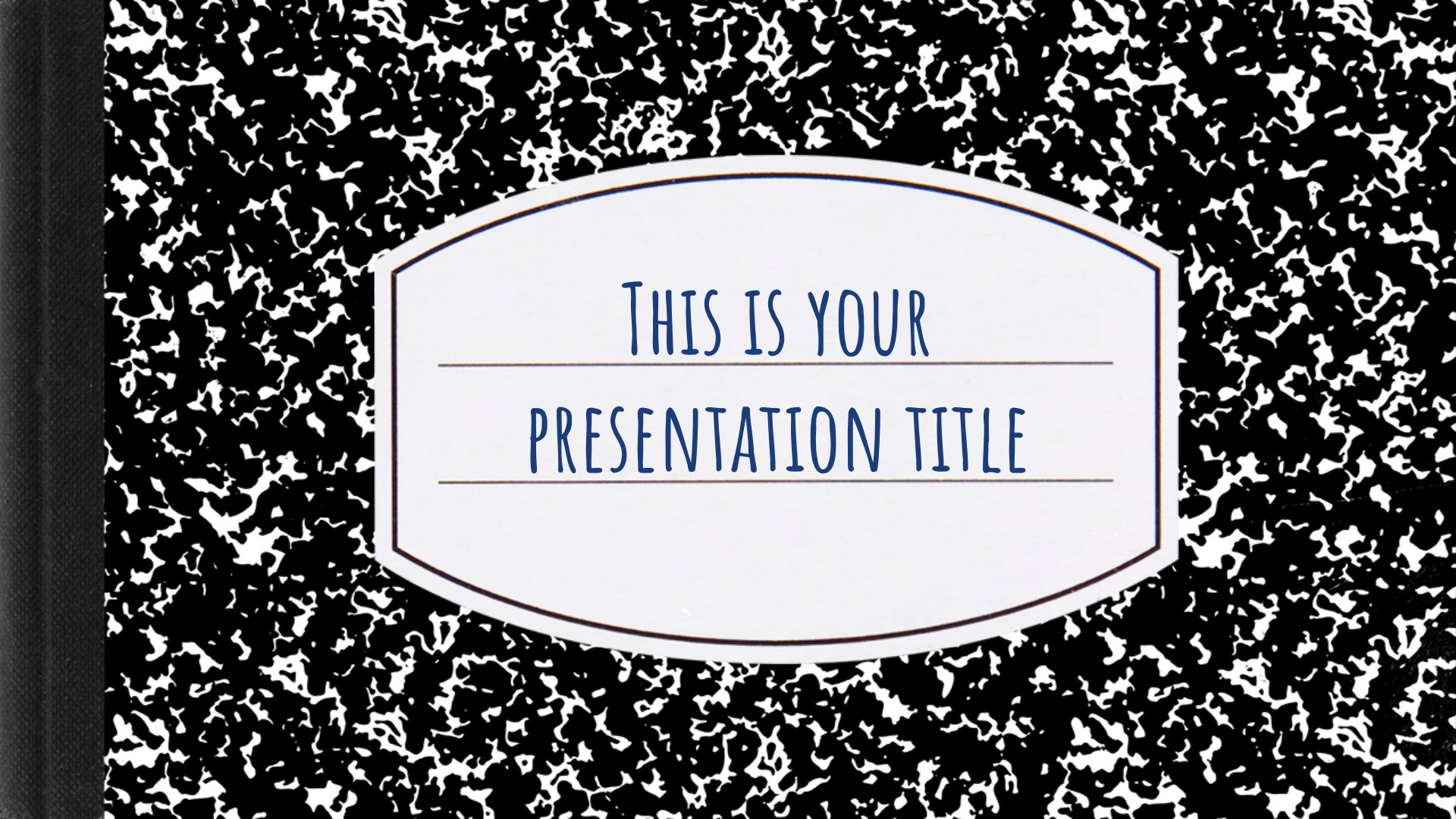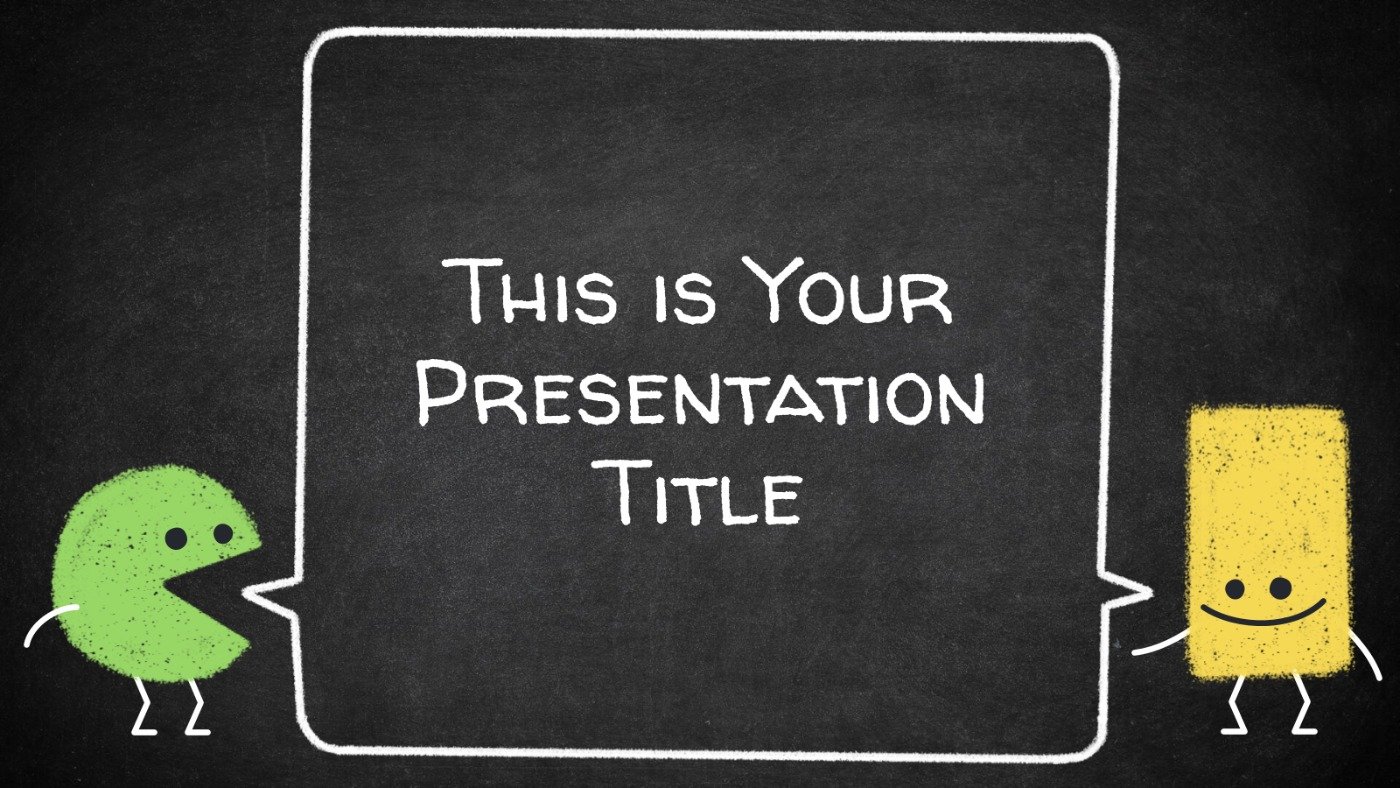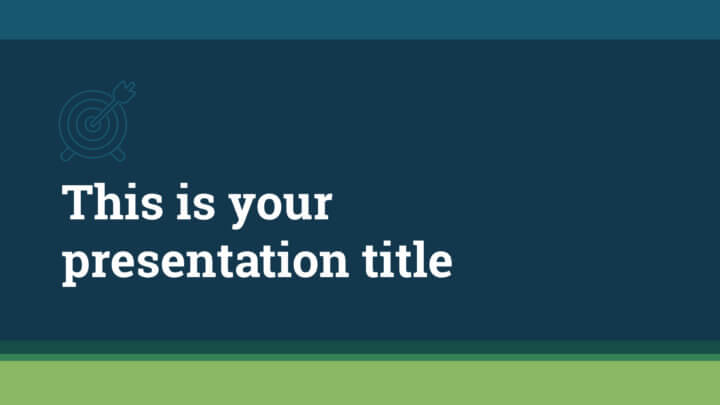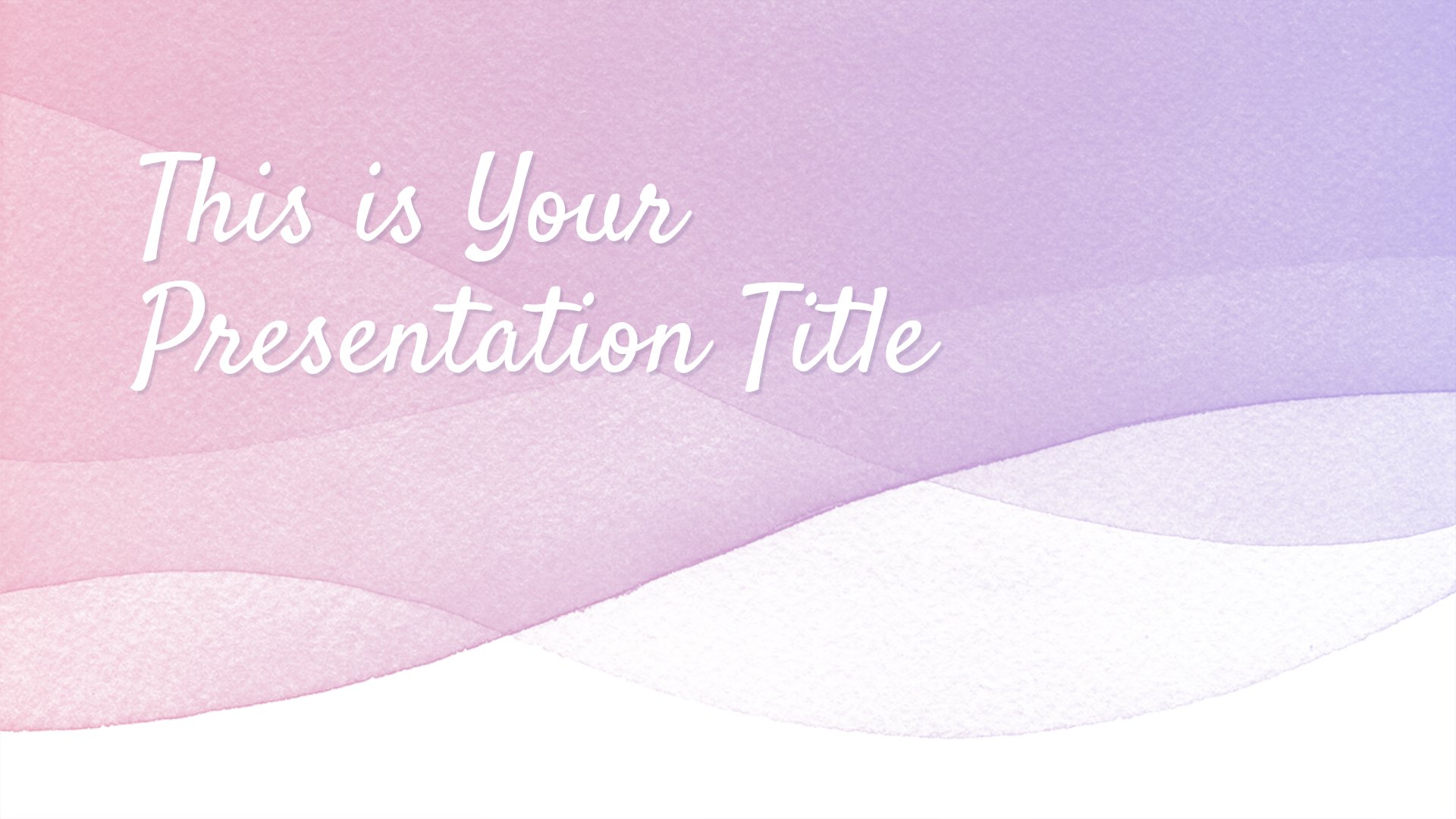List Of Best Slide Templates For Google Slides
Google Slides is a web-based presentation program similar to PowerPoint or Keynote. You can also develop flawless presentation designs by using custom templates. It allows you to choose from a selection of pitches, portfolios, and other pre-made presentations, all of which are meant to improve your job and make your life simpler.
To present your ideas and initiatives, use popular Google Slides themes and PowerPoint templates. These templates for google slides allow you to create presentations according to the event requirement where you have to present.
Best Templates For Google Slides
Composition Book Template
This free design looks like a composition notebook, and you may use the pages to put your Google Slides presentation content. The original marbled black-and-white cover is shown, along with a generic label on the front to put the presentation title. You may, however, modify the slide's backdrop color to create several cover variations, such as blue, red, green, and so on. To make it seem like a genuine school exercise book, combine your material on the notebook's pages with the hand-drawn icons. Use this subject to speak about education, writing, or to deliver activities to your pupils in a unique and humorous manner.
Cute Geometry Presentation Template
Use this engaging free template to teach your next class and interest your students from the start. Over a blackboard backdrop, this design displays geometric characters in a doodling manner. This instructive presentation is not only adorable, but it's also incredibly adaptable. You'll discover a variety of tools such as maps, infographics, symbols, and even the ability to design your own characters! This subject is ideal for a geometry lecture, but these chalk chaps might be used to convey any topic.
Dark Blue Stripes Presentation Template
This free template may be used to create a professional corporate presentation. The green and blue color scheme lend credibility to your message, but you may change it to fit your brand better. This design will easily wow your coworkers, employer, or instructor!
Minimal Business Presentation Template
Serious information requires a professional look, which this free google presentation templateprovides. It's simple to adjust to your brand, thanks to the dark backdrop and one accent color, so you may use it in business or corporate meetings.
Watercolor Waves Presentation Template
Use this innovative template to make your Google Slides presentation stand out. The handwritten lettering adds a warm and personal touch to the design, which combines watercolour textures to create a tranquil mood with pastel hues. You may change the color or gradient of the backgrounds of the various slide layouts. It also includes some icons, infographics, and maps that you may use to supplement your knowledge. Apply this topic to your presentation to keep the audience engaged, regardless of their age.
Big Photos Presentation Template
Simply by applying this photography free theme in your Powerpoint or Google Slides presentation, you may engage your audience. Even if you're speaking to a huge crowd, the large headlines are accessible, and the minimalist style keeps the attention on the photographs. You may use the backdrop photographs to inspire and convey a visual tale, or you can add your own photos that correspond to your speech's topic. Keep your slides with less content to get the most out of this design, and it will help you create a compelling tale.
How To Get More Templates For Google Slides
So, you're aware that Google Slides has templates. You may have also assumed that there must be websites devoted to providing even more interesting templates other than basic templates, and Slidesgo is one of them!
Regardless of the theme of your presentation, you'll find precisely the template you need among our hundreds of free and paid templates.
It's simple to look for templates. On their main page, you'll notice various categories at the top. The most current templates, the most popular templates, or simply those that fall into one of the primary categories: education, business, marketing, medical, and multi-purpose. They also offer themes that solely feature infographics.
To get the template, just select the button that corresponds to the program you'll be using, in this instance Google Slides. You will have to make a copy of the document. When you click "Make a copy," Google Slides will open immediately, and you'll have a copy of this template that you can use right away, plus it'll be saved in your Google Drive so you can use it anytime you want!