Top 5 Most Efficient Menu Template Guides This 2021 That You Must Know Right Now!
What Is A Menu Template And Why Do I Need One?
A menu templateis a preformatted document that can be used to create a restaurant or coffee shop menu. Because you may store a template on your computer for future use, you can utilize the same document several times.
Not only can you use it at your restaurant or coffee shop, but you can also utilize it in a variety of other situations. If you're approaching a company about a possible cooperation, you may send them your template, print it as a poster, use it in advertisements, and so on.
When it's time to change your menu, a template might help. It saves time because you don't have to start from the beginning.

Is There A Menu Template In Word?
Excite Your Guests By Adding Unique, Mouth-Watering Photographs To A Beautiful Menu Template
With a menu template in Word, you can quickly and easily create a menu for your restaurant, catering business, event, or dinner party. There are a variety of menu template types and menu designs to select from, including simple to elegant, adorable, cheerful, and vintage.
To spice up your holiday table and inform your visitors about meals and ingredients, you may choose a themed Word menu template for just about each occasion. For your next party or special occasion, there's even a specifically created Word menu template.
Do you own a restaurant, a food truck, or a catering business? Check out the restaurant menu templates for takeout and dine-in restaurants—one is a tri-fold menu template, while the other is a menu booklet with up to six internal pages.
By enabling you to modify the menu design with your own photos, graphics, colors, and writing, you have total artistic flexibility. Free menu templates feature pre-built designs that can be finished and printed quickly and cheaply, allowing you to focus on preparing a delicious dinner.
How Do I Create A Menu Template In Word?

Items You Will Need
- Microsoft Word
- Menu content
- Printer
- Printer paper
A well-designed restaurant menu is critical for attracting guests and expressing all pertinent information, such as menu items, descriptions, and prices. It might be tough to create a menu from scratch, but Microsoft Word has a number of templates to choose from. Select a template to personalize for your business once you've gathered all of the necessary information for the menu.
Steps To Follow
To begin, open Microsoft Word.
Select "New" from the "Microsoft Office Button."
In the list of template links under "Microsoft Office Online," select "More Categories." Select "Menus" from the drop-down menu. This will display the Microsoft Office Online menu templates that are currently available.
Choose from a variety of templates to pick one that best meets your requirements. Choose one and press the "Download" button. A new Word document will open with the template.
Decide whether you want the menu to be one single-sided sheet or a folded booklet. Change the document's page margins to make a booklet. Click the “Page Layout” tab, then “Margins” under the “Page Setup” section. Select “Custom Margins” from the drop-down menu. Select "Multiple Pages" from the "Pages" option.
Choose "Book Fold." "OK" should be selected. Large margins and a central fold are created by the book fold.
Edit the first (or only) page's menu content. Replace the placeholder text with the material you want to use. To make formatting adjustments, such as font, font size, text characteristics, color, and alignment, go to the "Home" tab.
If you wish, you may add your own photos and designs. Select “Picture” under “Illustrations” from the “Insert” tab. This will allow you to upload an image file from your PC. To add a Word stock picture, go to “Clip Art.”
Tips
Use a thicker paper than the typical 20 pound typing and copy paper. Even a 24 pound paper can give your menu a more professional appearance. Use colorful paper if you have photos of food products; however, if you have photographs of food items, use white paper. Select a bright white paper, such as 98, with a high brightness level.
Warnings
Produce the first two pages of the document one side of the menu and the following two pages the opposite side to make a booklet.
Is There A Menu Template On Google Docs?
Are you having trouble coming up with a distinctive menu template? You may believe that you lack the requisite abilities to create a gorgeous template, or that creating anything acceptable would take hours.
You're not the only one who thinks this way. Many individuals struggle to design their menus since they don't want them to seem ordinary yet don't know how to utilize Photoshop.
Don't be concerned. Google has some excellent news for you. You don't need Photoshop or any other complicated software to make a fantastic menu design since Google Docs can do it for you. It's also really simple!
This service offers a variety of choices for creating a template that accurately reflects your brand. Continue reading to learn how to make a menu template in Google Docs with our step-by-step instructions.

Why Use A Google Docs Menu Template?
When you simply need to change a few components in your menu design, a template might come in handy. For example, if you wish to make a children's menu or a special festive edition. If someone else is intended to update the menu while you are away, you can use a template.
Furthermore, if you have many restaurants or cafés, you may utilize the same style in all of them. This helps to overall design consistency, which is beneficial to your brand.
Because it's user-friendly, available on numerous platforms, and has an offline option, Google Docs is ideal for designing menu templates. Furthermore, you can quickly and simply share your template with others with only a few clicks.
A Step-By-Step Guide To Creating A Menu Template In Google Docs
Do you have any questions about how to make a menu template in Google Docs? This section will give you a step-by-step guide on how to accomplish precisely that.
Go to docs.google.com in your web browser.
If you haven't already done so, sign in to your Google account.
Create a new Google doc using a blank template. The template gallery does not include any pre-made menu templates. You may still make your own or use a document template that you find online. To make changes to them, you'll typically need to make a copy first and then make the modifications. You may also edit the brochure template or another design from the collection to make a menu template for your business.
When it comes to customizing the page and making the menu template, you now have a lot of possibilities. Here are some suggestions:
Color Of The Background
Select the File tab in the taskbar at the top to alter the page's background color.
From the drop-down option, select Page setup.
Select the appropriate color under Page color at the bottom of the pop-up window.
To confirm, click OK.
You may also select the page size and direction from this menu.
Columns
Click the Format tab at the top to show text in two or three columns.
Place your cursor on the Columns option.
From the drop-down menu, select two or three columns.
Images
To add pictures to your template, go to the Insert tab at the top of the page.
Hover your mouse over the images and select the approach you wish to use. You can use a URL, upload a picture from your computer, search the web, and so on.
After you've inserted the picture, you may move it about the document and pick the text wrapping you wish. You may also include charts, illustrations, and tables in your document.
Colors And Fonts
To pick the correct fonts and colors for your restaurant template, follow these steps:
Different formatting choices may be found under the primary taskbar at the top.
To change the font, select the appropriate one from the drop-down menu by clicking on the current font.
You may also alter the text size and color next to that choice. You may draw attention to a certain menu item by utilizing varied fonts and sizes.
You may make a unique restaurant menu and update it anytime you need to create a personalized menu for special occasions by exploring other available choices. You can do it fast and on a number of devices using this Google app.
Delicious Food, Delicious Design
A restaurant menu is a great place to show off your design skills. It may also be an easy activity that you'll enjoy doing due to Google Docs.
Experiment with different colors, fonts, and pictures to build a template that reflects your business and the delectable cuisine you offer. Furthermore, you'll be able to share it with your coworkers in less than a minute.
Hopefully, you've gained a better grasp of how to make a menu template in Google Docs and are ready to start creating.
How Do I Create A Simple Menu?
The restaurant menu is one of the most essential selling tools for your restaurant and one of the most crucial cornerstones of your visitor experience. A well-designed menu can improve your revenue while improving the visitor experience, whether it's printed, online, or on a menu board over the counter.
A restaurant menu is a printed or online listing of the food and beverages available at the establishment. When it comes to creating a menu, there are few hard and fast guidelines because each restaurant's demands will be unique to its idea.
If you can't afford a designer and want to try your hand at creating a menu yourself, simply follow this simple 10-step procedure for creating a restaurant menu, or start with a menu template.

Make A List Of All Menu Items
You must first learn to create a restaurant menu before diving into design. Make a list of all the meals you intend to serve using Excel, a Google Sheet, or simply pen and paper. Google Sheets is ideal for this since it's simple to cut, copy, and paste various elements, and the sheet saves itself.
Sort The Menu Items Into Categories
Sort the products into categories like appetizers, entrees, desserts, and so on. Then, according to your menu engineering worksheet, decide which menu items you want to appear most prominently on the menu; you may want appetizers to appear at the top of your menu, and you may want a specific appetizer to appear at the top of the list because it's a star — high profit, high popularity. Simply rearrange your menu items until they appear in the precise order you choose on the menu.
Set Menu Prices
Have you noticed that we haven't yet entered any pricing into our spreadsheet? That's because pricing isn't set at random, and they need a deep dive into the cost of food. Learning how to price a restaurant menu is time well spent.
The most essential part of the restaurant menu is the pricing - and how you present it.
If you're working from a prior menu, update the prices and take a step back to evaluate them. Put yourself in the shoes of your consumers. Could you afford to change the price of this menu item a little to make it more enticing based on the restaurant sales data in your point of sale system?
Make A Menu With Descriptions
Then comes the fun part: we haven't touched the sheet's "description" column yet.
You might pay a copywriter to write menu item descriptions, but the finest menu descriptions come straight from the source. Consult the chef who developed the menu items, consider the narrative behind each dish - the motivation for its development, the source of its ingredients, the time and work required to prepare it - and write a brief description of each menu item on your document.
When feasible, use descriptive and appealing words like refreshing, crispy, savory, tangy, sour, sweet, and crunchy, but don't overdo it.
Choose A Color Scheme For The Menu
Take a break from gazing at cells and start thinking about design now that you have all of your menu items put out on the page in a logical sequence. Select a color scheme for your menu that corresponds to your restaurant's identity. This may be as easy as selecting three colors for the menu or deciding to publish your menu in black and white to save money on printing costs.
We could create a whole blog article about how colors impact your restaurant's perception, but for now, here's Chron's take on restaurant color psychology, as well as a few color resources that designers swear by:
- Adobe Colour CC - color wheel tool
- ColorDot - color palette tool
- ColRD - color inspiration
Create A Restaurant Menu
The difficult part now is converting all of your hard work on that page into a menu design. If you're hiring a designer, simply providing them with your menu item spreadsheet and color scheme will make their job a lot easier.
Photographs Of Restaurant Menus
White space is beneficial on printed menus, and the more images or icons you provide, the more your clients will be diverted from your real content: the cuisine and those fantastic descriptions you just made.
You may wish to incorporate photographs of your most lucrative menu items, but they must be of good quality and printable. Because poor photographs are worse than no images, you may need to employ a food photographer to take these photos. Work on your food presentation first, then engage a photographer or a friend to capture the perfect menu shot.
Choose Fonts, Spacing, And Composition For Your Menu
You've decided on a color scheme, a rough layout for your menu items on the page, and maybe a few images to incorporate. It's now time to put everything together to make a restaurant menu.
Choose A Final Menu Layout
Prepare a few design options to present to your business partners and employees, and then vote on one you believe is ideal for your restaurant's brand. Your stakeholders will want to look through the content, including how you describe each menu item, as well as the costs and brand consistency.
Your Menu Should Be Proofread And Printed
Finally, it's time to print the menu for your restaurant. But first, proofread your menu and send it to someone who hasn't looked at it in a week. A missing comma or a little mistake might drastically alter your restaurant's image. Don't ignore this step since you'll wind up wasting a lot of money producing menus that will be thrown away.
When you're ready to print, you may either utilize Staples' low-cost printing service or one of the following restaurant menu printing services:
- Vistaprint
- PsPrint
- PrintPlace
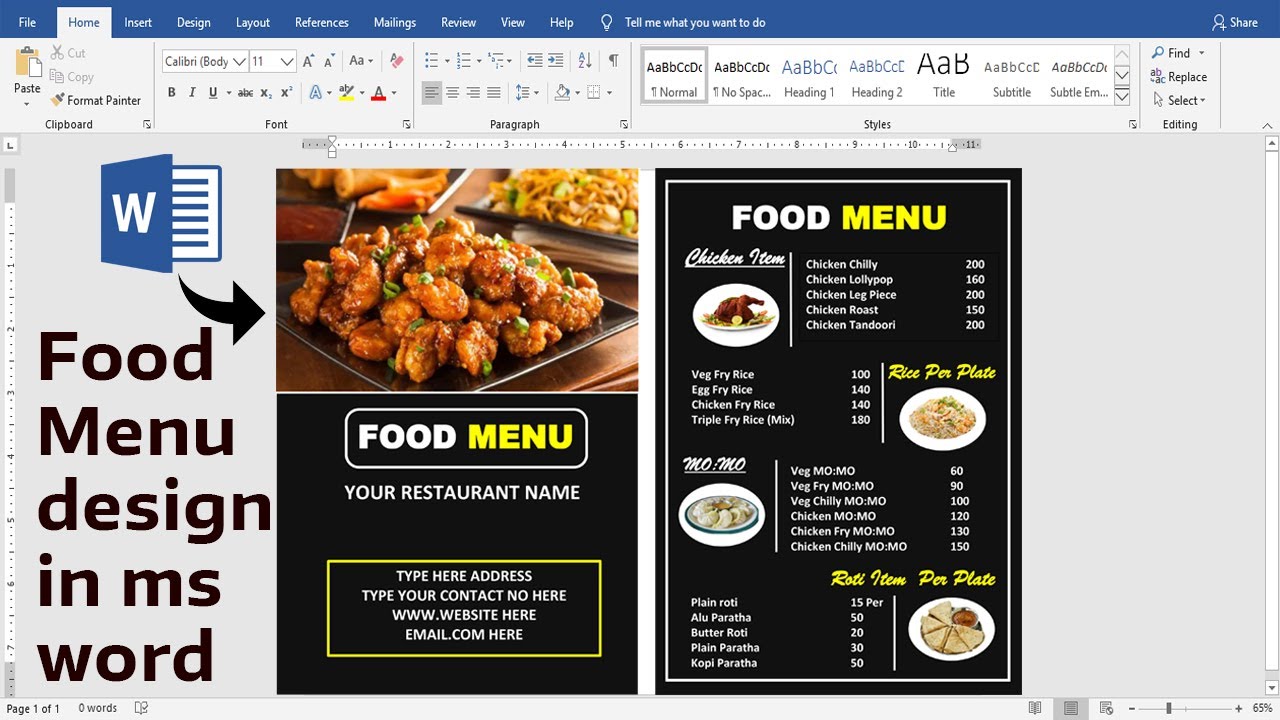
Food Menu design using ms word | Ready to Print | How to make Restaurant Menu Card Design ms word
