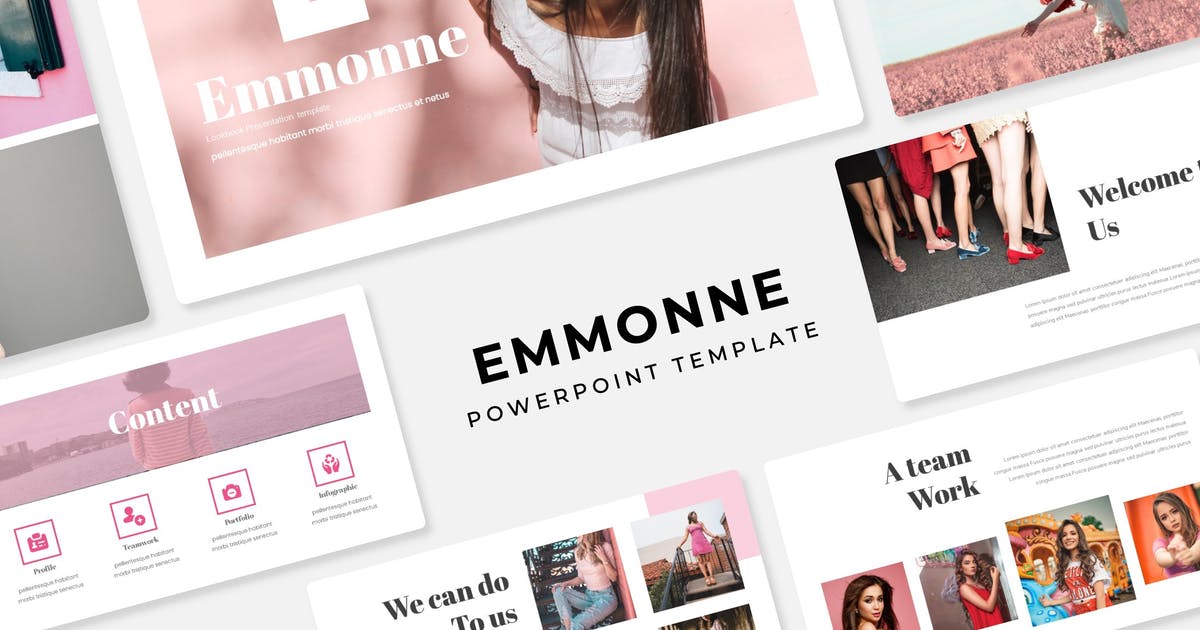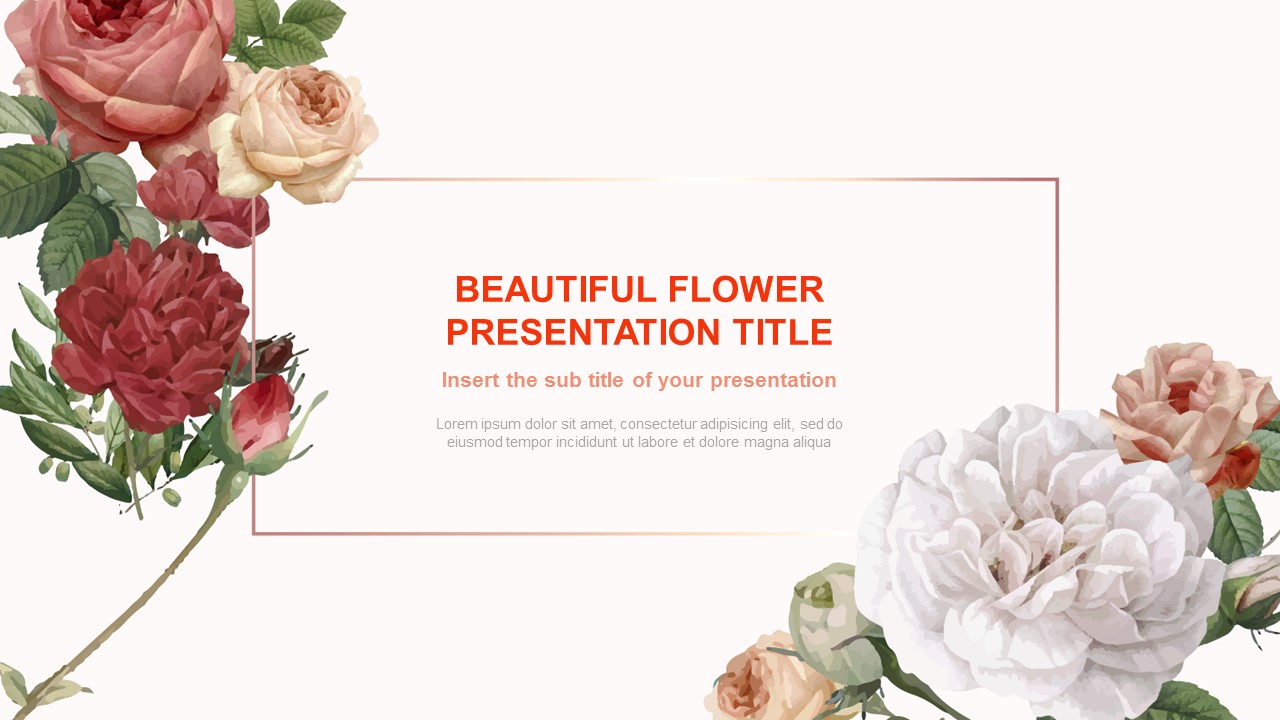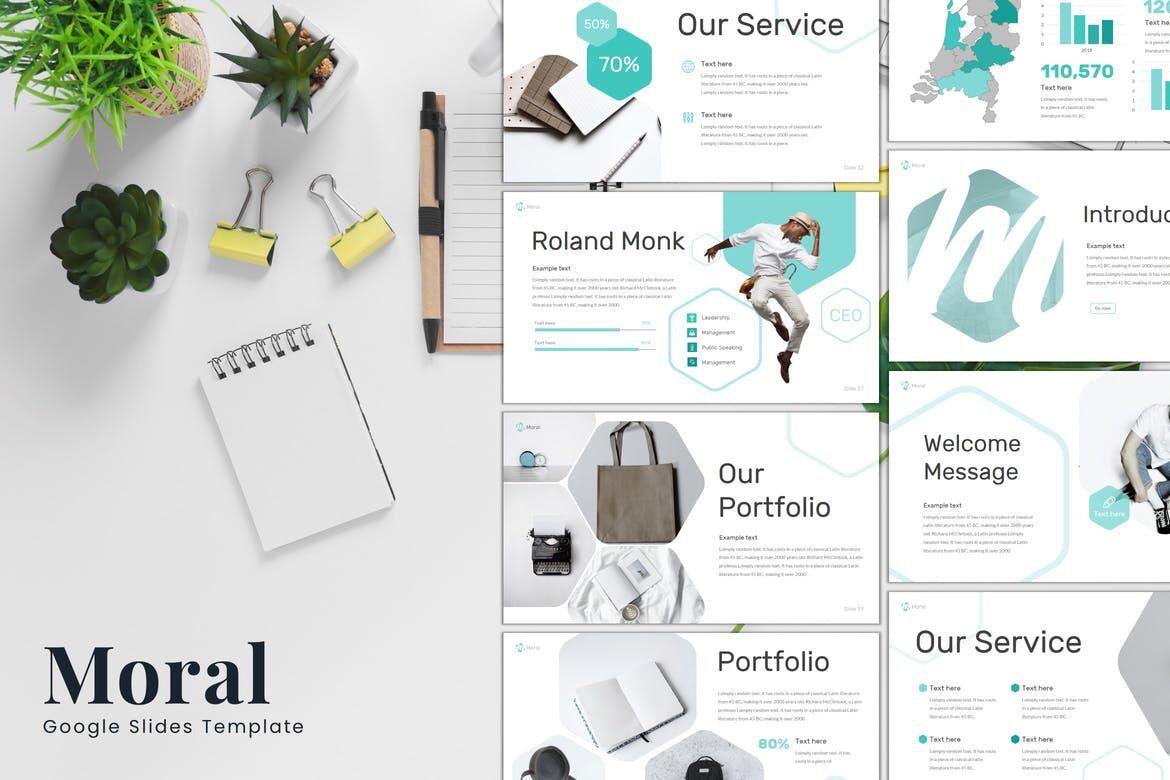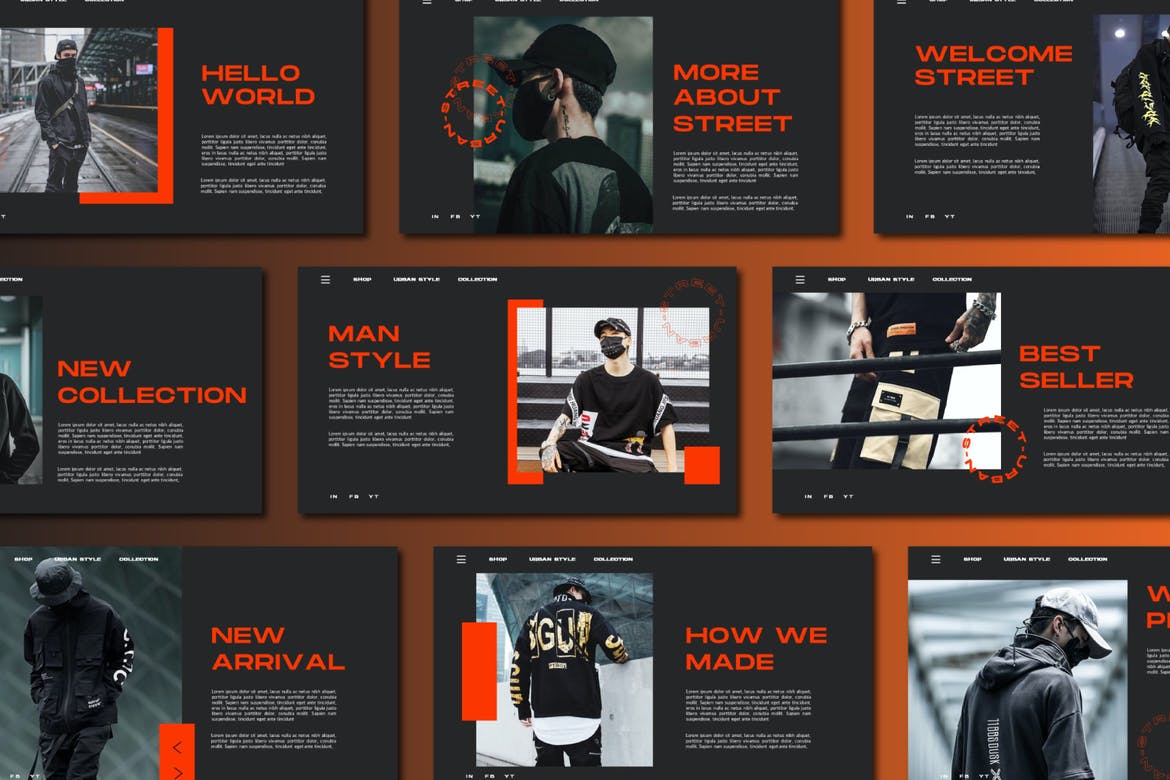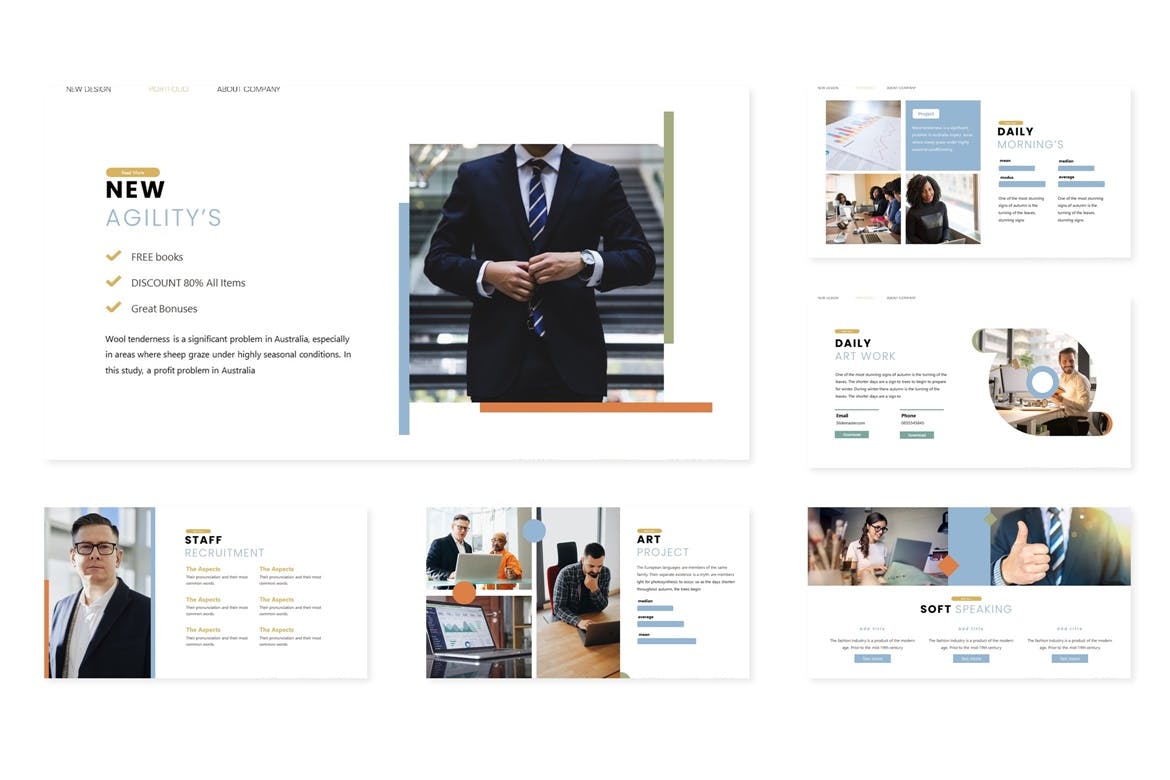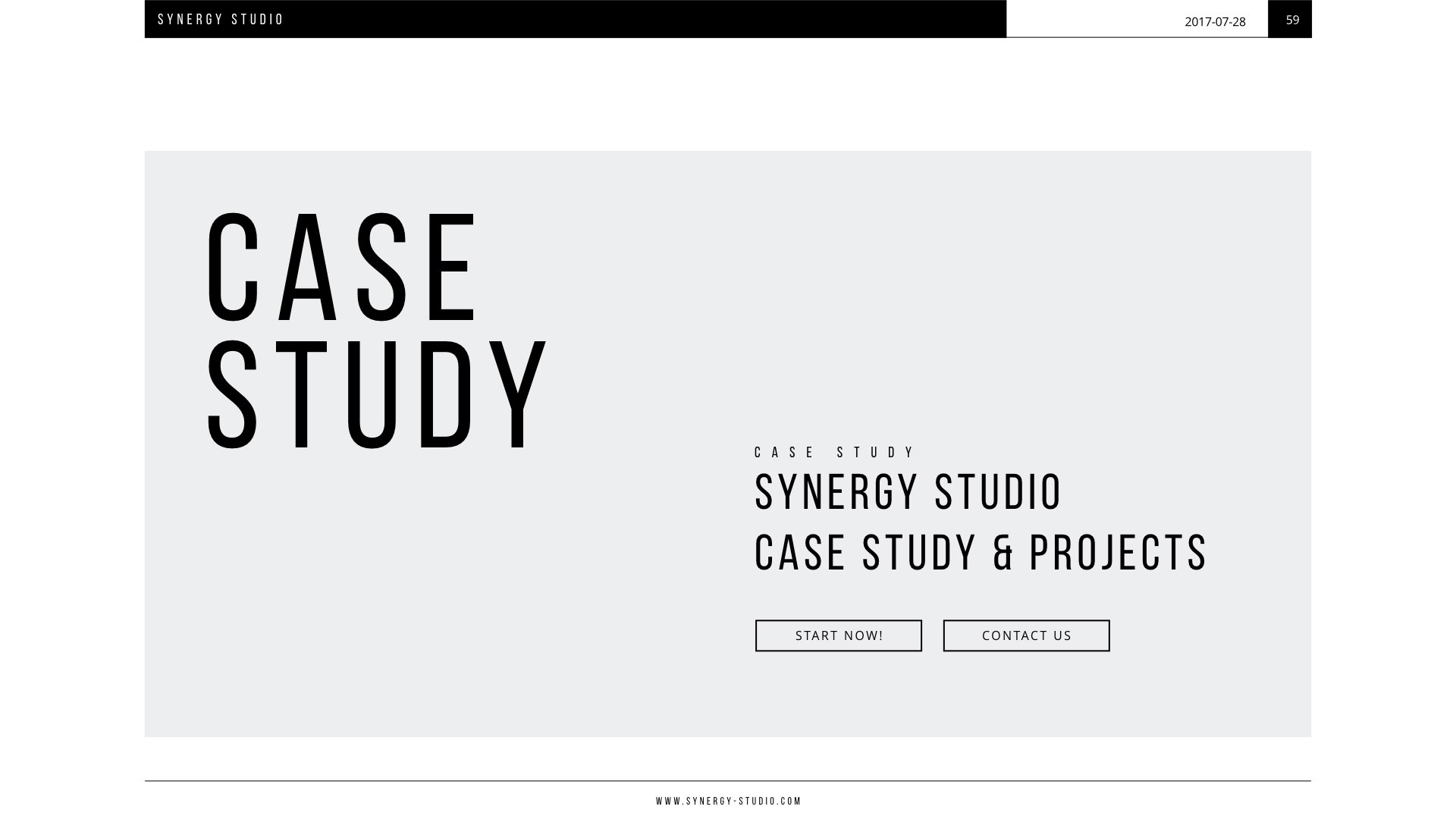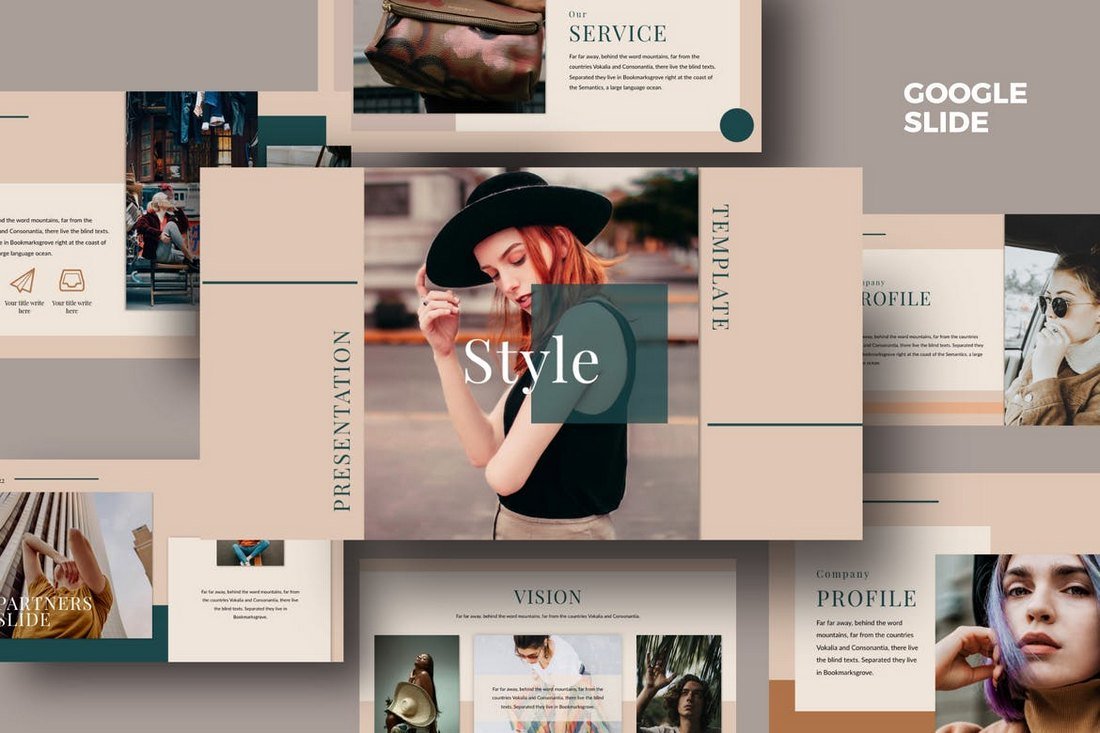Best Google Slides Templates 2021
Google Slides is a presentation-making program developed by Google. It's totally free to use, and you may access it online without having to download any software. Consider it a cloud-based, free version of Microsoft PowerPoint.
Google Slides, like PowerPoint, gives you all the tools and functionality you need to create stunning slideshows and presentations. It's simple to use, and as long as you have a Google account, you can access it from anywhere on your laptop or phone for free.
Templates are also supported in Google Slides. You may simply import stunning slide designs that have already been created by expert designers into pre-designed templates to build your own presentations.
To utilize a template, just create a new Google Slides file and then go to the File menu and choose Import Slides from the drop-down menu. You may then upload a template and import slide designs into the program from there.
Advantages Of Google Slide Templates
- It is completely free to use
- You will get automated saves while you build your presentation, ensuring that no data is lost
- You also have access to the team's history and any modifications. This enables you to go back in time if necessary
- Multiple users may work on the same presentation at the same time, and any changes are immediately visible. You may also communicate with your coworkers while working
- Google Slide templates are stored in the cloud, making them accessible from any desktop or mobile device. This also implies that no preparation is required prior to the presentation
- Chromecast, Hangouts, and AirPlay are all supported by Google Slides
- PowerPoint presentations may be simply converted to Google Slides. You can also modify PowerPoint templates, but if you haven't previously, you'll need to install Office Editing for Docs, Sheets, and Slides
- Inserting links, videos, YouTube videos, and pictures is simple
- There's also a gallery of pre-made templates for a variety of uses
With all of these capabilities, it's no surprise that Google Slides is quickly becoming a favorite tool for presenting ideas and plans. Now, if you feel it's time to give Google Slides a try, we've put together a selection of free Google Slides templatesthat may be used for a variety of events and presentations.
Google Slides Template - Emmonne
The “Emmonne” template is a beautiful, feminine design with 30 distinct slides and 5 various color schemes. It's excellent for a creative project or portfolio because of its pixel-perfect graphics, drag-and-drop picture placeholders, and simple, gallery-style layout.
Google Slides Template - Kamsupay
This is a bright, colorful template with abstract design elements and geometric images. It is one of the bolder Google Slides themes accessible. It includes 20 animated slides with dark and
light backgrounds, widescreen and regular aspect ratios, and three color schemes.
Google Slides Template - Luxury Spa
This theme is perfect for health and beauty experts to use as a personal portfolio, client information booklet, or promotional tool, as the name implies. The use of strong lines and angles complements the beautiful, feminine color palette and delicate font.
Google Slides Template - Florist
This beautiful theme has been created for floristry experts, as the name indicates. It may, however, be readily customized to fit any kind of e-commerce company. It contains 30 slides in retina and full high definition, with both normal and widescreen dimensions, and has clean, straightforward layouts and a cheerful color palette.
Google Slides Template - Lavida
The “Lavida” theme is a beautiful, elegant collection of 22 slides that has been meticulously polished and is ideal for wedding or fashion presentations. Elegant font, soft colors, and an angular, grid-like structure combine to produce a design that is both traditional and modern.
Google Slides Template - Photography
This template has a strong sense of order and contemporary, minimalistic design components, making it an indisputably professional choice for any kind of gallery or product brief, as well as photography or design portfolios.
Google Slides Template - Fashion
This fashion-themed template is basically a fully-made brand introduction presentation and all you have to do is modify it with your own color scheme, goods, and information, and it'll be ready to go. It'll seem so professional that they'll have no idea how simple it was!
Google Slides Template - Sharon
Consider the Sharon theme for a beautiful and elegant Google Slides template that can be utilized for any contemporary creative project. It includes 40 completely configurable slides with a variety of color themes and easy-to-edit design components, as well as drag-and-drop picture capabilities.
Google Slides Template - Moral
Moral is a stunning and contemporary Google Slides template that includes a number of multifunctional slide themes. This template is ideal for creating a variety of artistic, professional, and commercial presentations. The Moral Google Slides template has 30 distinct slide styles in five different color palettes. Image placeholders and editable vector images are also included.
Google Slides Template - Marble
Marble is a beautiful Google Slides template with a contemporary slide design that is full of colors and forms. It comes with a variety of slide styles, including master slides, so you can quickly create your own unique presentations.
Google Slides Template - Struggle
This professional Google Slides template is ideal for a variety of corporate and commercial presentations. There are 30 different slide designs included in the template. You may also personalize the slides using one of five color schemes.
Google Slides Template - Street
This Google Slides template has a contemporary urban appearance and feel thanks to the dark color scheme and minimalist design. It's ideal for all of your urban business and leisure presentations. To make an appealing presentation for your business, you may pick from 30 different slide styles.
Google Slides Template - Excors
Excors is a polished Google Slides template with a clean and contemporary style. It's best for corporate agencies, companies, and startups that need to make presentations. It contains 30 customizable vector images, icons, and shapes on 30 different slides.
Google Slides Template - Organizer
This Google Slides template can come in useful if you're working on a presentation for a marketing agency or business. It includes 25 slides with excellent layouts that you can use to create presentations about marketing and business.
Google Slides Template - Business
Another contemporary Google Slides template that's ideal for business and corporate presentations. This template also contains 150 slides in 5 distinct color schemes, each with a different type of presentation. It also includes master slides.
Google Slides Template - Nova
Nova is a contemporary Google Slides template featuring a variety of professionally created slide layouts. It may be used to make presentations for freelancers, agencies, and startups. There are 150 slides in all, each with editable vector images and custom-made infographics.
Google Slides Template - Sanma
Sanma is a visually stimulating Google Slides design with a lot of big pictures. It contains picture placeholders so you can simply replace the photos with your own, as well as the ability to change the colors. A total of 150 slides are included in the template.
Google Slides Template - Case Study Minimal
This free Google Slides template can come in useful if you're planning on creating a beautiful presentation to display and present your case study. It includes 20 unique slides created specifically for case studies and report presentations.
Google Slides Template - Xanthopsia
Xanthopsia is a contemporary and beautiful style with a lot of pictures. It's excellent for producing presentations for fashion and photography-related companies. There are 50 different slides included in the template.
Google Slides Template - Pitch Deck
This Google Slides template can help you cover all of your bases, whether you're presenting a product, a company concept, or a business strategy. It contains 100 distinct slides in retina-ready resolutions with a creative design.
Frequently Asked Questions About Google Slides
These commonly asked questions and answers can help you learn a few new techniques if you're new to Google Slides and still learning your way around the program.
What Is The Fastest Way To Install A Google Slides Theme?
It's simple to set up a Google Slides theme. Simply go to the Themes tab and choose a theme (you can open it by clicking on the Themes link right below the main menu). Then, at the very bottom of the Themes window, you'll find an Import Theme button. Switch to the Upload tab by clicking this button. You may upload your downloaded theme file from here.
What Is The Best Way To Convert A Powerpoint Presentation To Google Slides?
Google Slides is compatible with PowerPoint files, which is one of its greatest advantages. However, you must first convert it to Google Slides. To begin, save the PPTX file to your Google Drive account. Then use Google Slides to open the file. Now choose Save as Google Slides from the File menu. Your PPTX file will be converted to Google Slides format.
How To Print Google Slides Presentations?
To print a Google Slides presentation, first convert it to a PDF file and then print it from there. This way, you can simply share it with others and print it from any computer. To convert a Google Slides file to PDF, go to the File menu and choose PDF format from the Download sub-menu.
How Can You Insert Youtube Videos Into Google Slides?
With the ability to integrate YouTube videos, Google Slides makes it a lot simpler to add videos to presentations. All you have to do is go to the Insert menu and choose Video to embed videos. Then enter the YouTube video's URL into the box and choose it using the Select button. That concludes our discussion.