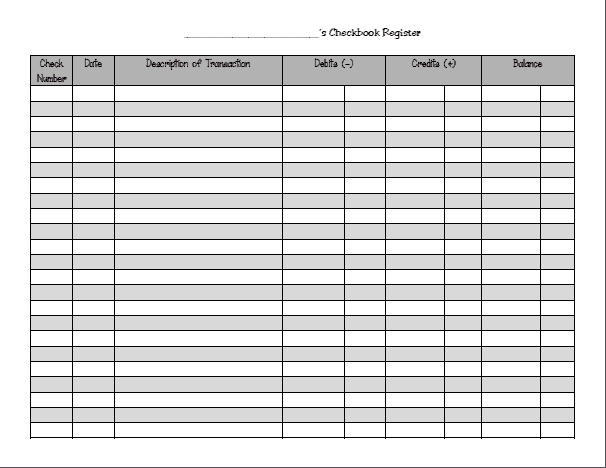How To Use Check Register Template Excel?
The Check Register Template Excelis a dependable and practical check recording template for keeping track of your check deposits and payments. These templates may be saved as an Excel Online spreadsheet in your OneDrive account.
Features Of Check Register Template Excel
The user of the excel chequebook register need just enter all withdrawals, deposits, and other account entries in the chequebook, and the available current balance will be generated automatically thanks to the template's formulae. Checkbook registers provide a wide range of benefits and advantages to its consumers. As an example, as an Excel user, you may design your chequebook register to classify personal and other domestic expenditures so you can keep track of where your money goes and how you can save money by removing unproductive spending and charges.
Checkbook registers are used by business people and employers to reconcile recorded transactions with the bank's account statement at the end of the month. MS Excel is a well-known spreadsheet-based computer tool that aids in the processing of numeric data and information in order to produce various business documents and reports. MS Excel may also be used to create a chequebook register.
Advantages Of Check Register Template Excel
Keep track of your account balances for your home business or personal money with a simple checkbook register in Excel. Use a check register template excel for a cost-effective option. It also functions as an account register for savings and credit card accounts. You can also make a duplicate of the Register worksheet to monitor numerous accounts.
If you have debit and credit cards, you might want to move away from using a handwritten check register. You are not required to carry a checkbook or to write checks. If you don't want someone to be able to view all of your transactions if you lose your checkbook, we have a better solution. Use Excel to keep track of your account balances and transactions.
This check register template may be used to keep track of your checking account payments and deposits. Within this check register template Excel, you may track the distribution of your funds across the numerous categories that you designate. With this check register template Excel, you can easily see your expenditure summary and manage your check register in one place.