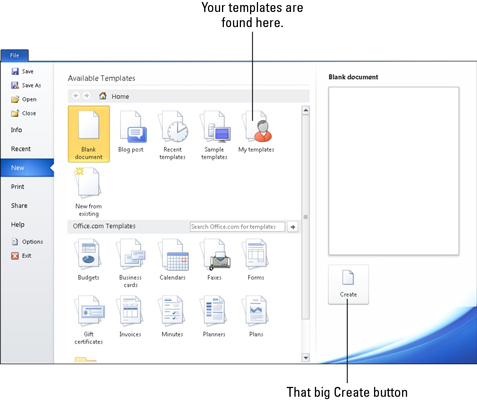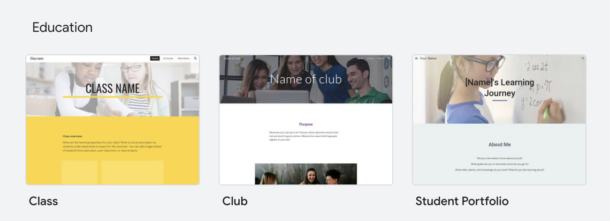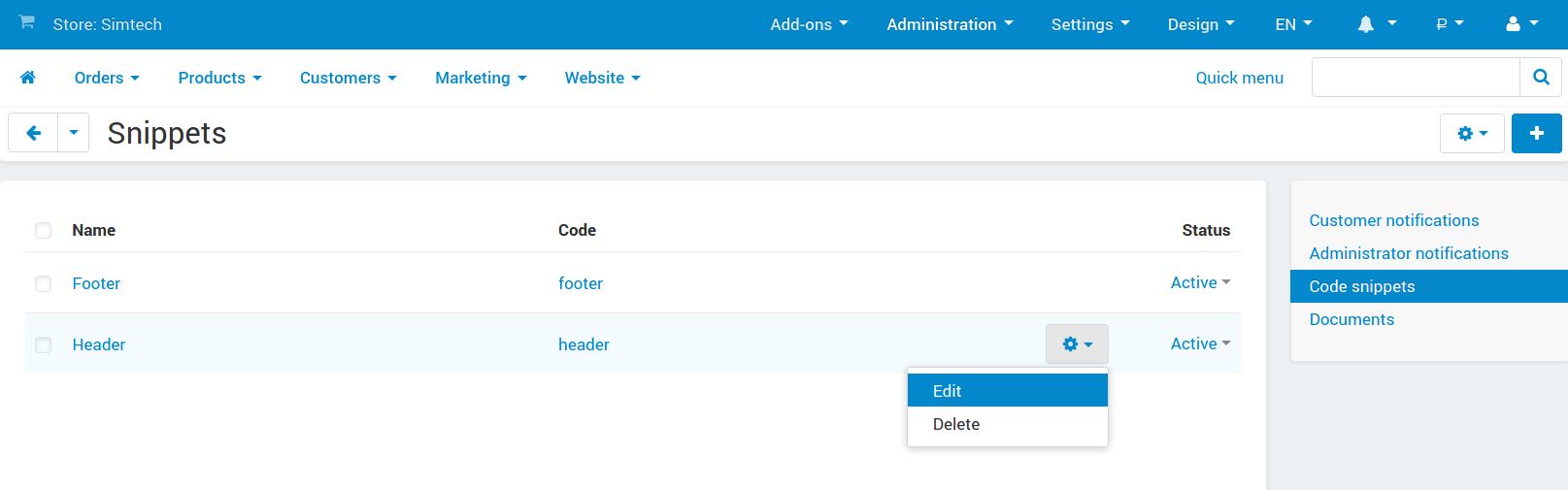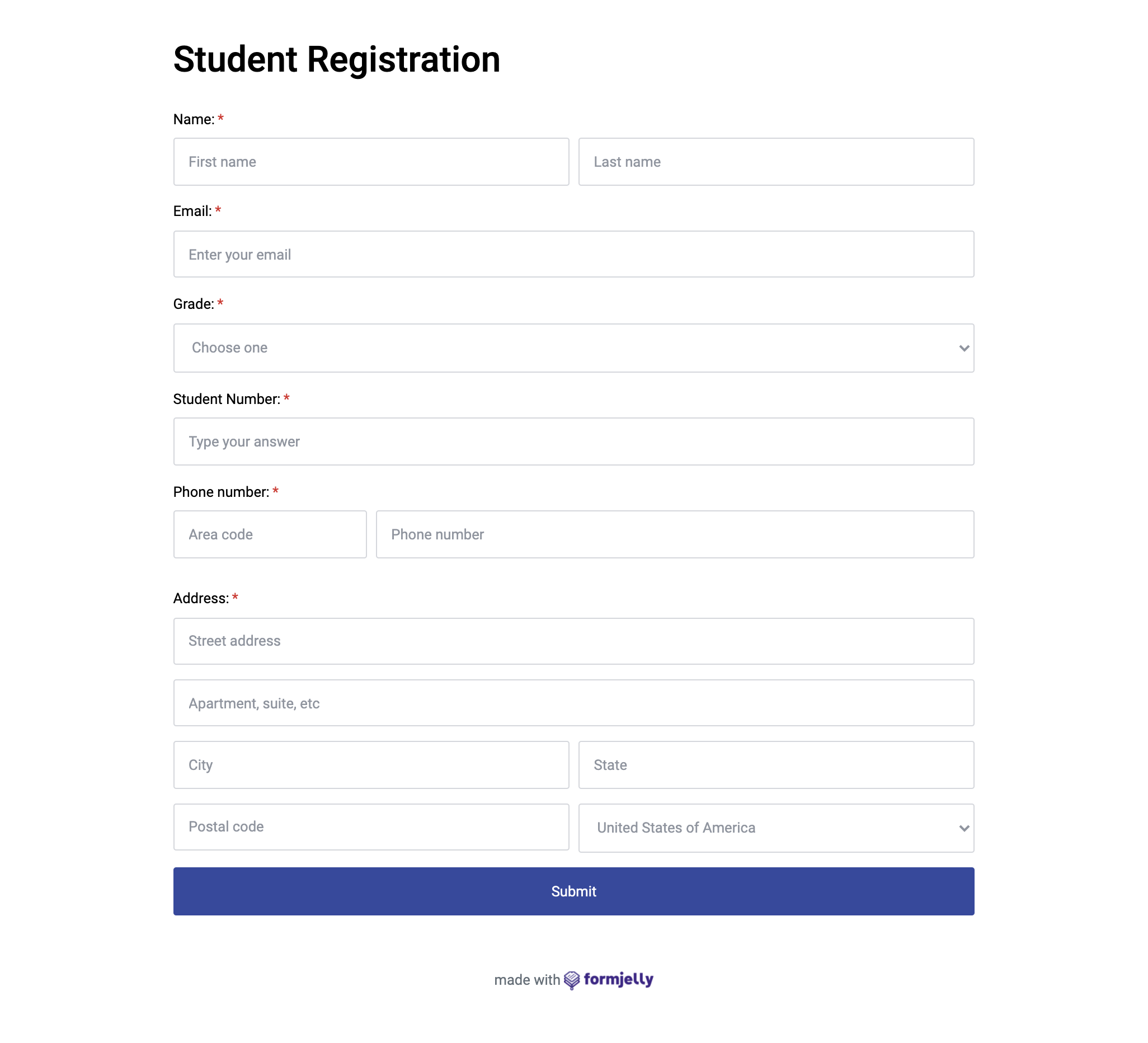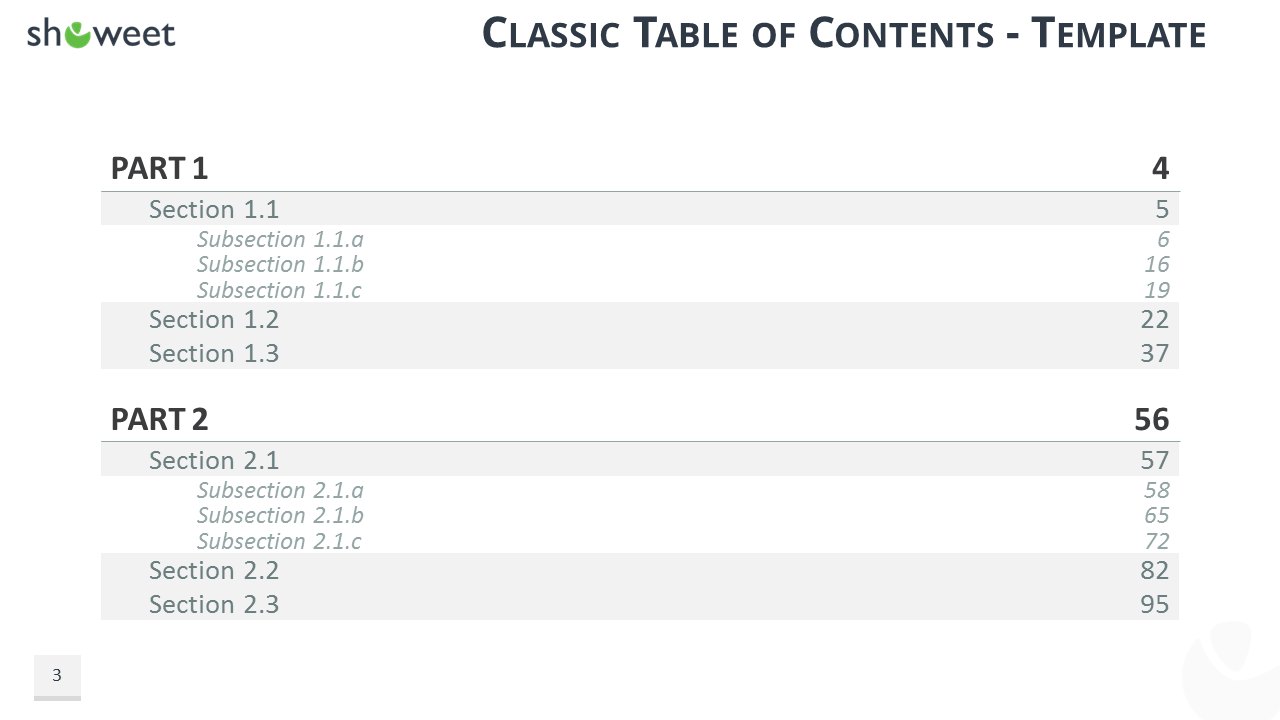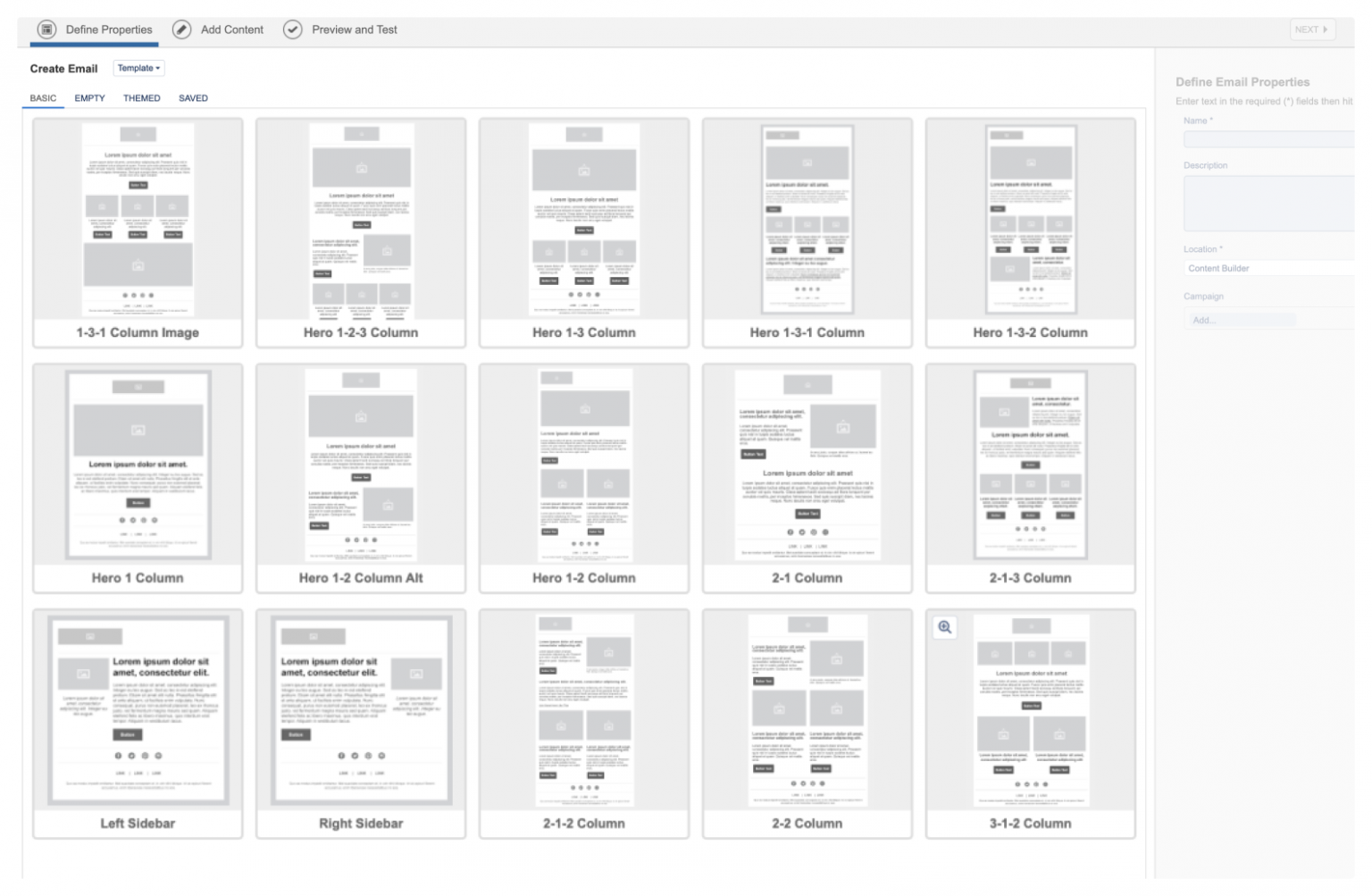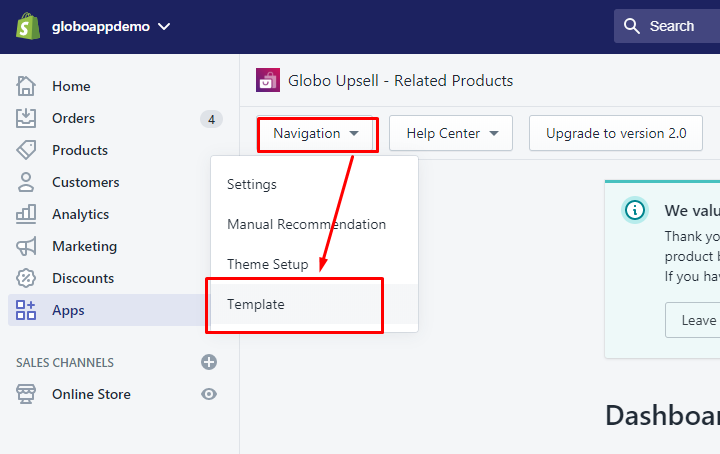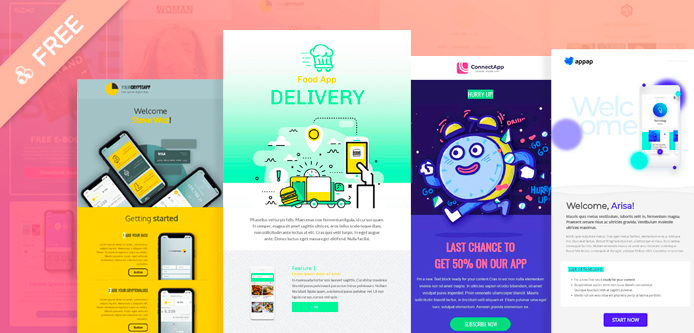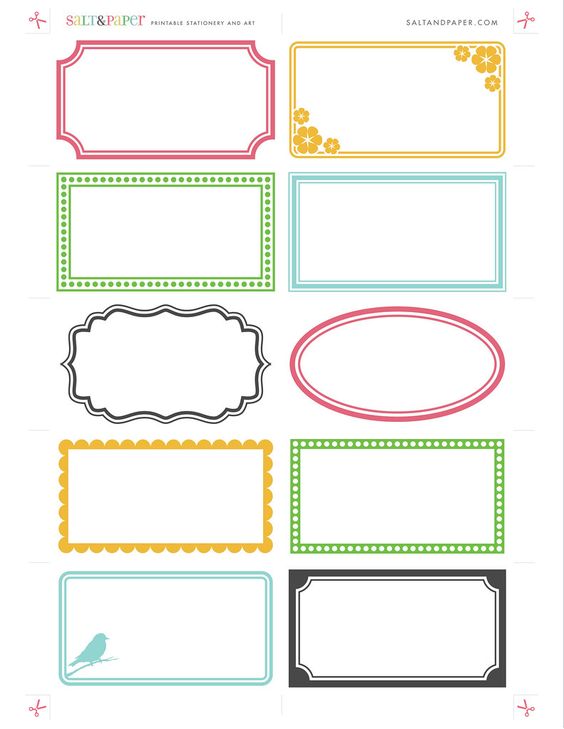What Is A Template?
According to Webster’s Dictionary, “a template is a shape or pattern that is cut out of a hard material (such as metal or plastic) and used to make the same shape and pattern in other pieces of material”. It can also be “a computer document that has the basic format of something (such as a business letter, chart, graph, etc.) and that can be used many different times; something that is used as an example of how to do, make, or achieve something”.
What Is An Example Of A Template?
A template is a shape, mold, or pattern that is used to guide the creation of something. Some instances are as follows:
- When used to create a straight line, a ruler acts as a template.
- A template is a document that has the standard opening and closing parts filled in and can be copied and then filled up with the variable parts.
- A template for picking the proper keys to press is an overlay that you place on the computer keyboard that tells you special key combinations for a specific program.
- Flowcharting templates (which are no longer widely used) assist programmers in creating flowcharts or logic sequences prior to writing code.
- A template is a generic class or another unit of source code that can be used to create unique units of code in programming. There are Standard Template Libraries in C++, an object-oriented programming language, from which programmers can select individual template classes to alter. A good example is the Microsoft Foundation Class Library (MFCL).
What Is A Template In A Document?
In Microsoft Word, a template is a document having a pre-defined layout or formatting conventions. They provide a fundamental framework for a document and can be used to avoid having to recreate the same format over and over again. Formatting settings like font face, font size, language, spacing, alignment, and more are pre-arranged in templates.
There are two kinds of templates: built-in and custom.
Built-in templates provide preset structures for common documents such as:
- Faxes
- Letters
- Memos
- Reports
- Resumes
- Web pages
- Documents without custom formatting
Custom templates, on the other hand, are formatting and layout options that the user creates and saves as a.dotx file. You can either modify an existing template or create a new one from scratch.
What Are The Types Of Templates?
In BranchCMS, you may handle the appearance and code of your website using a variety of templates. It Includes:
- Site templates
- Snippets
- Navigation templates
- App templates
- Form templates
- Page content templates
- Content builder element templates
- Widget templates
- Email campaign templates
- Label templates
Other mini-templates are available for things like breadcrumb trails and page headings.
Almost everything has a template, which gives you complete control over how your information is displayed and what HTML code you use.
Each template type is described in detail below.
Site Template
The outermost layer of templates in your design is site templates. They give the website's overall structure. You might put snippets, navigation templates, and content blocks in the template code (along with other components like containers or APIs, but we'll keep it simple for now).
Snippets
In order to prevent duplicating code, snippets are reusable chunks of code that may be used in your website templates. For example, it is typical to have a snippet that contains the common HTML for the site's head part and another that has the common HTML for the site's footer area. Your template code would have a tag for the snippet, which you would include in the code. They assist in providing the overall structure of a website when they are used in conjunction with templates.
Please keep in mind that snippets are not essential. In the event that you only have one template for your site, snippets are excessive, and you should simply include your code in the template itself.
Navigation Templates
Navigation templates are micro templates that are used to create the HTML for a navigation menu. When a navigation menu tag is included in a template, snippet, or another sort of template, they are used.
App Templates

Ionic 4 Spotify Starter - Enappd
App templates are used to construct the HTML for displaying the various app pages within apps such as the blog or gallery. The app item (blog post, gallery item, store category) manages the real content, while the app template takes the stuff and displays it using your code.
Form Template
Each form has its own template that manages the HTML code used to display it. Any sort of content or template can contain a form API tag.
Page Content Templates
Within Content Layouts, page content templates are utilized to offer a structure for updating page content. You can define various field types for entering templates, and then use the content template to generate the HTML for the content. You have control over how the material is built and displayed on a page by having granular control over the process.
Content Builder Element Templates
Content builder elements are pre-built content structures that may be used to create the content for a page. They are also known as pre-built content structures. They are conceptually similar to page content templates, with the exception that they are used for specific bits of material inside a content block rather than providing structure for the entire content block as in page content templates. Each content builder element has its own template, which is used to create the HTML that will be used to show the content.
Widget Templates
To publish its content, Collection Widgets and Feed Reader Widgets each have their own templates. If you wish to display the same widget in different ways across your website, you can create multiple themes.
Email Campaign Templates
The framework of each email sent from the Campaigns app is provided by email campaign templates.
Label Templates
Templates are used to design labels in label printing; they take the form of a document that comprises the layout of a sheet of labels or the outline of a single label. After that, each outline is filled up with the appropriate label design. A label template enables a user to immediately begin designing their labels, without the need to first create a grid or outline that precisely fits their labels. Additionally, it can be used to store label designs or to produce new labels based on an existing design that only requires minor updates or additions. Label templates can be written with all essential information included, or they can be used in conjunction with a mail merge tool to add variable data to each label when the template is merged with a data source.
While certain software packages (such as word processors and graphic design tools) provide label templates, they can also be downloaded as standalone documents (the most common formats for label templates are Word documents and PDF files).
How Can A Writing Template Help Improve Your Writing?
There are numerous ways that a solid writing template might assist you in improving your writing.
- They can assist you in developing coherent blog entries.
- They can assist you in developing more compelling creative writing.
- They can assist in making letters more succinct.
- They can assist kids in structuring their thoughts.
- They can assist in making a script more palatable to an audience.
- They will arrange content in an easily understandable manner.
- They may assist in the creation of an entire book outline from start to finish.
- They can assist in the creation of an exciting story that has all of the necessary writing aspects.
- They contribute to the story's framework.
- They will facilitate the development of complex and significant characters.
- They can assist you in incorporating your thesis statement into a more comprehensive piece of writing.
- They will assist you in conveying your primary message.
- They can enhance a company proposal by making it more clear and simple to grasp for possible investors.
- They can even assist in the development of cohesive and succinct lesson plans.
As you can see, writing templates can help all types of writers and authors. It is critical to create and adhere to a template if you expect readers to truly appreciate your writing.
Writing templates can help both new and experienced authors. If you're not familiar with a format, you can use a writing template. A book template can be used for a blog post or an email.
Using an app like Wordable, which automatically converts information from popular writing programs like Google Docs, can help you write faster. This can save you up to an hour of labor per blog post or page change.
What Information Should Be Included In The Template?
A template should not be overly specific. It should include some fundamental guidelines that will assist you throughout the writing process. Additionally, you might include a few instances in case you aren't inspired when you begin writing, simply to get you started. Additionally, it is occasionally required to include the word count for each area specified in the template.
What Is A Sample Template?
A template is a sample document in word processing, therefore these concepts are synonyms. This document already has some data in it, which can be altered. In other circumstances, you can merely fill in the blanks and not change anything.