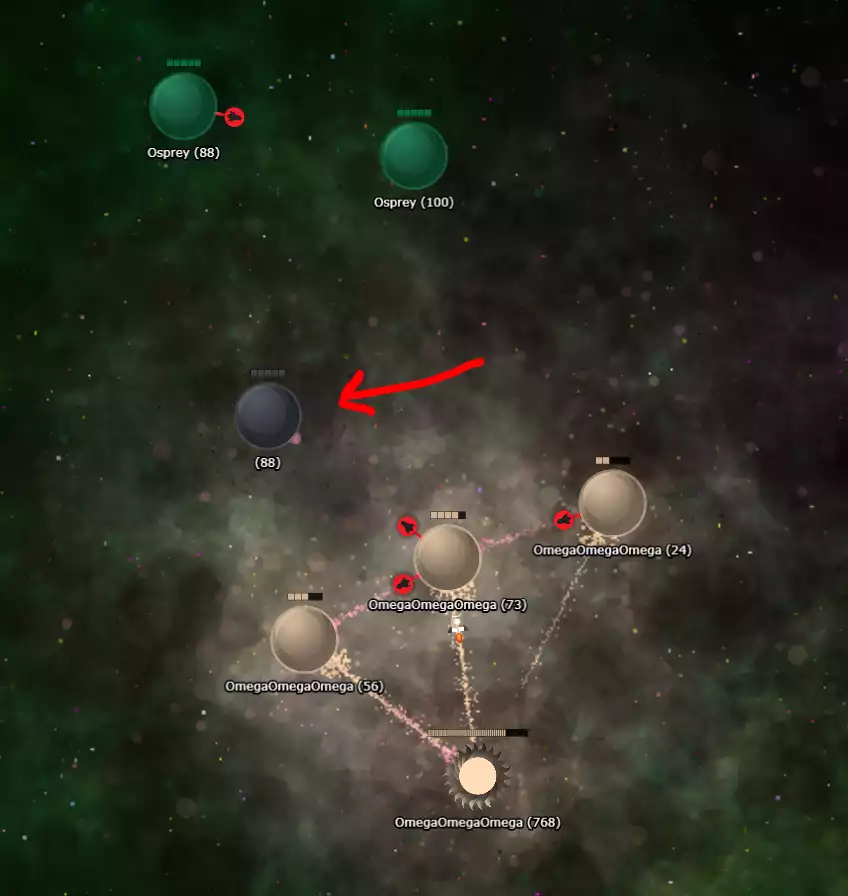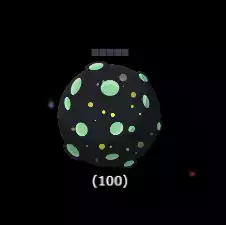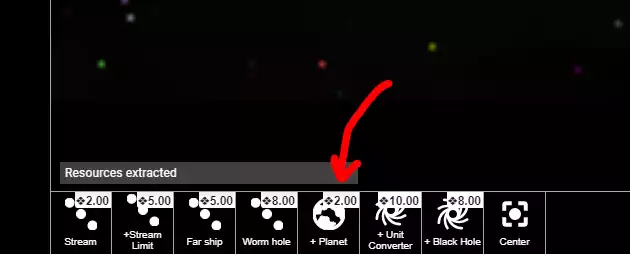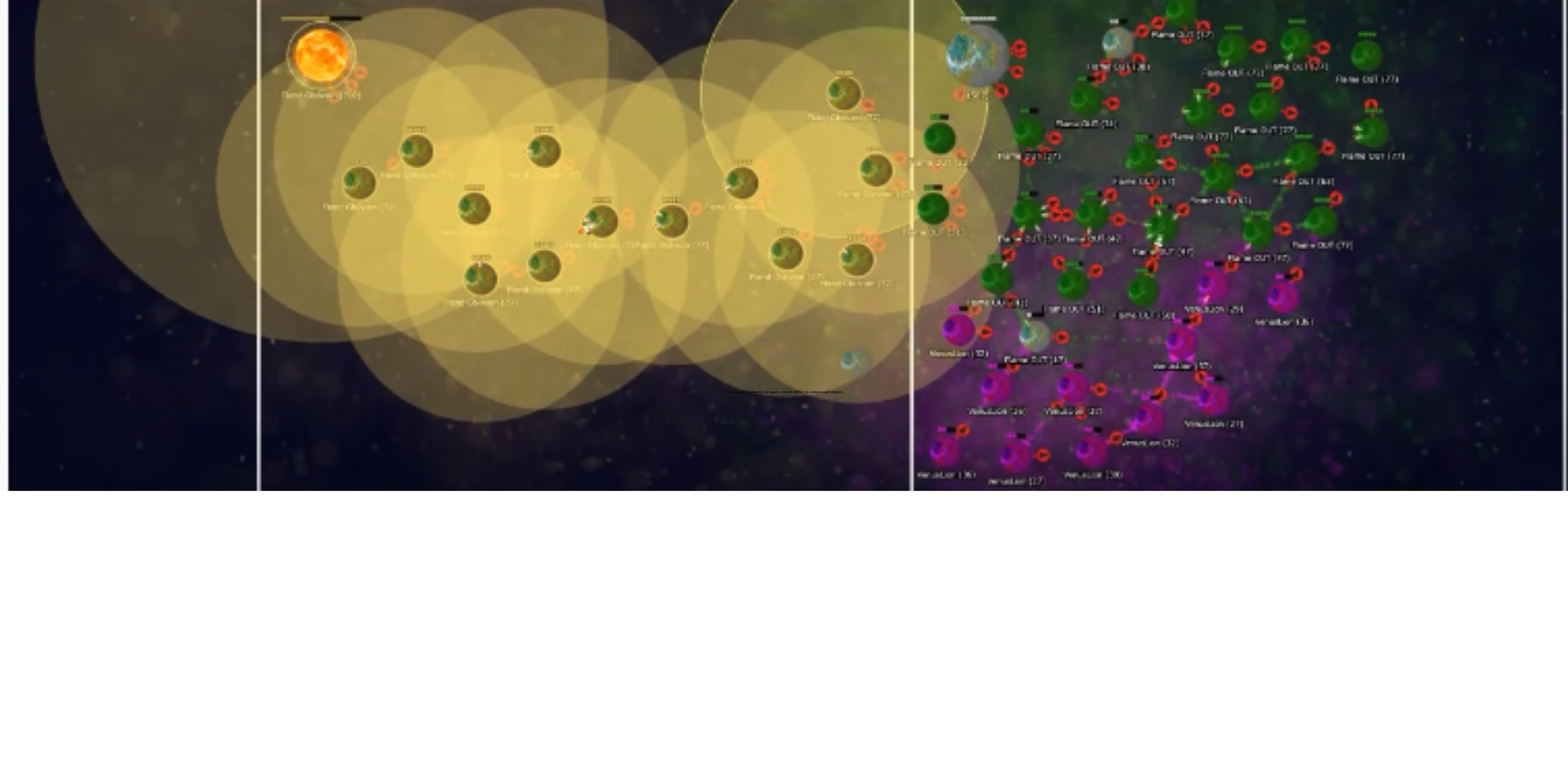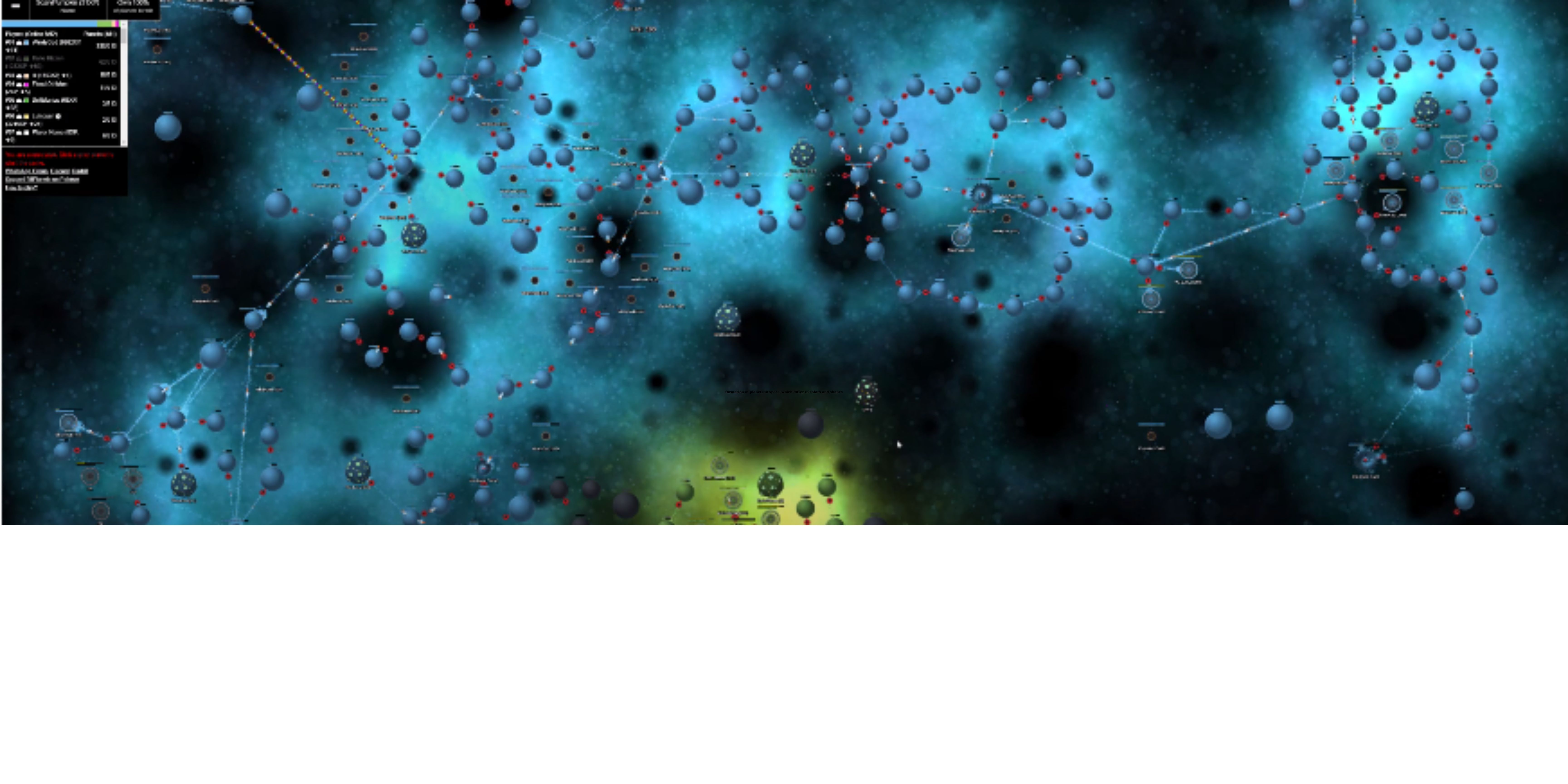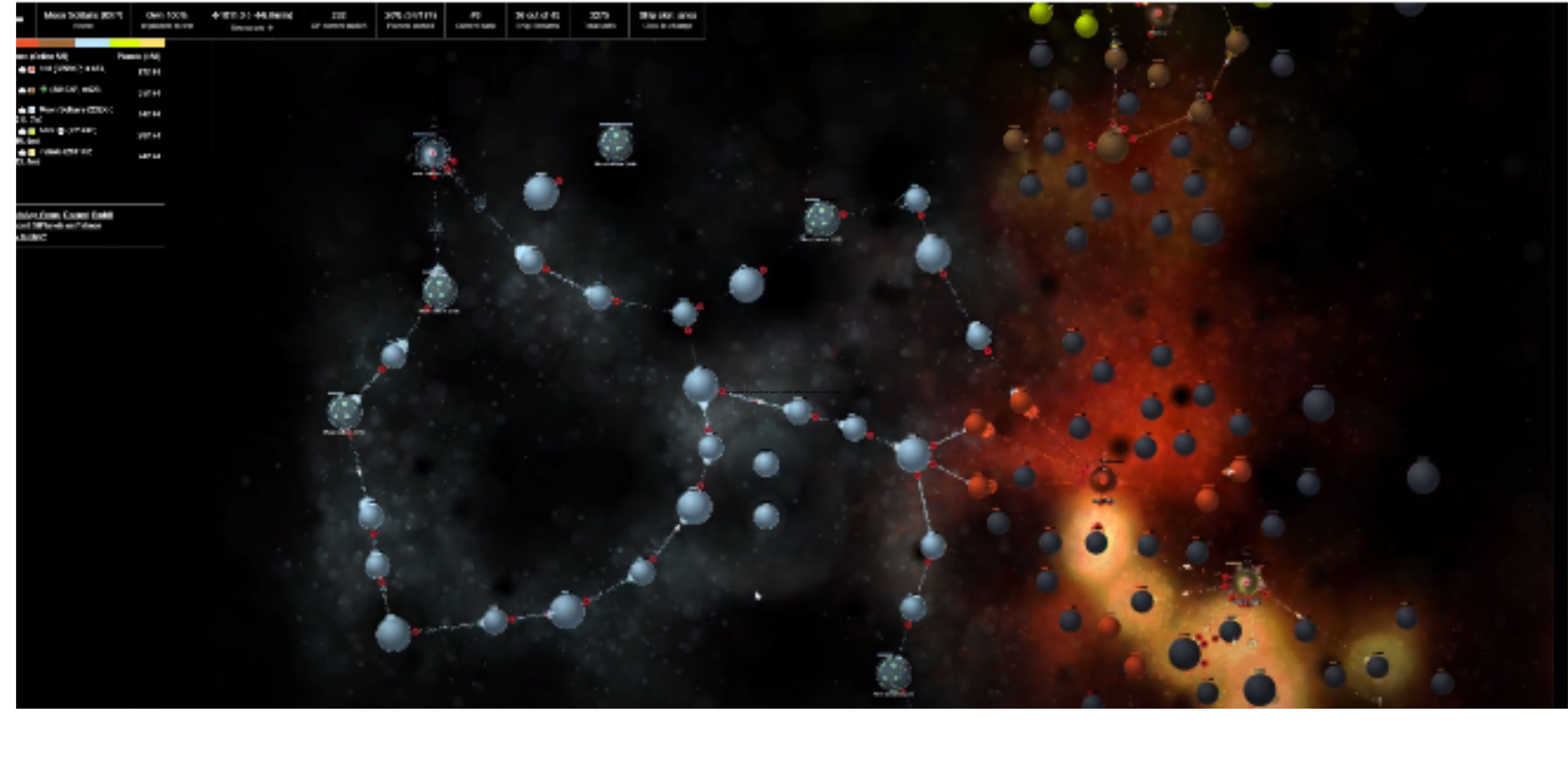Planet Templates To Win At Bitplanets
Bitplanetsis a unique RTS (Real Time Strategy) game set in space. The goal is simple: to rule the universe by conquering as many planets as possible. You can play on almost any device (including your phone) that has a browser without having to install or register (Windows, Android, Mac, iPhone, or Linux).
You can start a new game and then select a room by clicking here. Each room has its own game and group of players.
There are two goals in the room when you join: regular and dominance. The regular match lasts 15 minutes and is won by the player who has the most planets! When a player has 100% planet ownership while in domination, the game is over.
The thing is, how to win the game? You'll find here some planet templatesto win at Bitplanets, as well as tips and instructions.
Spawn In The Game
First and foremost, you must spawn on a gray planet. Simply click on the planet to do so. See the arrow pointing to an empty planet in the image below?
It will transform into a capital planet after you click.
The top bar indicates the number of units. At the bottom, your name will appear. The number of units on the planet will be displayed next to the name. Units are the primary means of conquering other worlds.
Resources
To expand more quickly, you'll need to acquire resources.
Above, you can see your current resources as well as how many you're accumulating every minute. You have 20 resources and are gathering 4 resources per minute in this example.
There are a few options for obtaining resources. Conquering resource planets is the simplest option. If you own this type of planet, every X seconds it will give you some resources. Those are planets that resemble the following:
Expanding Your Colony
You can select your planet by clicking on it, and you can see its range by clicking on it (the big circle around the planet).
As you can see, there are no planets in its range. There could be more planets if you zoom out. Some resource planets can be seen here. Let's get started!
From the toolbox, select Create a generic planet:
Then, to create the planet, click where the arrow is pointing on the map (note that it is at the edge of our range).
You've now received a new generic planet.
Let us now conquer the newly constructed planet. To make a ship, drag and drop from your capital planet to the new planet.
Release the mouse when the line turns green. It will dispatch a vessel.
You've now conquered the entire planet. However, you are still unable to reach the conquered planet.
Let's see if we can improve the range. Select the newly conquered planet and click the upgrade button.
To increase the range of the planet, click the black button next to it.
You can now travel to the resource planet.
You don't want to send units between planets by hand. Let's make it automatic. In your toolbox, select the ship stream.
By dragging and dropping, you create a ship stream from your capital planet to the middle planet.
The ship stream is this red thing. When the destination planet is empty, the ships will continue to be sent. (You can delete it by clicking on it.) Make a new ship stream from the resource planet to the middle planet.
If you were now the owner of the resource planet, You now have a resource rate of +6 per minute, which is sufficient to win the game.
Tips
Understanding Your Units
- When you send a ship, you are sending units from your planet.
- Look at the image below to see how many units you have on your planet:
- Two dots can be seen at the top of the planet. Each dot corresponds to about 20 units. If you have more than 20 units, it will round up to two dots.
- Every planet generates new units over time, so if your planet doesn't have any, just wait a little while and you'll have more.
Understanding Resources
- Create planets in the following categories: generic, black holes, and unit converter.
- Make a ship stream!
- Planets can be upgraded.
- Make wormholes.
Depending on how many resource planets you have, resources are given away over time.
The resources produced by the other normal planets are non-existent.
Bitplanet Template
Below are some templates of the formation of planets that you can use to win at Bitplanet.
Start playing and win Bitplanets by clicking at this website: https://bitplanets.com/