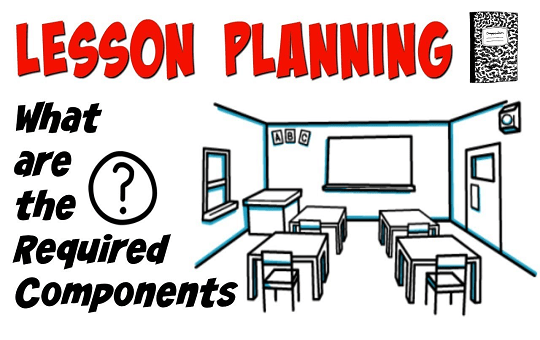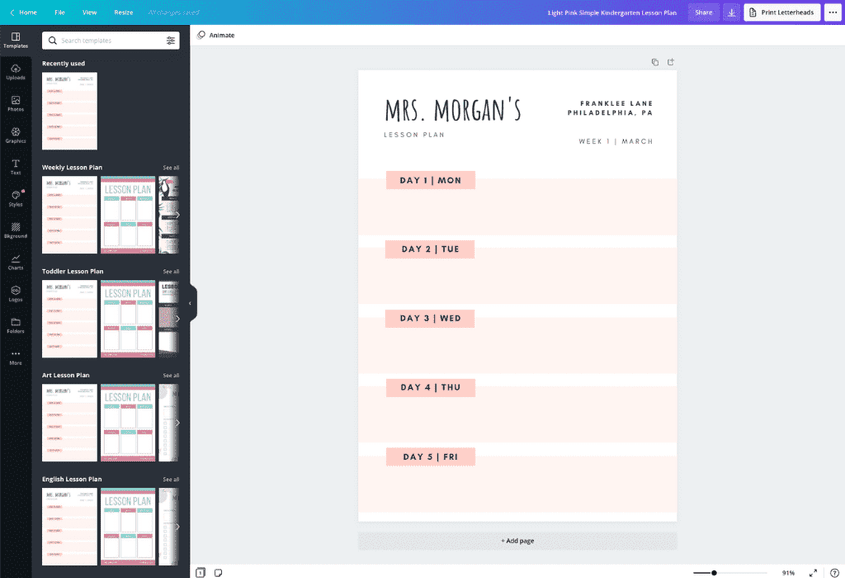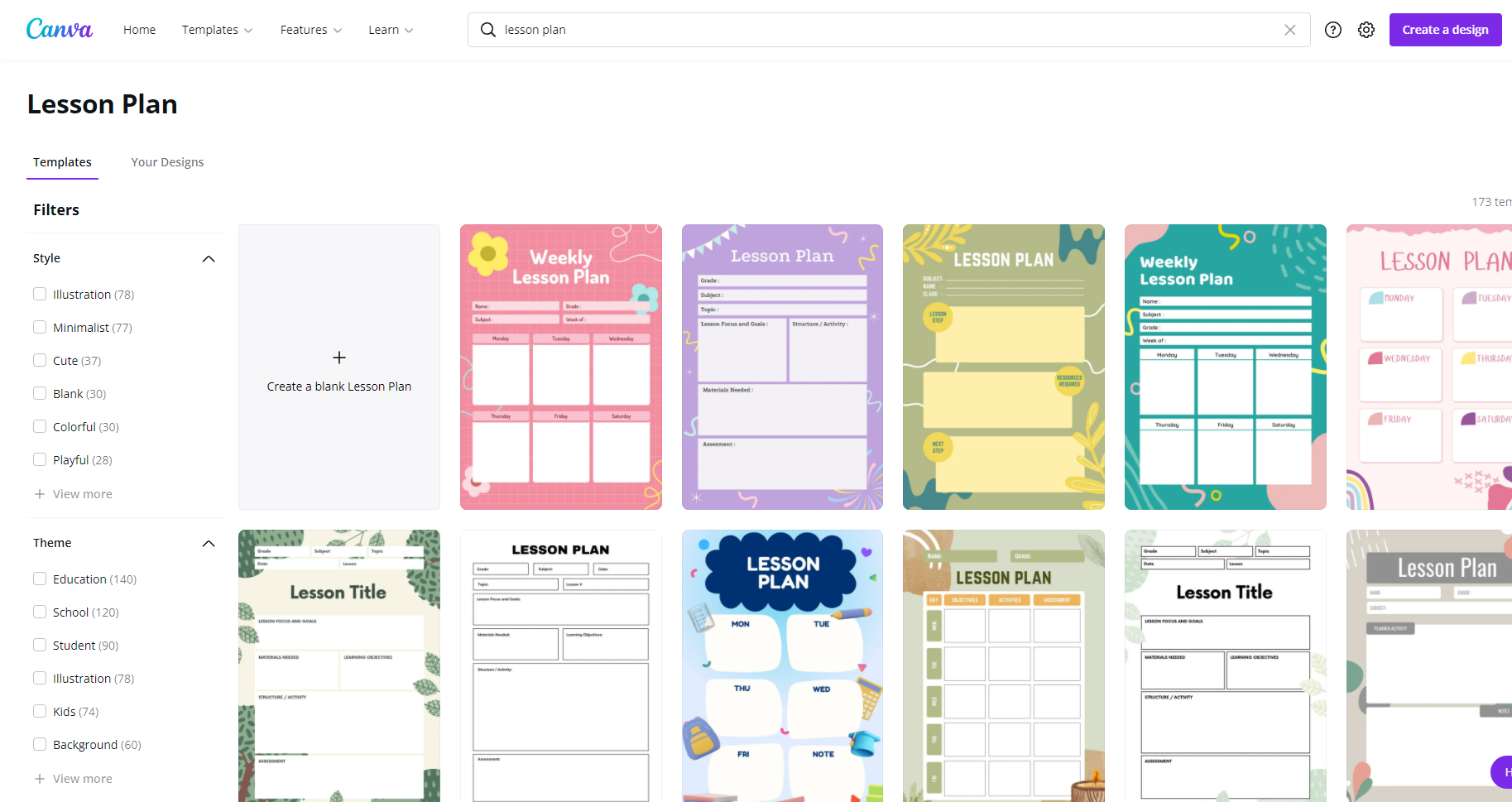Lesson Plan Template Free 2021: Top 6 Effective Guides And Tips That You Must Apply In Teaching!
What Are The 5 Parts Of The Lesson Plan?
Objectives
Write out what you anticipate your pupils to be able to accomplish by the end of the lesson, for example, "pronounce, identify, put words in sentences, change into passive, compare, answer, use, match,....etc" or any other verbs that may be observed and measured in the classroom.
Warm-up
Revisit the previous lesson, check assignments orally, correct common errors, etc., or any other activity that will energize pupils and prepare them for the new content.
Presentation
Present the new material using appropriate strategies, and write down the procedures you'll use to explain it.
Practice
It is the pupils' work, whether it is managed, guided, or unguided. Students complete certain exercises depending on the information provided. This type of activity is frequently found in the set book.
Assessment
Write some sentences on the board or pass out printed papers to determine if the objectives were met and if students learned what they were supposed to learn. If this is the case, you should re-teach the topic using other methods.
How Do You Write A Lesson Plan?
Determine The Learning Goals
Before you begin planning your class, you must first determine the lesson's learning objectives. Instead of describing what the learner will be exposed to during instruction, a learning objective specifies what the learner will know or be able to do following the learning experience (i.e. topics). It is usually written in a language that students can understand and is clearly linked to the program's learning objectives.
Create A Set Of Specific Learning Activities
When developing learning activities, think about the kinds of activities students will need to do in order to gain the skills and information needed to demonstrate effective learning throughout the course. Learning activities should be closely tied to the course's learning objectives and give opportunities for students to participate in, practice, and get feedback on particular progress toward those goals.
Estimate how much time you will spend on each learning activity as you organize your activities. Allow time for detailed explanations or discussions, but also be prepared to move rapidly to new applications or challenges, as well as to establish ways for ensuring comprehension.
Each learning activity in the lesson should be (1) aligned to the lesson's learning objectives, (2) meaningfully engage students in active, constructive, authentic, and collaborative ways, and (3) useful in that the student can apply what they've learned from the activity in a different context or for a different purpose.
Make A Plan To Assess Student Comprehension
Students can demonstrate and practice the information and abilities defined in the learning objectives through assessments (e.g., tests, papers, problem sets, and performances), and instructors can provide targeted feedback that can lead to future learning.
Make A Plan To Order The Lessons In A Way That Is Both Engaging And Relevant
The events of teaching, established by Robert Gagne, is a nine-step procedure for planning the sequence of your class. Using Gagne's 9 events in combination with Bloom's Revised Taxonomy of Educational Objectives (link) will help you create more interesting and meaningful lessons.
Make A Realistic Schedule
Because a list of ten learning objectives is unrealistic, limit your list to the two or three most important concepts, ideas, or abilities you want students to learn throughout the class. Your prioritized learning objectives list will aid you in making quick judgments and adjusting your lesson plan as needed.
Make A Lesson Wrap-Up Plan
The end of a lesson is an excellent time to reinforce what students have learned. Both teachers and students benefit from lesson closure.
Where Can I Download Lessons?
Lesson Plans Center
This is one of Technology's most popular areas. There are about 30,000 lesson plans in its database of original lesson ideas.
EdHelper
This is a fantastic resource for instructors, and I can't imagine browsing for teaching materials without edHelper at the top of my list. For instructors, edHelper offers a large range of lesson plans, worksheets, printables, themes, and other useful resources.
Lesson Planet
Lesson Planet has made it simple for instructors to find and share creative lesson-planning tools. Teachers can use the Lesson Planet solution to identify lesson resources, link them to standards, and organize their curriculum.
HotChalk's Lesson Plan
The Lesson Plans Page (LPP) on HotChalk was built with one objective in mind: to make teachers' lives easier. There are almost 4,000 relevant lesson plans here, all prepared by instructors, tested in the classroom, and fully... free! Choose from a variety of subject-specific plans for students in all grades.
Schoolastic
Thousands of lesson plans, unit plans, discussion guides, and extension activities are available in a part of Schoolastic. You can search for lesson plans using the search box.
Microsoft Lesson Plans Section
This is a resource maintained by the Microsoft in Education team that contains hundreds of ready-to-use lesson plans that you may use as-is or edit to your liking.
ReadWriteThink
Hundreds of standards-based lesson plans prepared and vetted by educators utilizing current research and best instructional practices are available on ReadWriteThink. Choose the best option for your classroom.
What Are The 7 E's Of Lesson Plan?
The 7 Es stand for the following. Elicit, Engage, Explore, Explain, Elaborate, Extend, and Evaluate are the steps in the process. The following are based on the BSCS 5E. Engage, investigate, explain, elaborate, and assess.
Elicit
This is also an excellent time to address any misconceptions that students may have about the lesson, as well as any exam material that you may have seen previously and that is required to understand the lesson. As an example, in a Science class when a student is studying whether light is required for photosynthesis, I would use my fast quiz to test understanding of photosynthesis, respiration, and the starch test.
Engage
You want to pique people's attention and curiosity at this stage by asking "The BIG Questions" and introducing new information through instructor explanation modeling. I'd like to pose a question based on the preceding example. “Do plants require light to produce food?” ” I might offer them a quick explanation or some knowledge on photosynthesis to assist them in making a forecast OR to assist them in the exploration stage.
Explore
During the "Explore" stage, students should be given the opportunity to work together to solve/explore challenges after receiving initial instructor feedback, allowing them to build concepts from firsthand experience. (This stage is independent of you, their teacher, but scaffolds may be used depending on the task's complexity.) As the teacher, you should put up the assignment, but then become a facilitator, asking questions and monitoring students to assist them.
Students would then do some practical investigative work to address the main topic, as in the science example above. NBI might break up the practical guidance into numerous steps depending on the group and to lessen the cognitive burden.
Explain
During this step, I would use what the pupils had uncovered to assist them in further developing the concept/knowledge. This would entail checking and questioning. Developing the concepts further using their experience-based knowledge. Using the science example again, the teacher would summarize the results of the experiment and ask students to compare them to predictions. The teacher constructs the scientific explanation through intensive questioning as well as explanation/modeling.
Elaborate
The next stage will be crucial in determining their progress, knowledge, and comprehension. During this level, students may work independently to demonstrate their learning. Students use this time to formalize and apply what they've learned. Scaffolds are removed at this point. Independent practice would be required of the students. The pupils would respond to the main question using the example above. Is it necessary for a plant to produce food in the presence of light? Using your data and scientific understanding, explain why.
Extend
In rare circumstances, an additional "Extend" stage may be required to challenge all students. You should encourage students to use or extend their concepts and skills in new circumstances at this stage. Students develop connections not only inside the subject/ideas they are studying, but also outside of it. They can generalize/apply ideas and convey principles. Students can discuss how they would test if chlorophyll was required for photosynthesis or evaluate data from other similar studies.
Evaluate
While assessment is supposed to continue throughout the process, the evaluate portion is when you, the teacher, analyze the learning that has taken place. This could include peer or self-assessment or grading. To establish an understanding of the principles, it may use questioning or rapid low-level quizzing. This should also incorporate the student's self-reflection and evaluation.
How Do You Make A Canva Lesson Plan?
You can simply choose a template that suits your objectives, whether you're teaching toddlers shapes and colors, developing the curiosity of high school students interested in science, or guiding university-level students through art history. You can also pick between weekly and daily lesson plans.
Open Canva
Open Canva on your desktop or mobile device to get started. You can join up for Canva using your Google or Facebook account if you're a new user. Simply log in if you've been here before. To get started, look for the "Lesson plan" design type.
Choose The Appropriate Template
You may find templates for any type of lesson plan you can think of. Color, style, and subject can all be used to narrow down your search. To begin designing, simply click on the template you like.
Explore The Options
Thousands of photos, icons, stickers, shapes, borders, grids, and other visuals are available to use. With the drag-and-drop tool, you can move objects around. Use the collaboration tool to work on a project with other people.
Customize Your Design
Fill up the text boxes with your lesson details, upload your own photographs, mix and match fonts and colors from various themes, and keep tweaking until you're satisfied with the result.
Print Or Share
When you're satisfied with your lesson plan, save it as a print-ready PDF and use Canva Print to create high-quality prints. In a few clicks, you can easily share your design immediately online. Do you need to make a few adjustments? You may go back and make changes to your design at any moment.
How Do You Create An Online Lesson Plan?
Use Templates For Lesson Plans
When creating an online course, I frequently ask myself, "Where do I start?" Using guides such as the Backwards Design Template (PDF) has helped me structure this method. "Who will take this course?" and "What are my learning objectives?" are two questions from this template that I spend a lot of time thinking about. This data can assist you in making all of the future design decisions you'll need to make when you build your course.
Come Up With A List Of Component Skills
When creating an online course, I recommend identifying the skills that your students will need to master the subject. You can then build an environment in which the student can practice those abilities on their own before learning to combine them.
Get Your Learner Involved
Inquiring about the learners' course objectives is one method to include them in the course design process. You can use the themes that emerge from the replies to create lesson plans that contain the student-generated learning objectives.
Examine Common Misconceptions And Debates
"What misconceptions do my students have about the material?" expert teachers inquire. Some even conduct a pre-test to uncover such misunderstandings. They then put learners in situations where they are confronted with those assumptions within their course. I recommend that you include this question on your list of topics to consider as you plan the course.
A Great Course Prototype
Prototype testing also has the added benefit of assisting you in identifying expert blind spots in your course. Expert blind spot is defined by learning scientists as the failure of some instructors to accurately forecast the difficulty level of new ideas as perceived by their students.
To put it another way, specialists are sometimes unable to recollect what it's like to be a beginner and are oblivious of the challenges that a newbie faces with their field. You can find such areas by prototyping the course during the design stage.
Make Content That Is Emotionally Satisfying
According to Don Norman, author of Emotional Design, well-designed items are not only highly useful, but also emotionally satisfying.
The essential lesson we can take from designers as teachers is to pose the following question: Is my pupils' emotional response to this exercise or presentation positive?