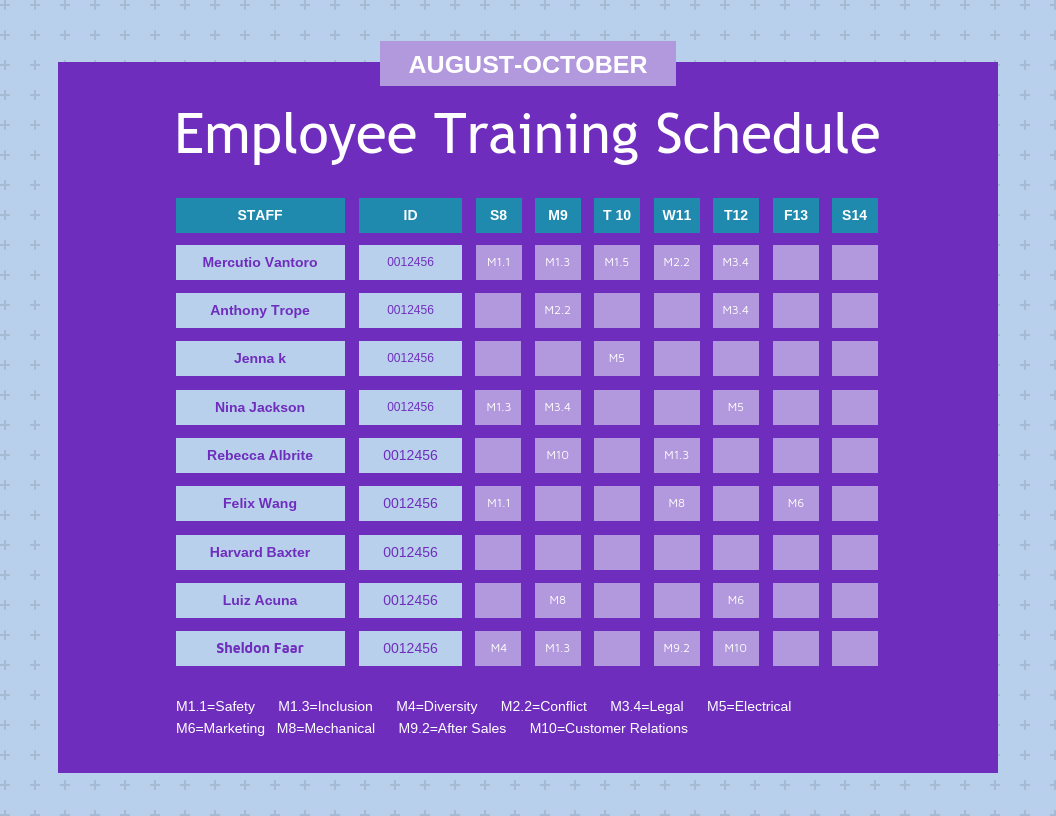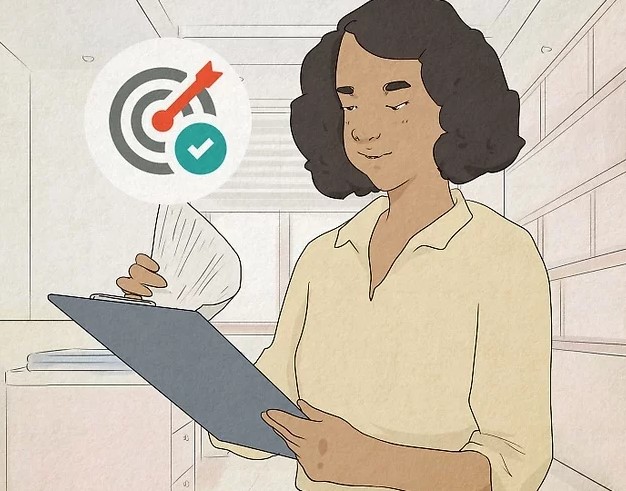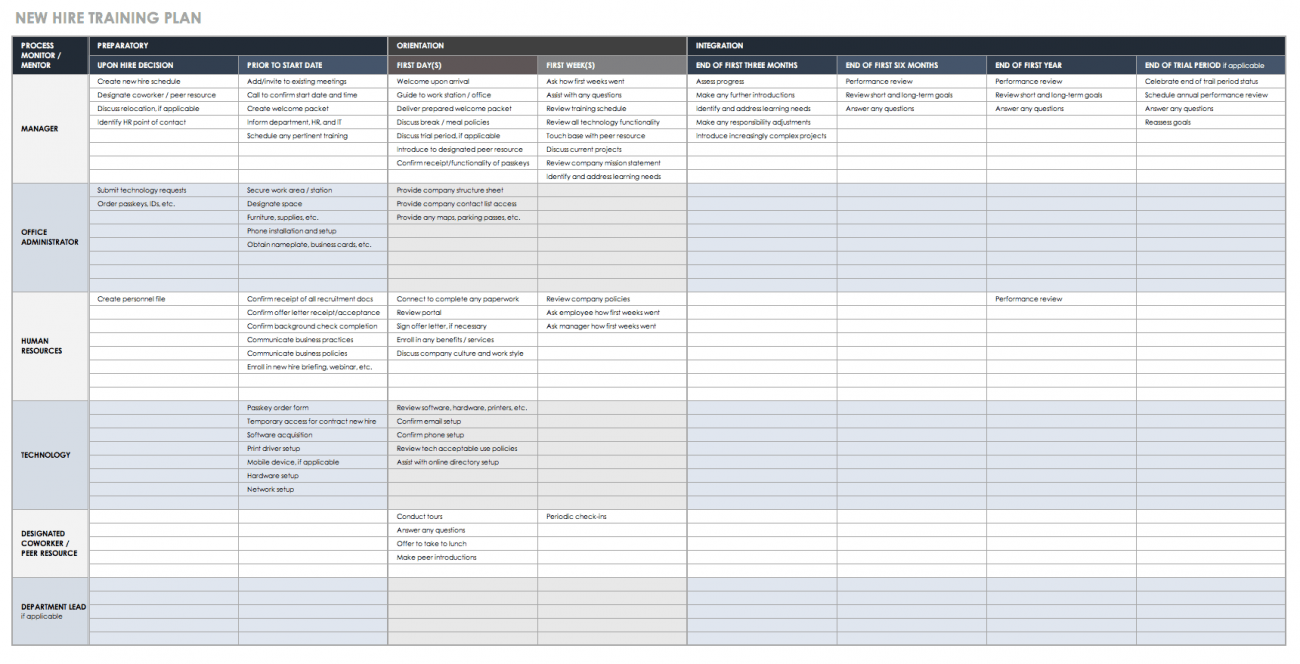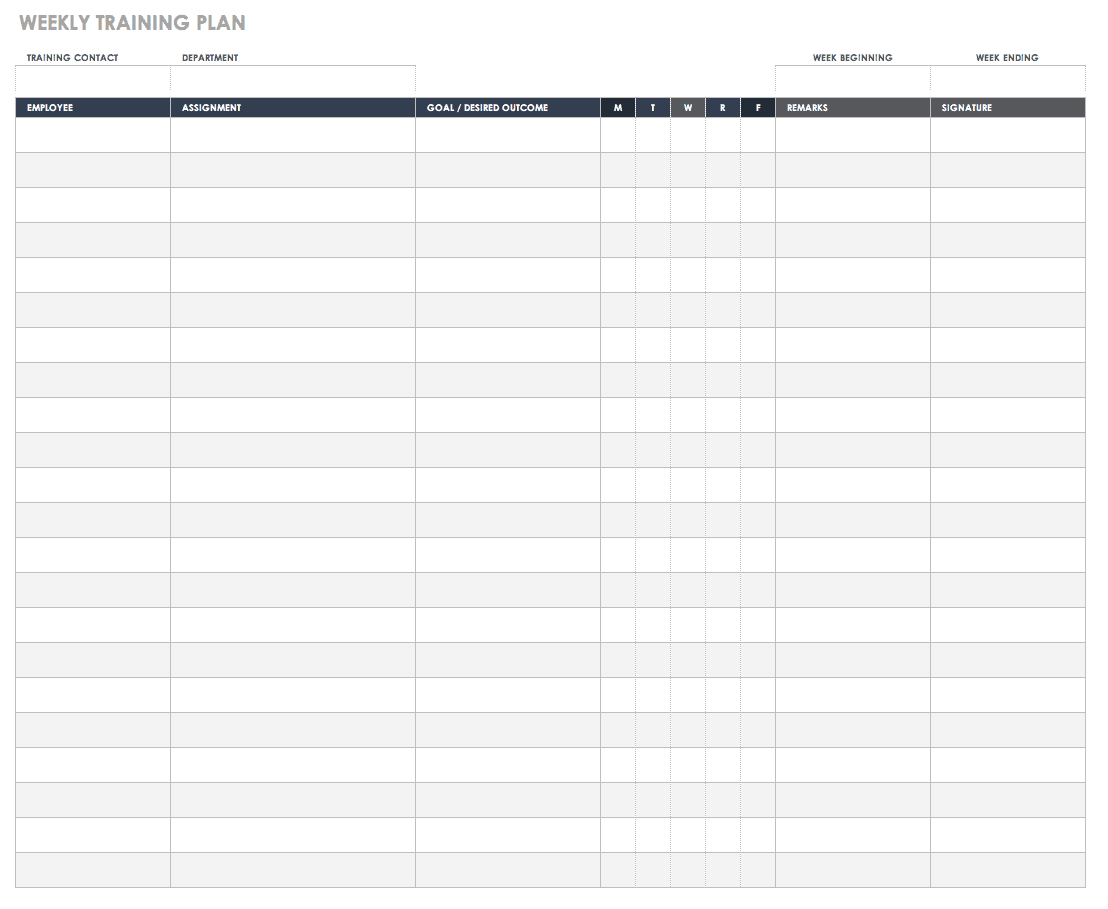Employee Training Plan Template
Your company is always changing, and your staff must change with it if they are to meet the difficulties that come with it on a regular basis. A well-trained workforce can increase production and revenue while lowering waste and costs, which is why having a comprehensive employee training program in place is essential.
The Training Plan Template is intended to assist your team in designing a training program by guiding them through the planning process. This tool can be used to facilitate talks about the rationale, core components, knowledge, skills, outcomes, and evaluation.
How Do I Write A Simple Training Plan?

How to Make an Employee Training Plan That Delivers Performance Results
Determine Your Training Requirements
Conduct a training audit before launching your program. Work out what the company and your employees require since if neither party sees a benefit, you won't be able to engage anyone, no matter how hard you try.
Look for inefficiencies in your workplace that could be fixed with training and create a vision for what training should look like in your company.
Review The Fundamentals Of Adult Education
Adults learn differently than children, therefore it's only natural that your training program allows them to learn in a way that interests and engages them. Adult education is self-directed, and the decisions they make are relevant to their learning goals. It's also goal-oriented, so make sure their learning aligns with the company's goals as well as their own personal development goals.
Adults, unlike children, have a wealth of life experience, which you can tap into when it comes to training by encouraging them to rely on their past experiences to inform their future training.
Create Learning Goals For Both The Individual And The Company
It's critical to create learning objectives because if you don't know where you want to go with the training, it's unlikely to succeed. It is not enough to have an ultimate goal; you must also successfully signpost it along the route.
Learning objectives should specify what the particular employee will comprehend and be able to perform at the conclusion of the training that they were unable to do previously. Employees will work toward achieving an overall learning goal by taking measurable actions.
There are various advantages to this. It might help you save time and money by defining and structuring your aim. It will also assist you in the creation of your training models since if your objectives are clear, you can begin to create learning materials around them.
Furthermore, whoever is instructing them will understand why they are instructing these courses and how they should be delivered. It also improves the effectiveness of their instruction by focusing on goals and objectives.
Look For Or Create Relevant Training
You might be able to have an existing employee who is a specialist in a certain subject educate them, or you can discover relevant materials on the internet, depending on what you want to teach them. For example, if you wish to train all of your office personnel in Microsoft Office, you might be able to rely on online resources. In some cases, it may be preferable to hire an expert to come in and do the training.
You'll also need to divide your training into two categories: soft skills and hard skills. Soft skills may include topics like diversity, harassment, customer service, onboarding for new employees, or general business training, whereas hard skills often include job-specific abilities such as those required of a machine operator or baker.
Make A Training Schedule
Make a spreadsheet with your employees' names, job titles, and the training opportunities available to them to create a training program for them. Match them to the training you want them to receive and schedule it for each of them. You may want to provide broad training to all employees, such as programs about the company's history, vision, culture, and future plans.
Examining Your Training Schedule
It's critical to check in on your training program on a frequent basis to ensure that it's running smoothly, that the training is being completed, and that it's successful. Regular employee feedback can help you determine if it's performing well and how it's being received.
Monitoring productivity before and after training, whether through higher sales targets or enhanced production, can also be used to assess efficacy for job-specific training.
Your training program will need to be changed and expanded as your firm expands and based on the feedback you receive.
How Do You Format A Training Plan?
It's helpful to utilize a common training plan template to create a session plan. This allows you to keep track of content and prevent duplicating themes across sessions.
Step 1: Define Your Learning Goals
The first stage is to define what you want your trainees to learn and how you'll assess their progress. Consider the following questions:
What are the most critical concepts or skills that learners must grasp before the end of the class?
What makes these ideas and skills so crucial?
How will you know if they've grasped the concepts correctly?
Step 2: Identify And Define Key Concepts And Topics
To meet your learning objectives, your class will focus on a few central ideas or skills, but you'll need to explain related concepts.
List your main themes and their related concepts, and then group them together to show how they're related — for example, using an Affinity Diagram.
Step 3: Gather And Organize Your Materials
Make a lesson outline once you have a broad concept of what you need to cover. Make a list of all the points you'll need to cover, in the order you'll cover them.
To link material to trainees' existing skills and knowledge, use the 5 E Learning Cycle. This will assist them in putting information into a personal context, which will aid in their retention.
Now, fill in the blanks in your training plan template with the information from your outline. Check your original brainstorming sheet to make sure you've covered all of the points you need to make. Also, compare your template to your session's objectives to ensure that you'll meet them.
Step 4: Make A Presentation Strategy
Consider how you'll provide this topic to your students. To keep pupils involved and appeal to people with varied learning styles, it's ideal to use a variety of presentation methods.
Step 5: Integrate An Evaluation
Consider when you'll check to see if students have grasped essential concepts. Incorporate learning checks and question-and-answer sessions into your template.
Also, think about how you'll assess the session. You may utilize a formal assessment strategy based on Kirkpatrick's Four-Level Training Evaluation Model, or you could design a simple on- or off-line questionnaire to determine whether the session was a success.
Step 6: Pay Attention To The Timing
Finally, consider the duration of your session. Some concepts or skills will take longer to learn than others; identify these ahead of time and give pupils additional time to absorb or practice the content.
What Does A Good Training Plan Look Like?
A strong training plan will increase your employees' efficiency, productivity, and engagement, but it can be difficult to figure out how to build one that is both useful and complete. That's why we've broken down the entire process for you, from setting goals to designing the framework of your plan to developing the actual lessons, step by step. Create a training plan that works for your company and gets your staff to where you need them to be by following the steps below.
What Should Be Included In A Training Template?
Document Overview
Training Needs Assessment
Training Approach
Training Roles & Responsibilities
Training Infrastructure
Training Materials & Curriculum
Training Roadmap
Training Evaluation
How Do I Create A Training Plan In Excel?
Step 1: Determine Your Training Requirements
Fill in the important facts about the training session, such as the name/type of training, planned dates, trainers, and the total number of persons in the group.
Step 2: Make A List Of The People Who Will Be Working For You
Make a list of the people who should be invited to the training session.
Step 3: Put The Training Plan Into Action
Define the training session's objectives. What are the goals you want to accomplish by the conclusion of the session?
Step 4: Training Topic/Task
Make a list of everything you'll need for each activity. Outline the activities and/or learning strategies that will help you reach your goals based on your stated objectives.
Step 5: Mode Of Training
Make a list of potential training locations. Based on your requirements, evaluate the venues based on cost, available facilities, accessibility, and other factors.
Step 6: Training Hours
Plan the day's overall organization and flow of activities.
Step 7: Expected Completion Date
Set aside an approximate amount of time for each activity.
Step 8: Status
Make a list of any thoughts or notes you want to remember while arranging the training session.
Employee Training Plan TemplateーWord
Step 1
Click the "File" tab in the menu bar at the top of the screen to open Microsoft Word.
Step 2
Choose "Schedule" from the selection of templates that comes after selecting "New" from the menu.
Step 3
Choose from a variety of schedule templates to find the one that best suits your needs. If you're a sole proprietor, you can keep things simpler. You'll need a timetable that includes numerous persons if you have workers or contractors. Your schedule may need to contain all 24 hours of the day and every day of the week if your firm has irregular hours or operates on weekends. When you double-click the template icon, a new document will open.
Step 4
Customize the template to fit your company's needs. Click and drag the lines to resize the rows and columns as needed. Change the size and color of the text in the days, hours, and employee sections by using the font tools under the "Home" tab in the menu bar at the top of the screen.
Step 5
When you're finished, click the floppy disk symbol to save the schedule. Choose a location for the schedule to be saved, give it a name, and then click "Save."