Aesthetic Iphone Wallpapers: Wallpaper Ideas That'll Make Your Phone Look Aesthetically Pleasing
In iOS 15, new light and dark home screen and lock screen backgrounds were added, further enhancing the ability to make your iPhone "aesthetic." Changing your iPhone wallpaper is one of the simplest ways to personalize your phone and make it seem new.
Giving your iPhone a makeover with a new wallpaper (live or static), as stupid as it may seem, is a minor but not insignificant way to receive a virtual refresh, similar to that post-spring cleaning feeling.
Cute animals, stunning sunsets, a hilarious meme, anything relating to your favorite fandom, and everything in between might be used as a phone backdrop. Setting your phone's background to a picture of a loved one may be compared to storing their portrait in a locket or wallet.

Top Sites To Download Best Aesthetic IPhone Wallpapers IOS 14
Apple's latest iOS 14 release has given iPhone owners a plethora of new home screen options. The ability to personalize your display to your heart's content has unleashed a level of inventiveness in tech enthusiasts that they never imagined possible.
Creating attractive home screens is the next hip thing to do, but there are so many possibilities that it may quickly become overwhelming. So, first and foremost, choose a wallpaper backdrop that complements your theme. These backdrop ideas can help you figure out your perfect style, whether you want something seasonal and festive or you're all about the trendsetting pastel and neon vibes.
Why not make it more appealing by using the most beautiful iPhone wallpaper you can find? I've put together a collection of the finest phone wallpapersfrom across the web.

Tumblr
Do you remember the blogging platform Tumblr? It's still out there, and it's a great place to look for fresh phone wallpaper. You'll need an account to fully use the program, but much like Pinterest, you can use Google to search for photographs from Tumblr. To save a picture, touch it and then long-press it in the app or via a Google search. The new photograph will be stored in your camera roll. Search for "iPhone Wallpaper" to find specialized wallpaper.
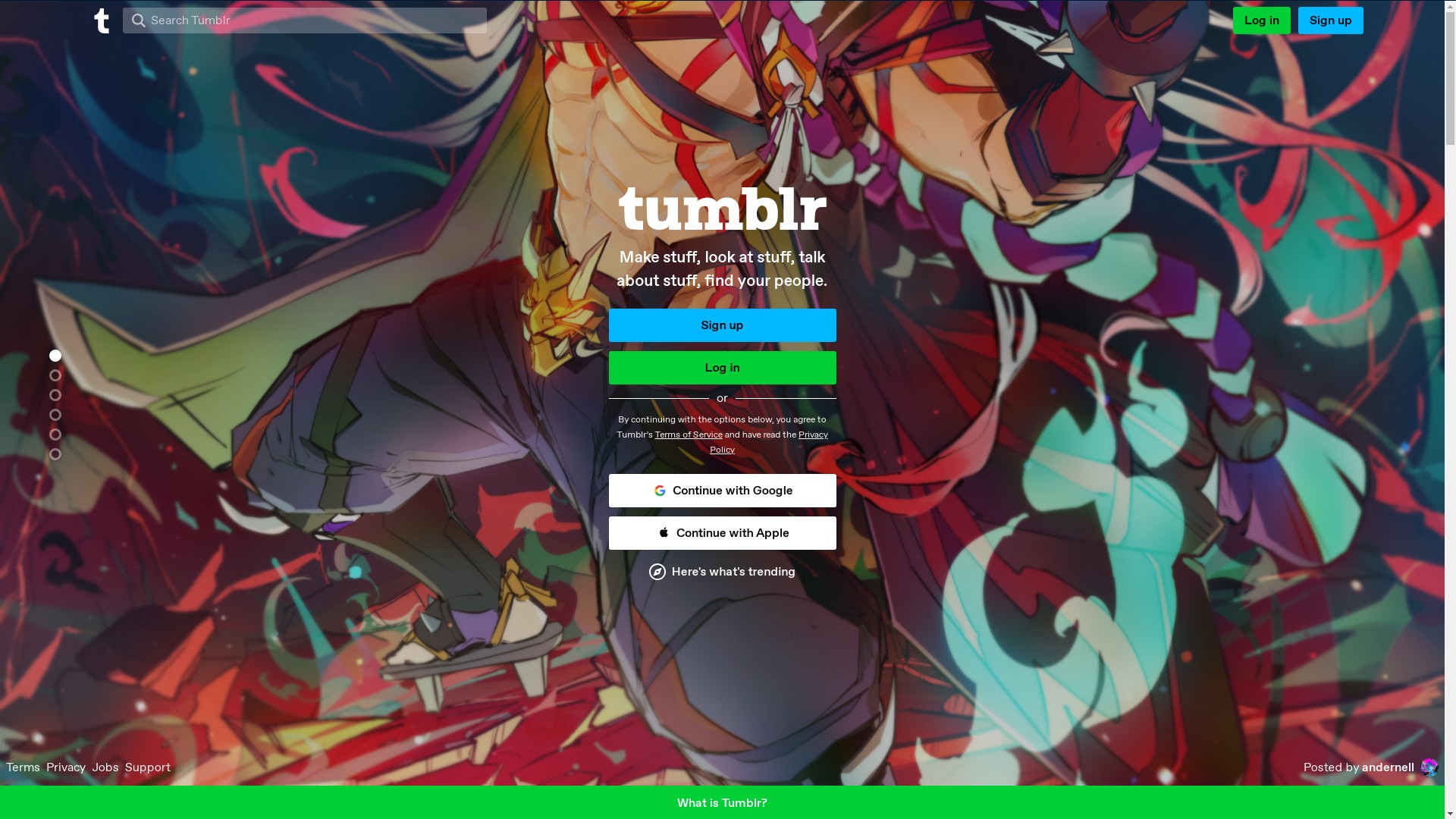
One of my favorite sites to look for phone wallpaper that reflects my personality is Pinterest. It's easy to get acquainted (or obsessed!) with the photo-sharing website. Simply download the app for free and create an account, which is also free. Search for any picture you like, including iPhone wallpaper, then press enter to open it.
You'll notice a Read It button (which opens the articles where the picture appears) and a Save It button (which lets you "pin" the image to a board.) For further choices, tap the three-dot Settings icon and choose Download Image.
If you don't want to download the app, you may use your mobile browser to access Pinterest. You may use Google to look up Pinterest photos. From there, touch the picture, then the three-dot Settings button for additional choices, then Download Image.
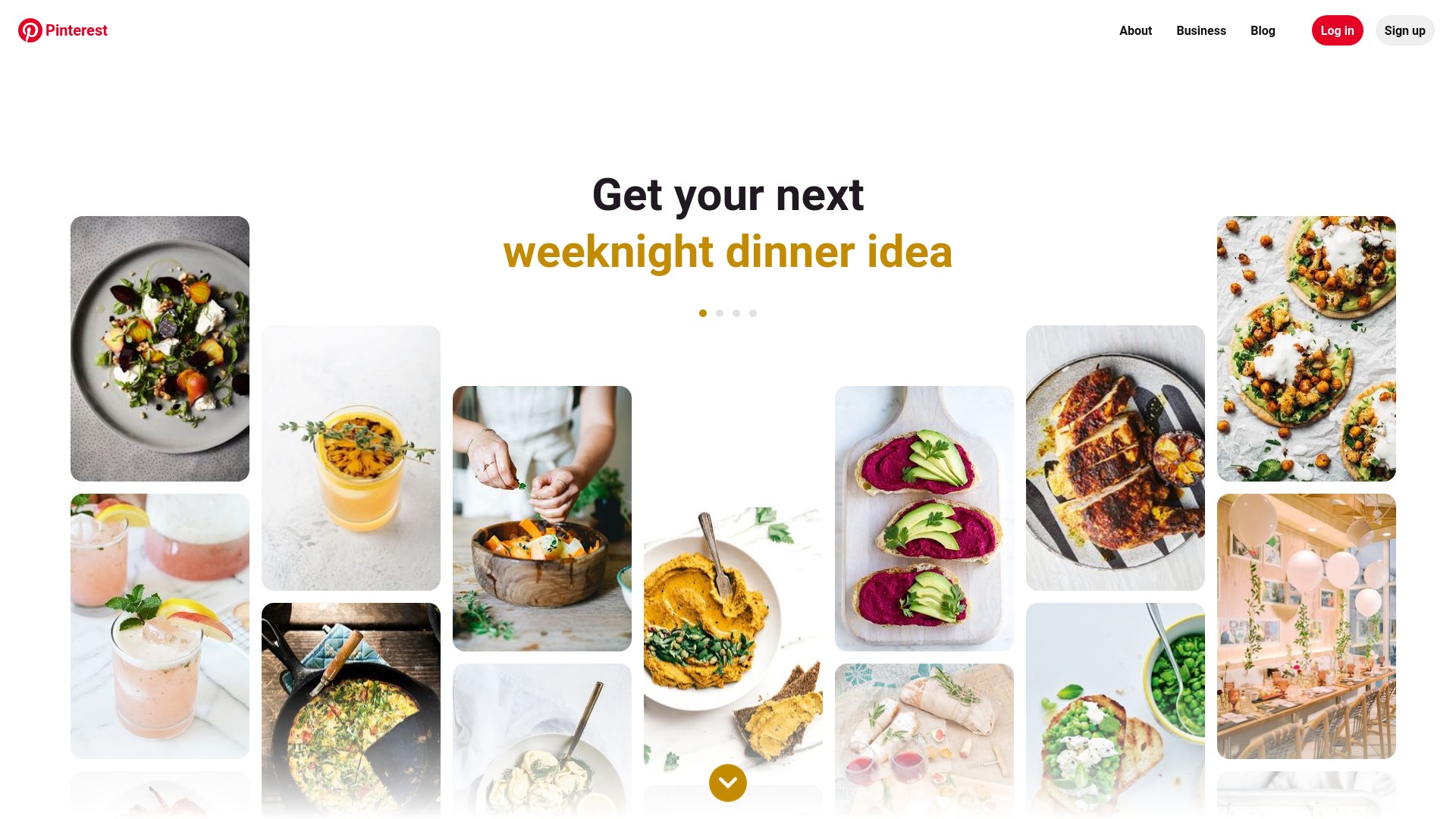
Pixabay
Another source for iPhone wallpapers is Pixabay. Simply search for iPhone wallpaper on Pixabay, similar to Pexels, to discover a backdrop you like. Photos, vector graphics, drawings, and more may all be filtered.
When you've found a picture you like, press "Free Download" and choose the size that best fits your phone. You may create a free account on the site to like photographs, but downloading an image is not required.
The picture should be saved to files in the recent folder once again. Pixabay has a social media vibe to it, and you can communicate with or follow the photographer by going to their profile.
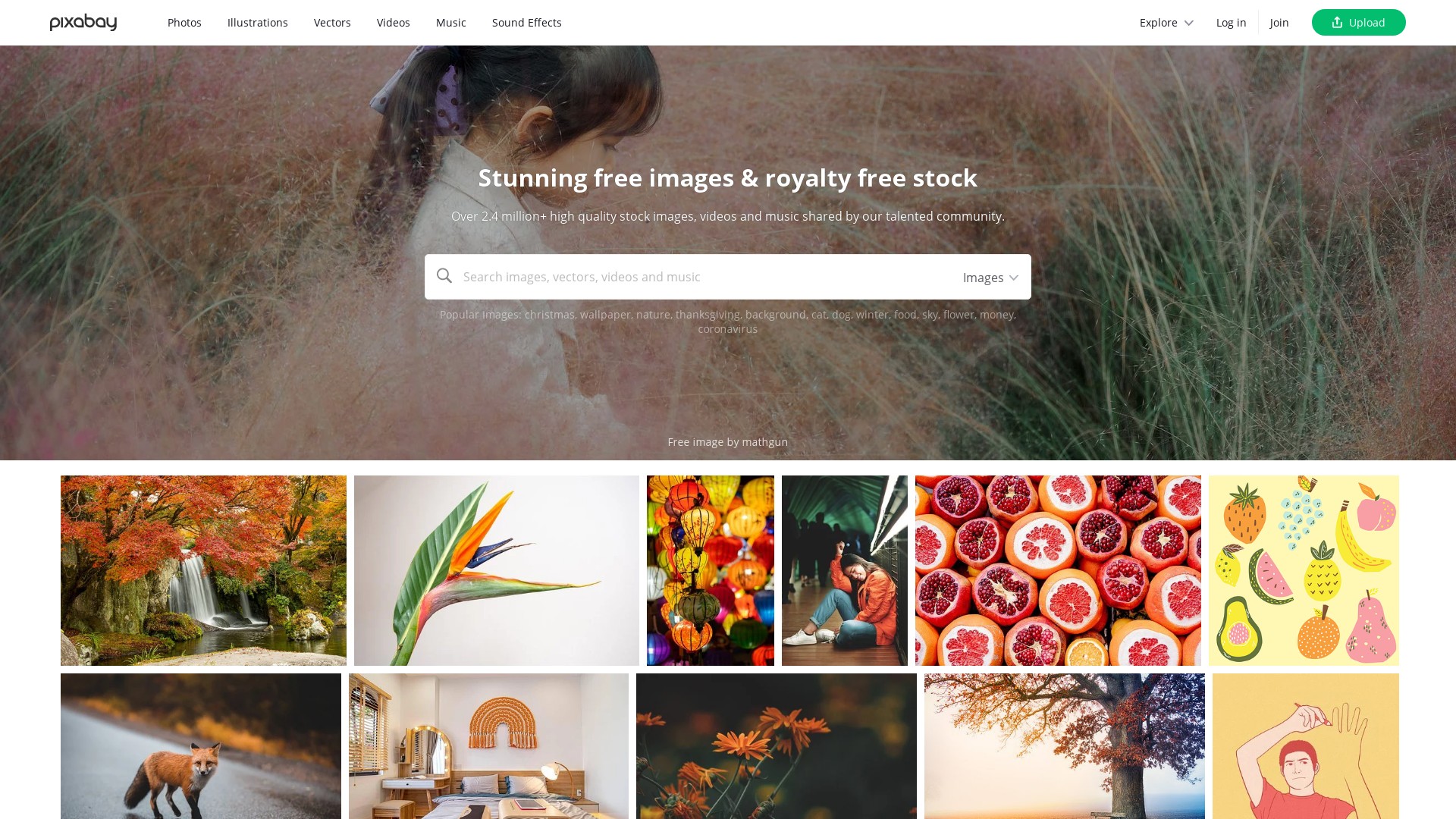
How Do I Make My IPhone Wallpaper Cool On Ios 14?
- Make sure the photo you want to use is stored in the photo album on your iPhone.
- Photos should be open.
- Select the picture you want to use by tapping on it.
- To share, use the share button.
- Scroll to the bottom of the page and choose Use as Wallpaper.
- Swipe, pinch, and zoom to adjust the image to your preferences.
- Set the timer.

What Are Good Wallpapers For Ios 14?
These Are The Best iOS 14 Wallpapers That Will Make Your Phone Look Aesthetically Pleasing.
- iPhone wallpaper with a pastel sky.
- iPhone wallpaper in light pink.
- An iPhone wallpaper of a pumpkin patch.
- iPhone wallpaper with pastel ocean water.
- iPhone wallpaper from Disney.
- iPhone wallpaper with blue water.
- iPhone Wallpaper with Cherry Blossoms.
- iPhone wallpaper with the ocean.

How Do I Decorate My IPhone Ios 14?
Hold your finger down anywhere on your screen (or choose "Edit Home Screen" from an app) until the applications jiggle. In the upper left corner, tap the plus symbol. Color Widgets may be found by searching for them, selecting the size you wish to use, and then tapping Add Widget to add them to your home screen.

*iOS 14* iphone customization + organization tips/tricks! MUST DO!
